Feedback and Quality Control Survey
You can activate a questionnaire to gather users' feedback after they close the stream window. The questionnaire consists of three steps:
- Evaluation of the stream quality
- Reason for chosen evaluation
- Internet connection test
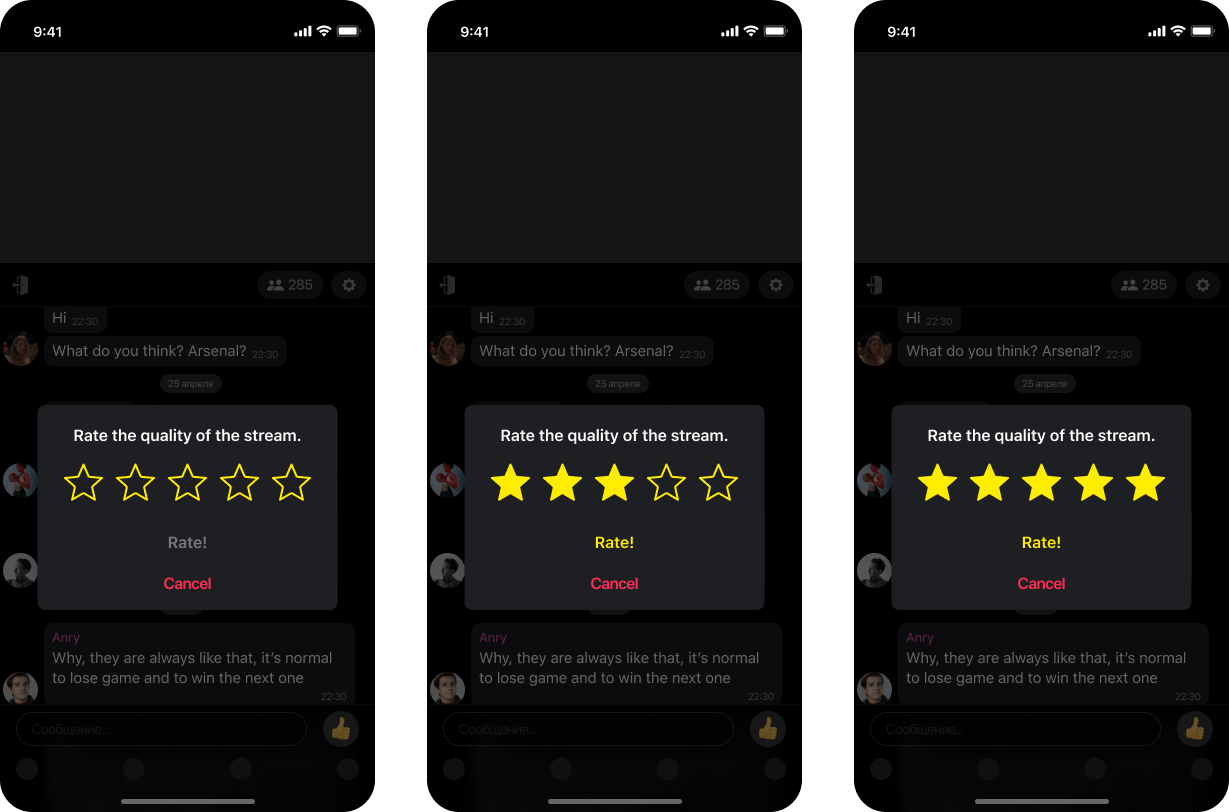
If this form is active, users see it after clicking the exit button.
- If users rate the quality with five stars, the window closes.
- If users give the quality from one to four stars, they receive additional questions.
At the end of the questionnaire, users can test the quality of their Internet connection. All data gathered with this form is stored in the admin panel in the User Feedback > Quality control section.
To ensure proper feedback collection, it's necessary to implement a chat closure mechanism with an event sent from the chat's side. When a user clicks the exit button in a chat, a postMessage should be sent to us, triggering the display of the feedback form.
{ "type": "exit", "body": { "action": "exit" } }
Updated 9 months ago