The user flow: authorisation options
There are opportunities to make chats visible only to authorised users or to all users without authorisation. We advise showing chat to everyone because conversations and the desire to join them can stimulate users to authorise or, if they don’t have an account on the partner’s service, register.
Chats are visible for all users
If chats are visible the default, the partner should choose whether users join chats with their main nickname and user pic, or they should set separate names and avatars for chat communications. Below you find the scheme for both variants.
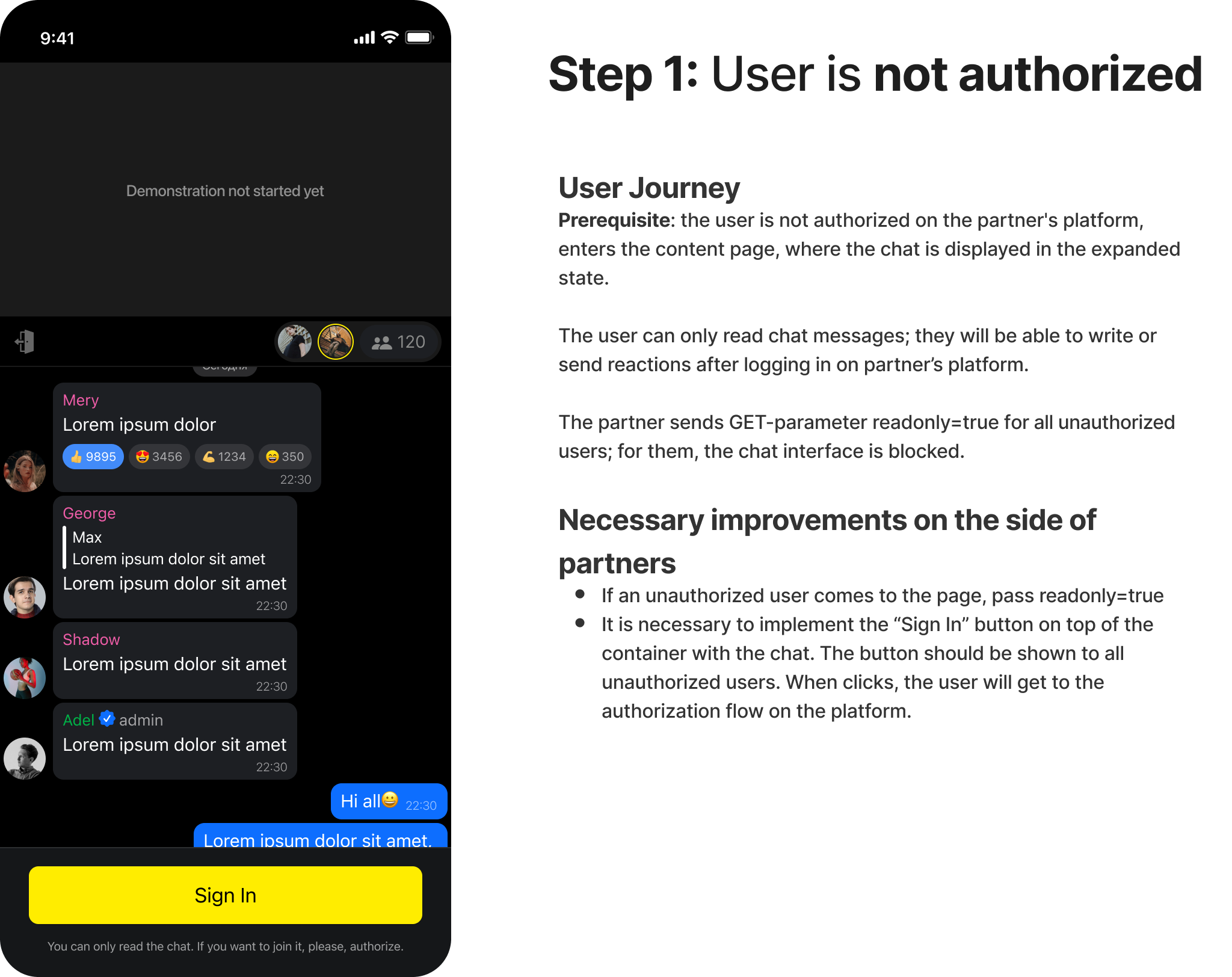
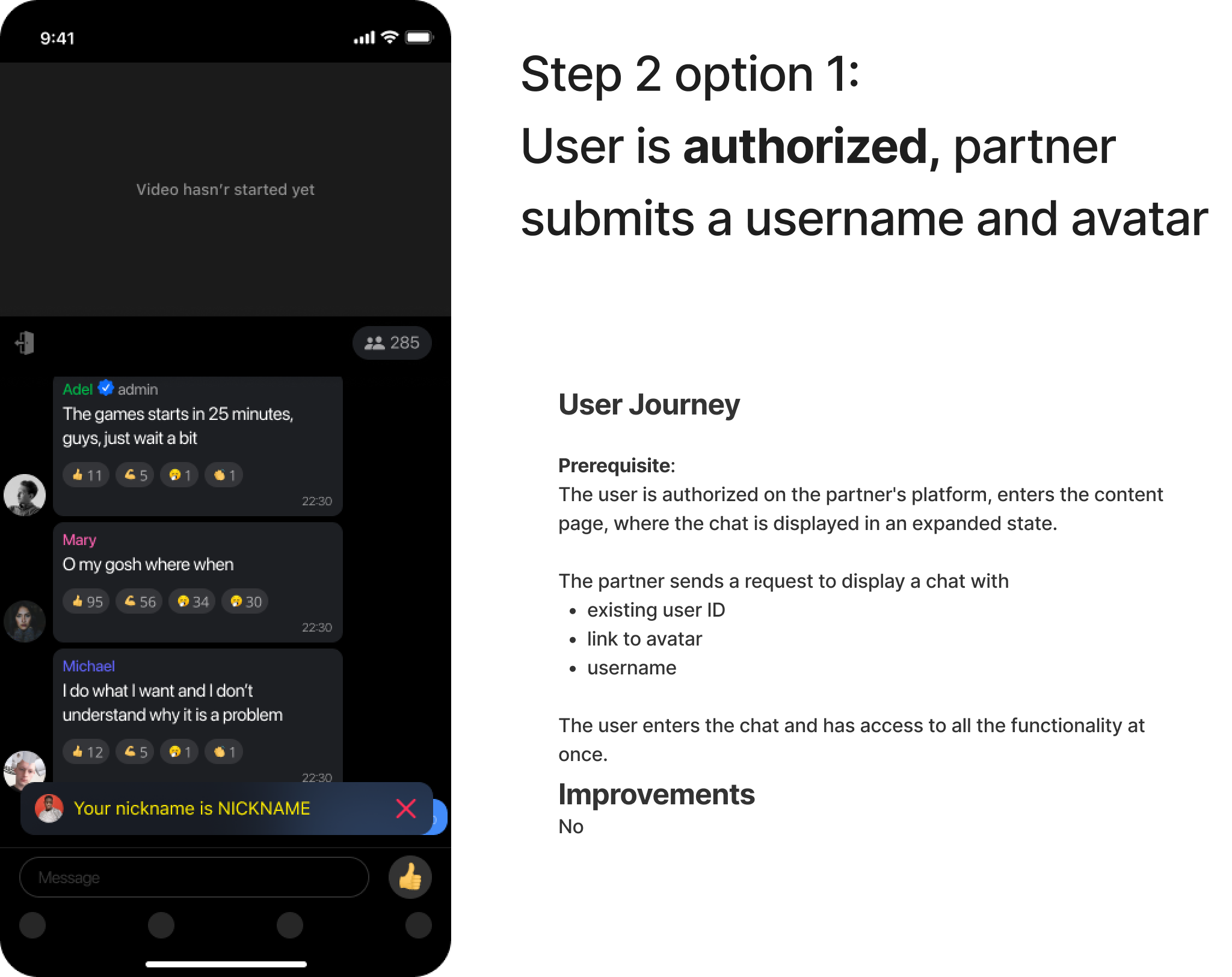
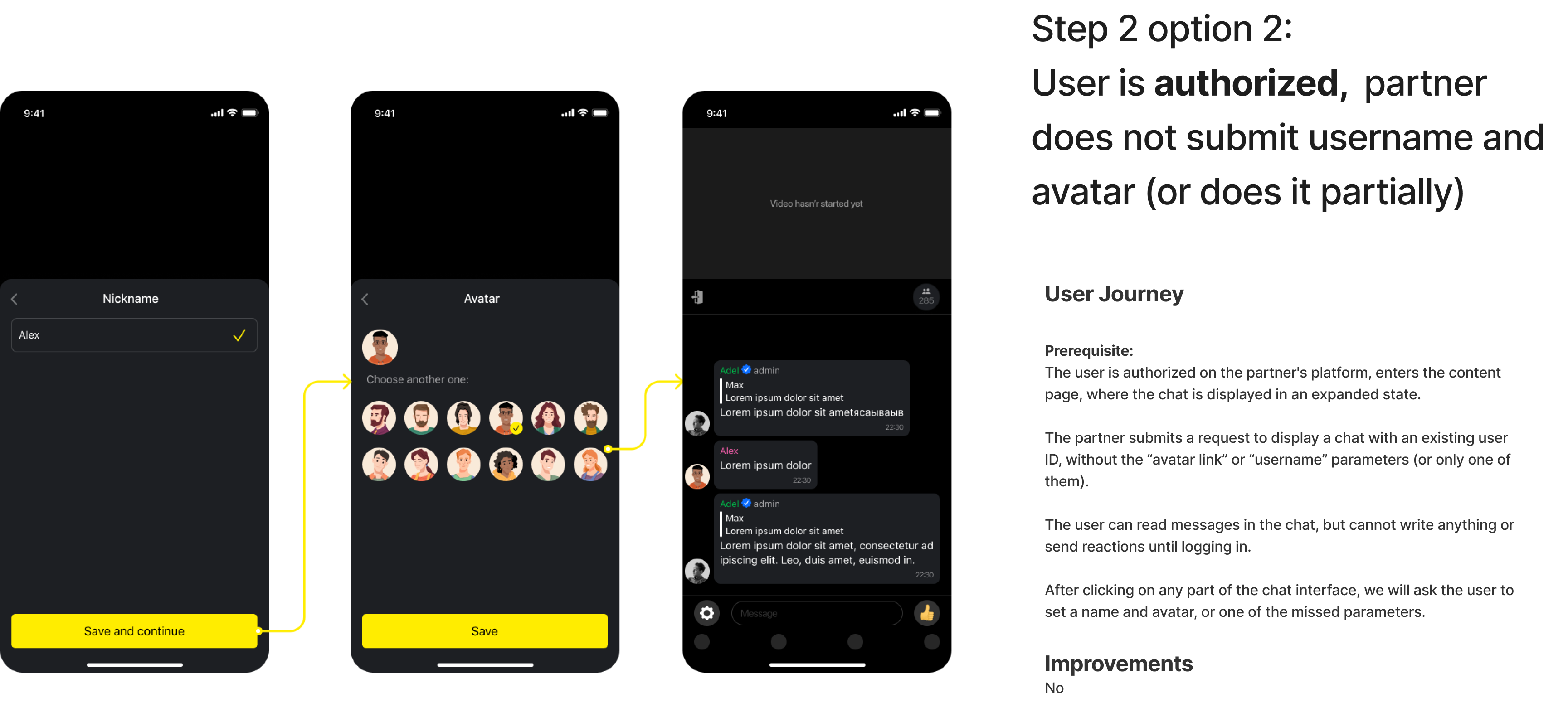
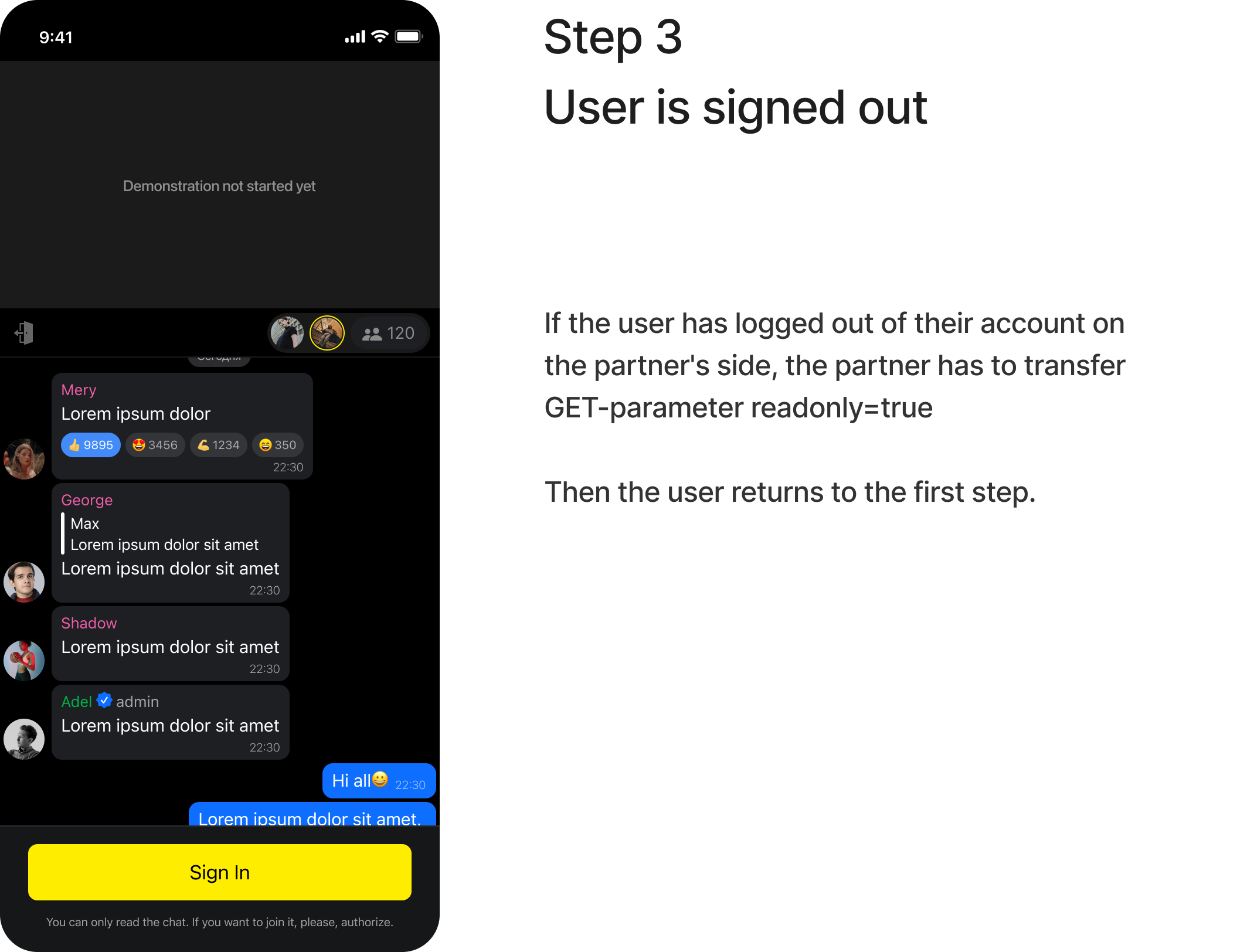
Chats are visible only for authorised users
In this case, users cannot see chat before the authorisation process. For them, a chat button (or chat itself) appears on the service only when they are logged in.
Then we have the same two options: whether logged in users can join chats with their major userpics and nicknames, or they should set new ones for chat communication.
When a user log out, they don’t see a chat anymore as a chat button.
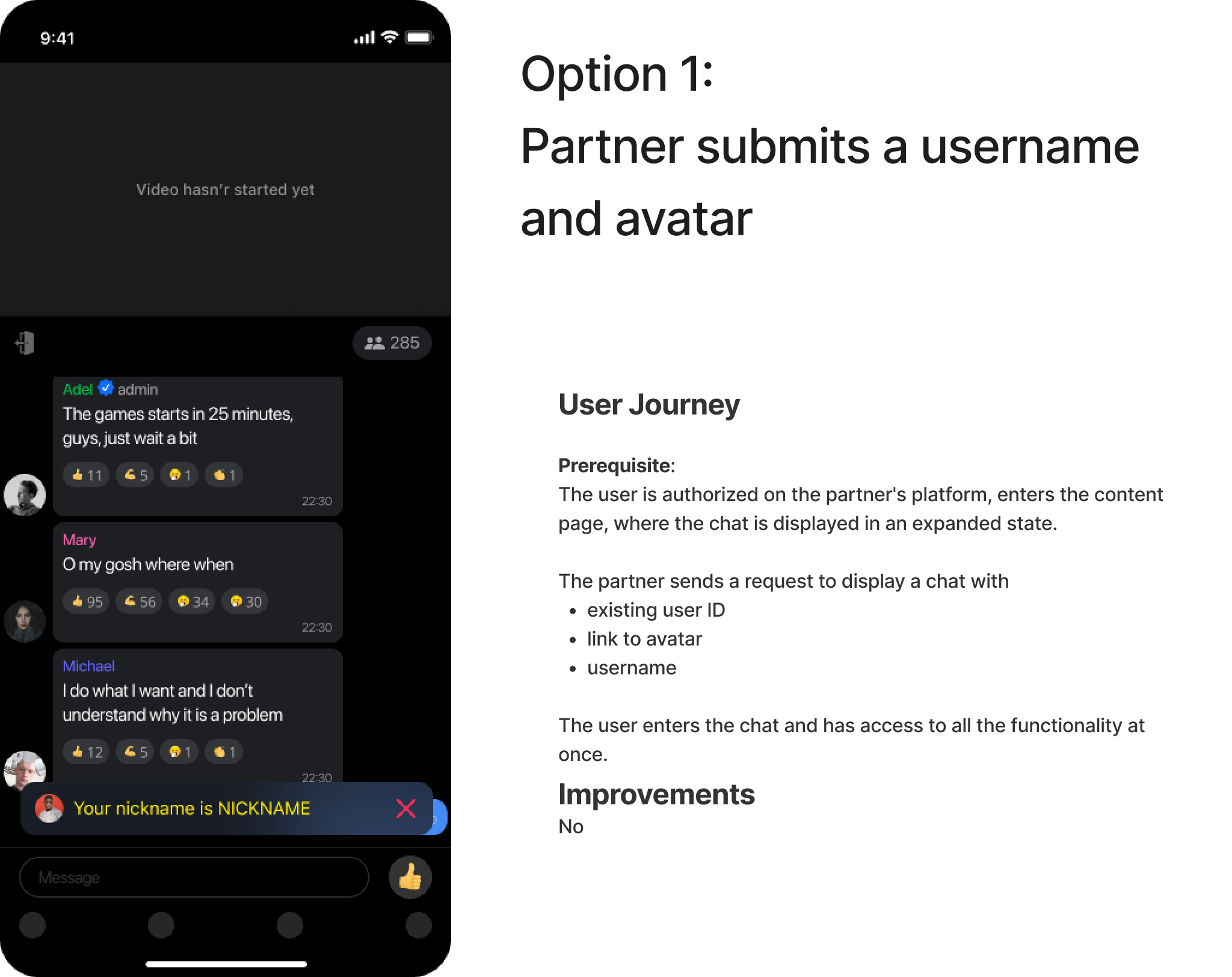
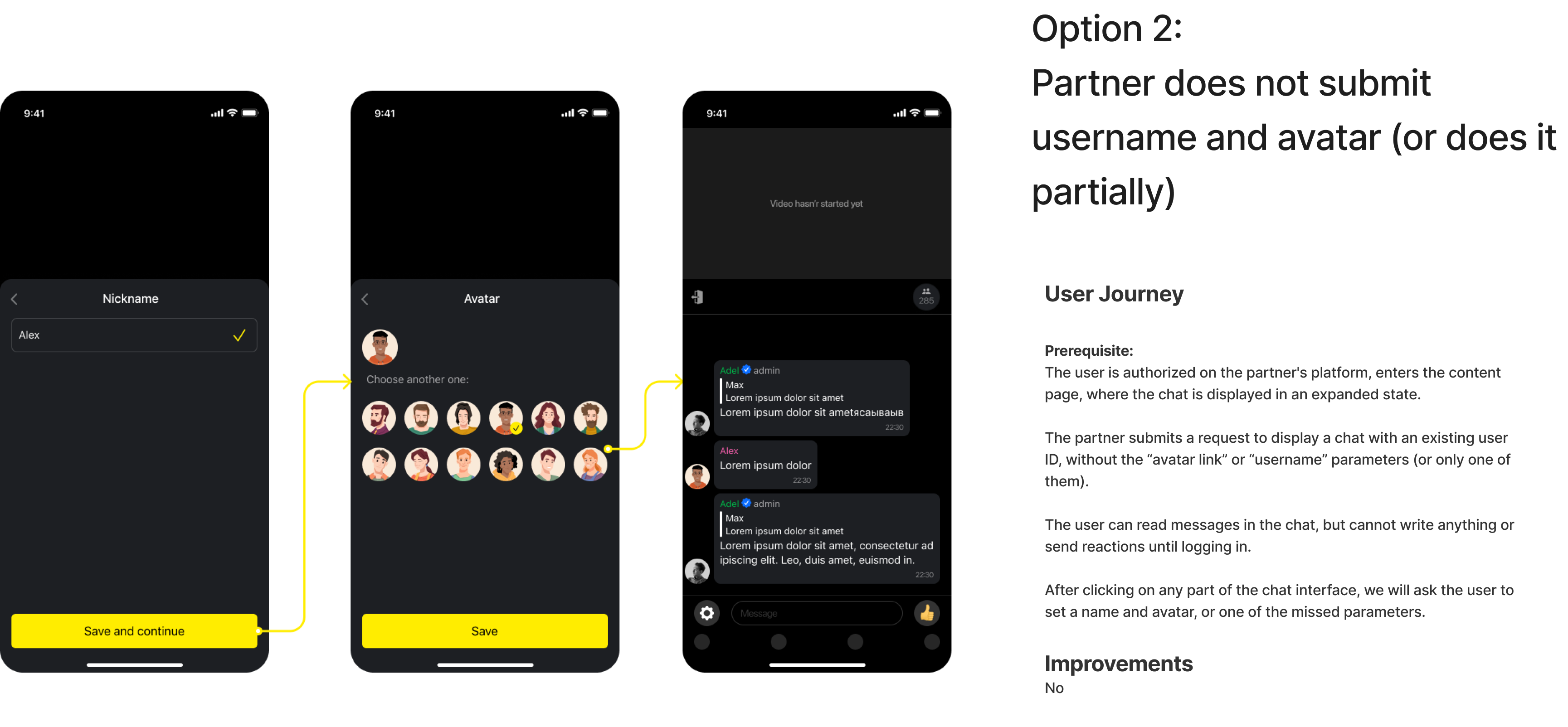
Updated about 1 month ago