Sports Betting Platforms
Users want to discuss their decisions and support their team simultaneously. Let them exchange their expertise and predictions in a safe and comfortable space right on your platform.
Please read the document How to gather audiences in rooms
The ways chats can work
Separate public chats for every event available for placing bets
A chat is located on an event page. The chat button is available on all event pages. Chats expire several hours after the event ends (this period can be changed to several days or any time the event is still available on the platform). Users can switch between different chats for different events. These chats are as close as possible to the content. Users like this approach the most because they want to stay updated on the event and changes in the market, and with odds.
A chat can be opened by clicking the button or moving between tabs (more suitable for mobile apps and web versions). The last message widget integrated into the platform can also serve as an entry point, allowing users to access the chat by clicking on the widget.
If you select this approach and place entry points to different events, please note that you can have many chats with all of these entry points, or one general chat, but with various entries. The first approach is more effective with platforms that have many users, while the second approach is more suitable for smaller ones. Read more about gathering audiences in rooms
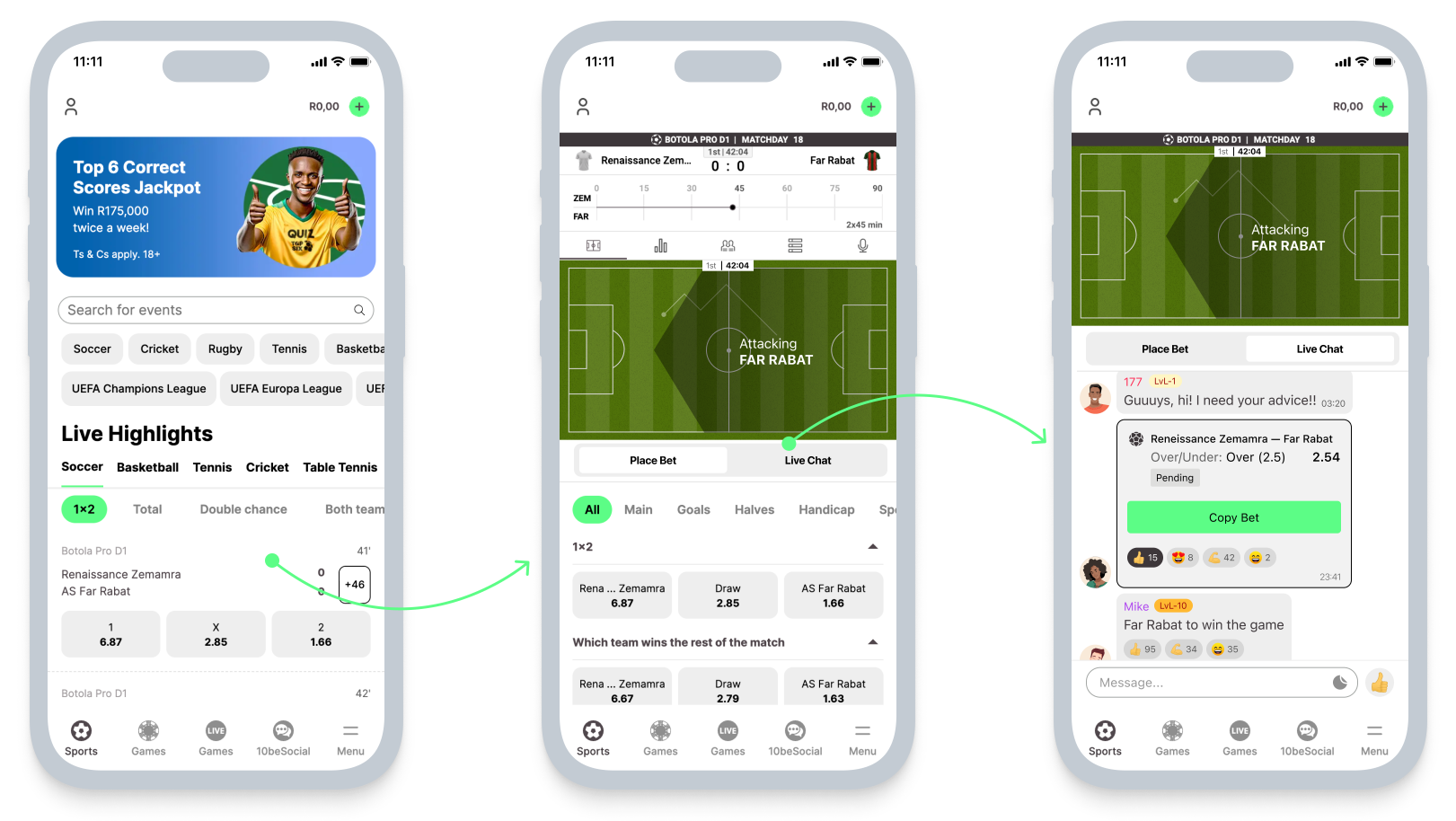
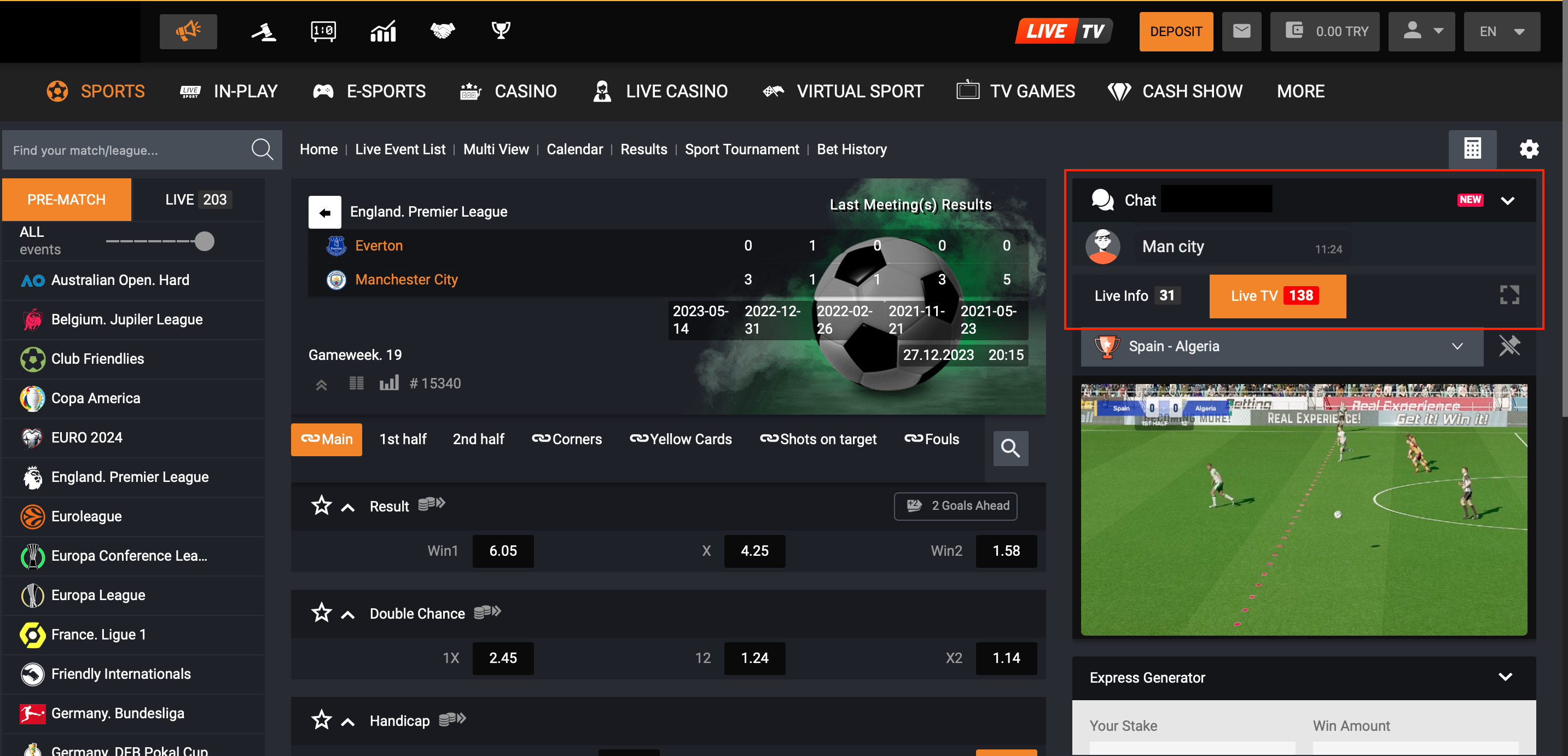
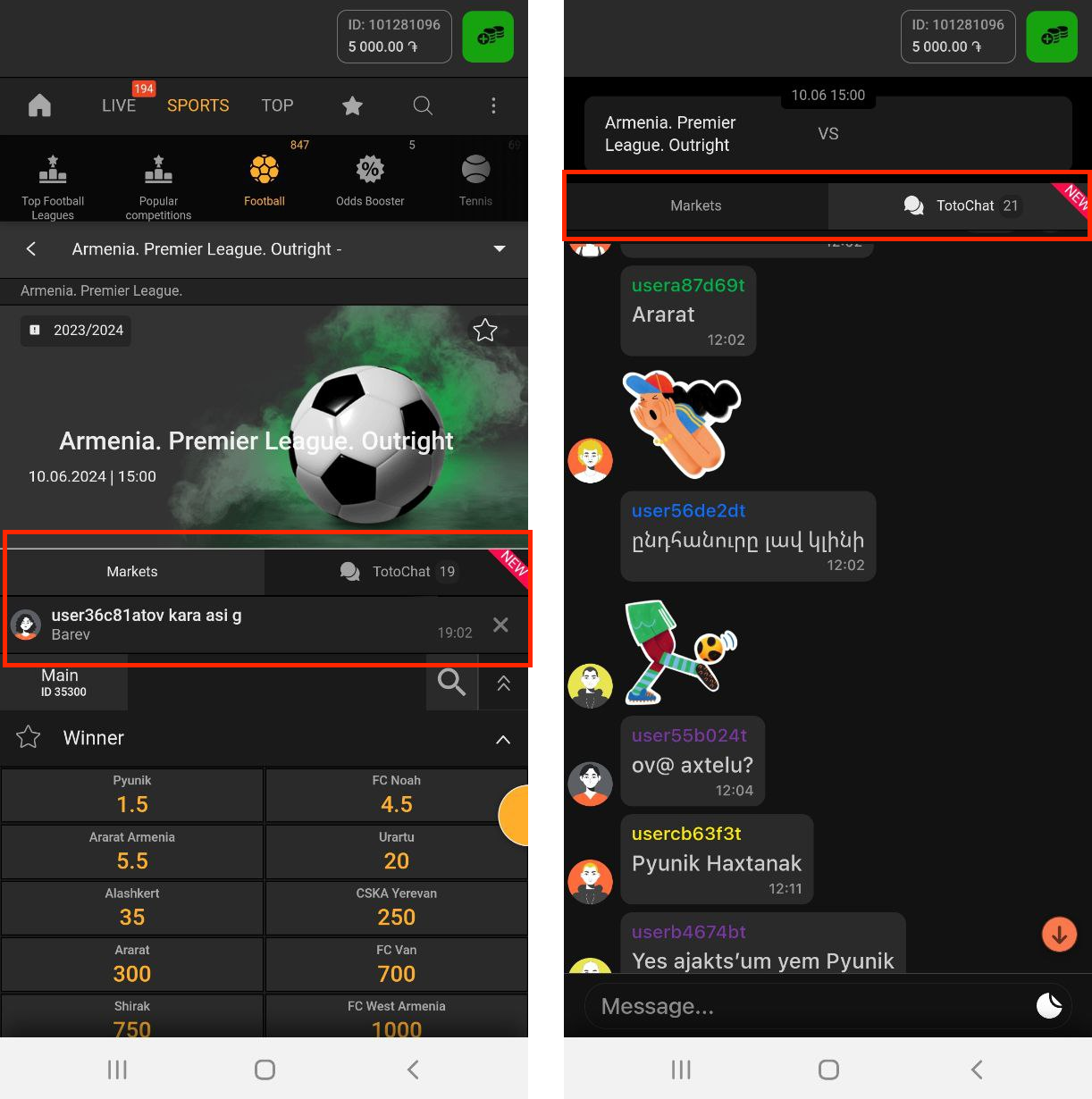
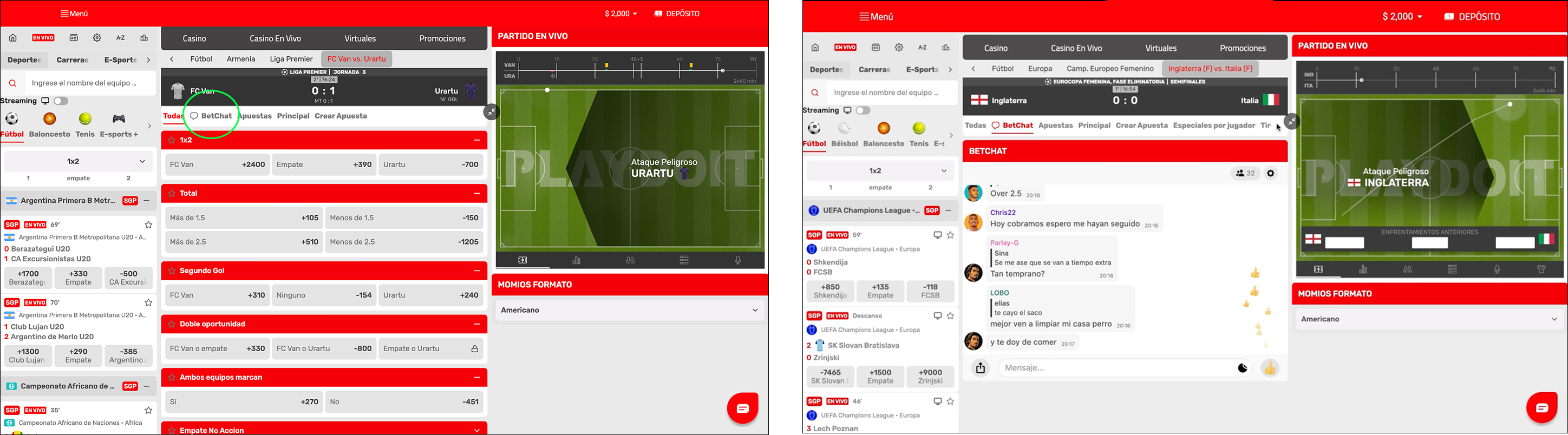
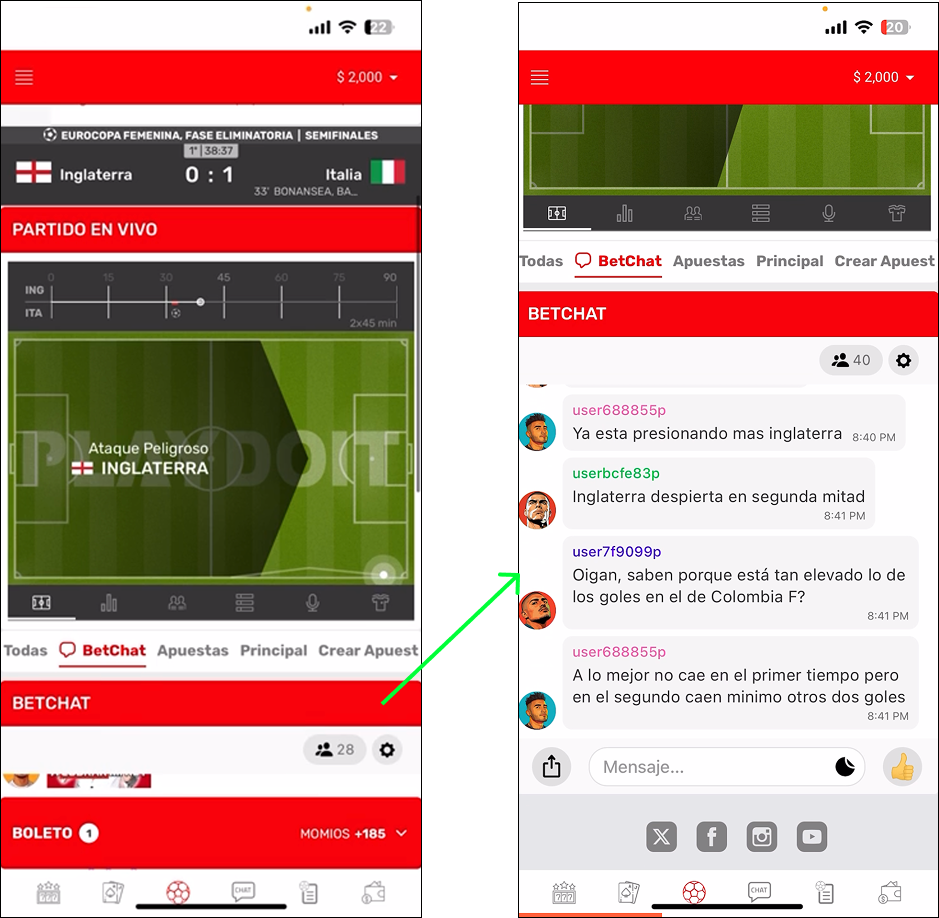
When the platform has broadcast rights, chat can be integrated directly into the video player:
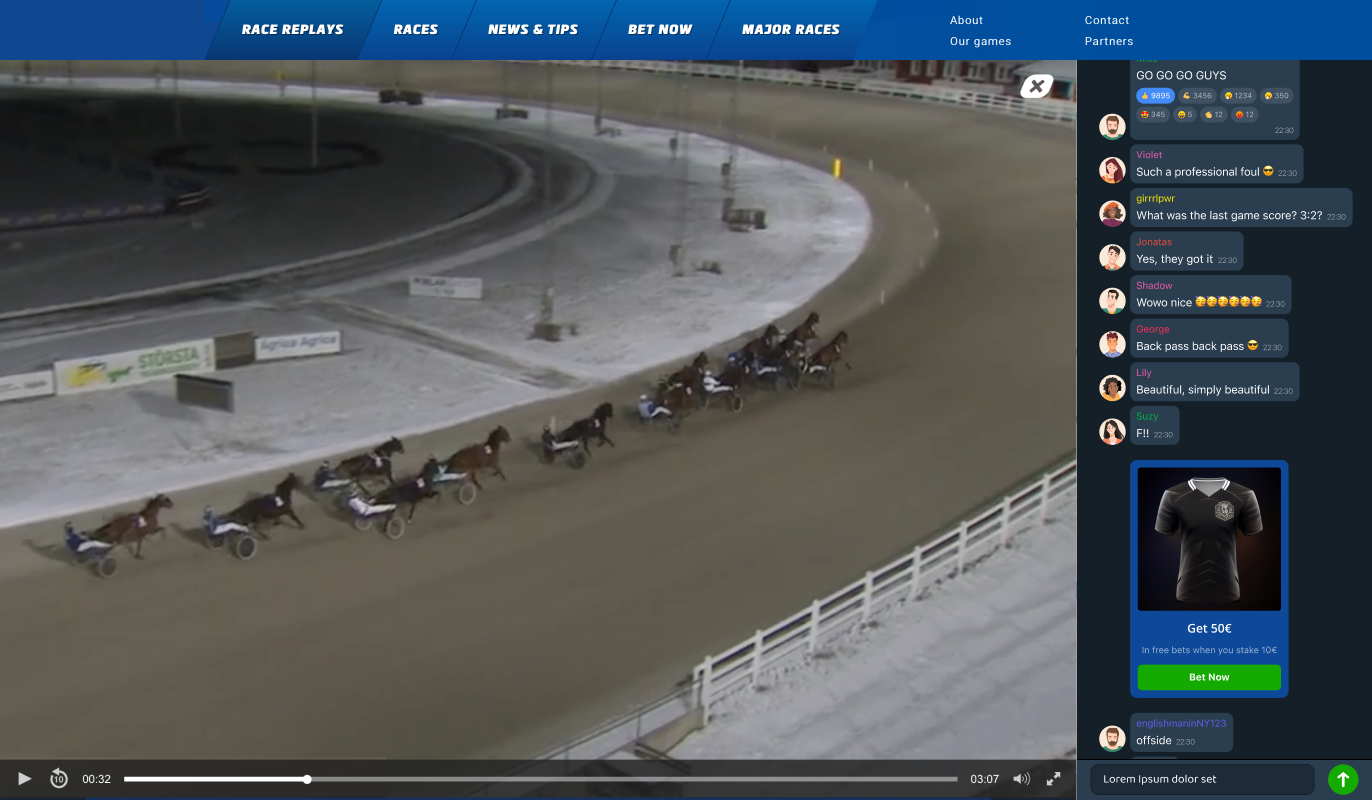
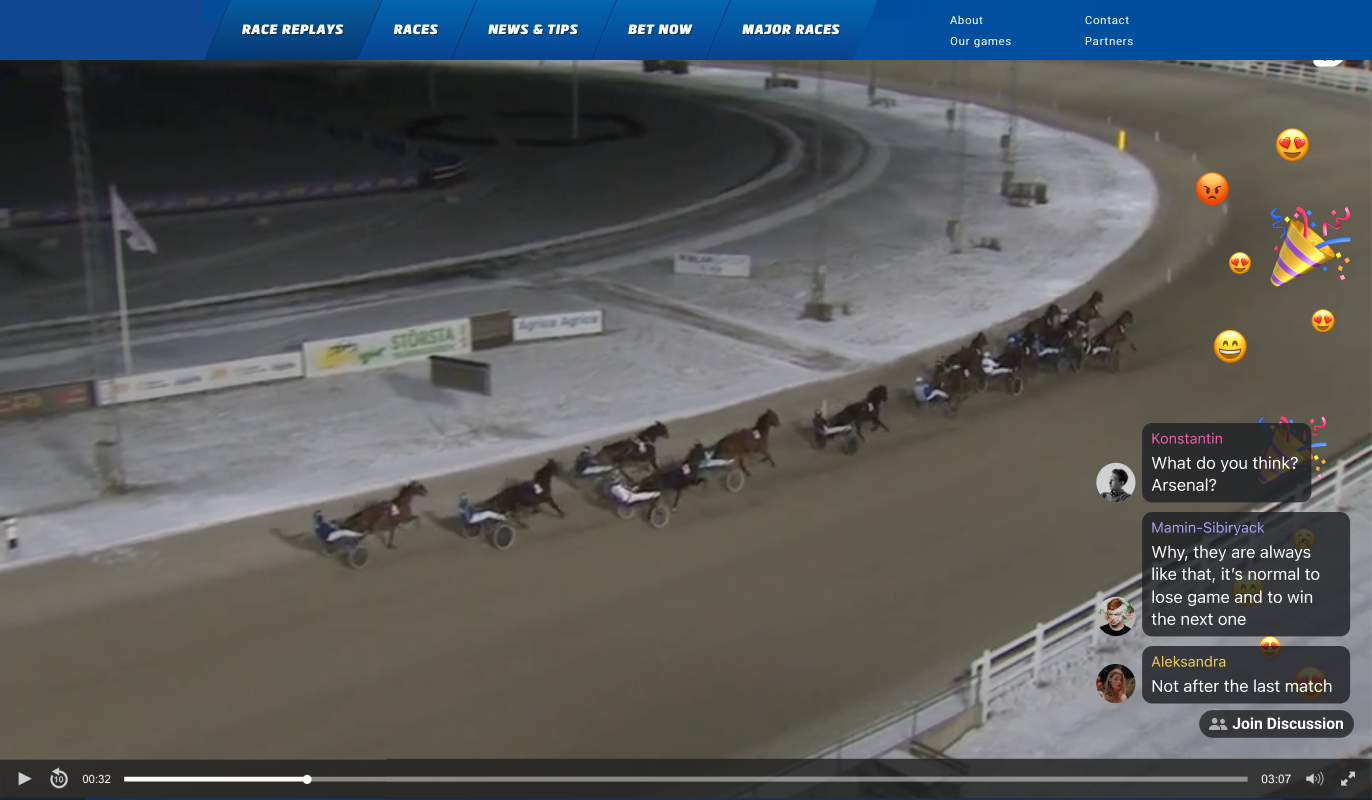
General public chat for a tournament or type of sports
These chats can be helpful if there are fewer users on the app. Users can also join these chats from event pages, but they discuss not only the specific matches but the whole tournament or even sports in general. Also, it can be one chat with several tabs for different sports (probably, most users will communicate in the first tab chat).
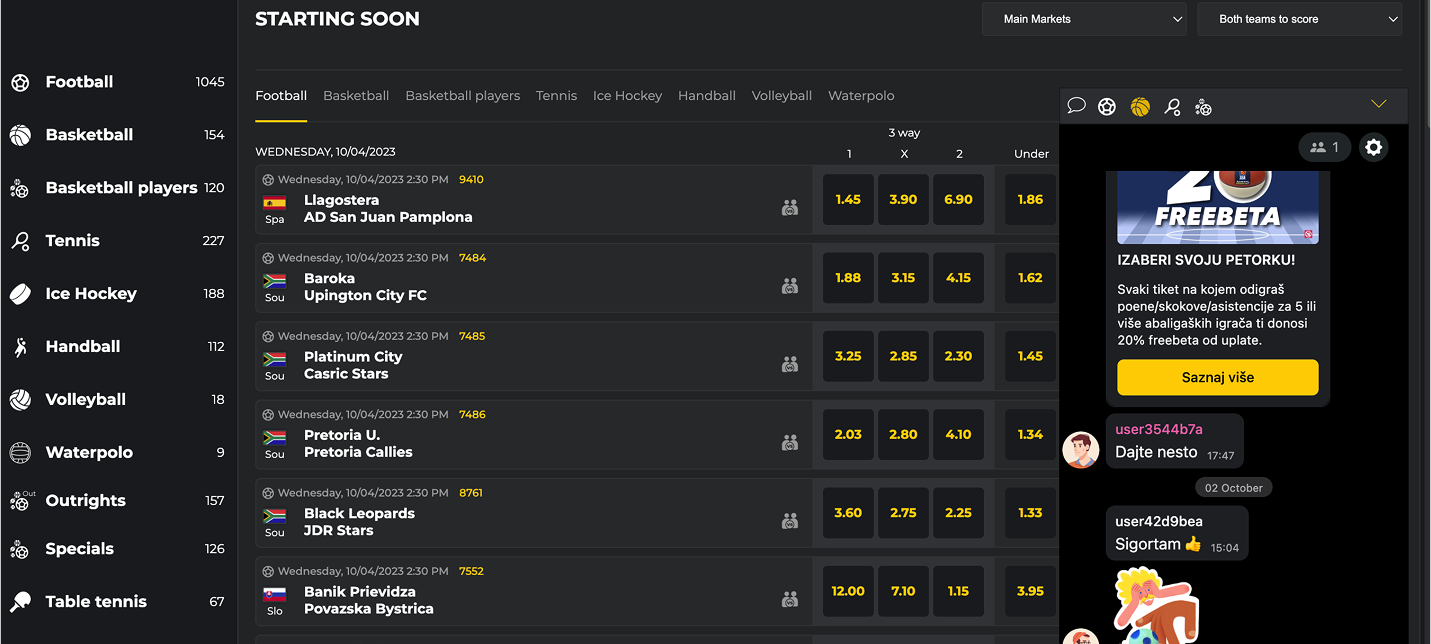
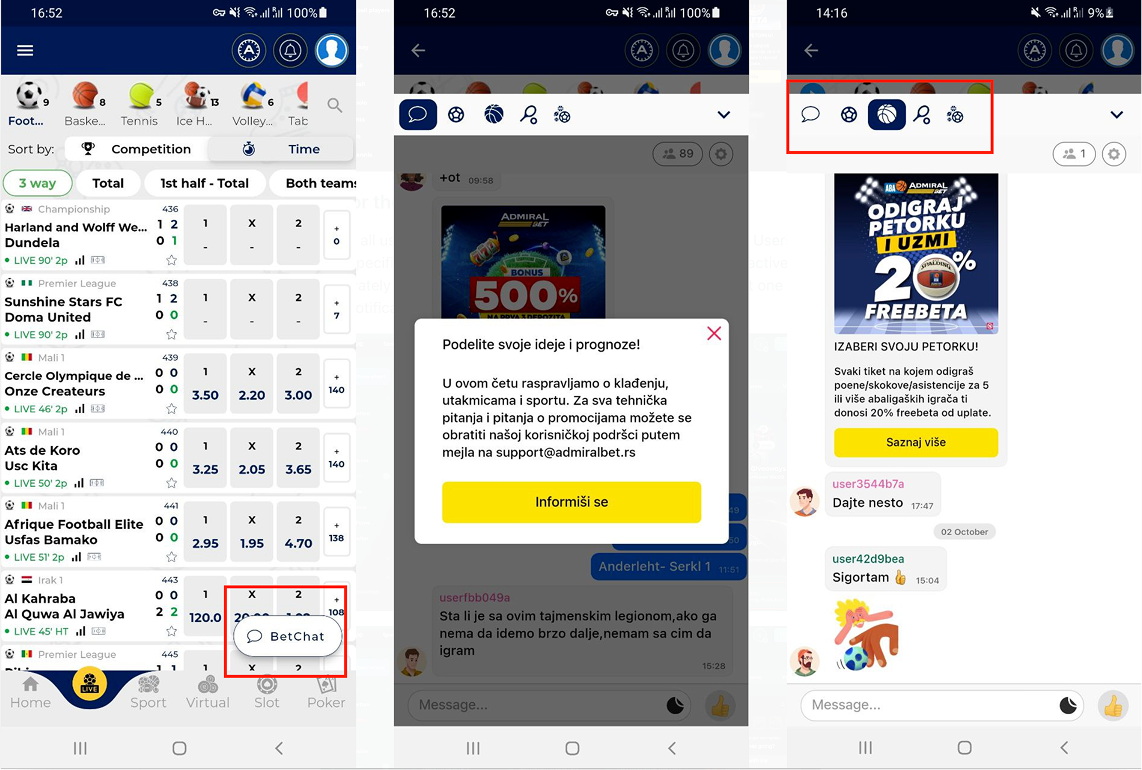
General public chat for the platform// chat lobby
This chat can be placed for all users’ talks, complementing the separate event chats. Users discuss what to watch or bet next, avoiding links to specific events. It’s more suitable for platforms with fewer active users (<2-5 K). The chat button can be placed separately or in a tab bar. Separating this chat from the support one is essential due to suitable placement and additional notifications/tooltips.
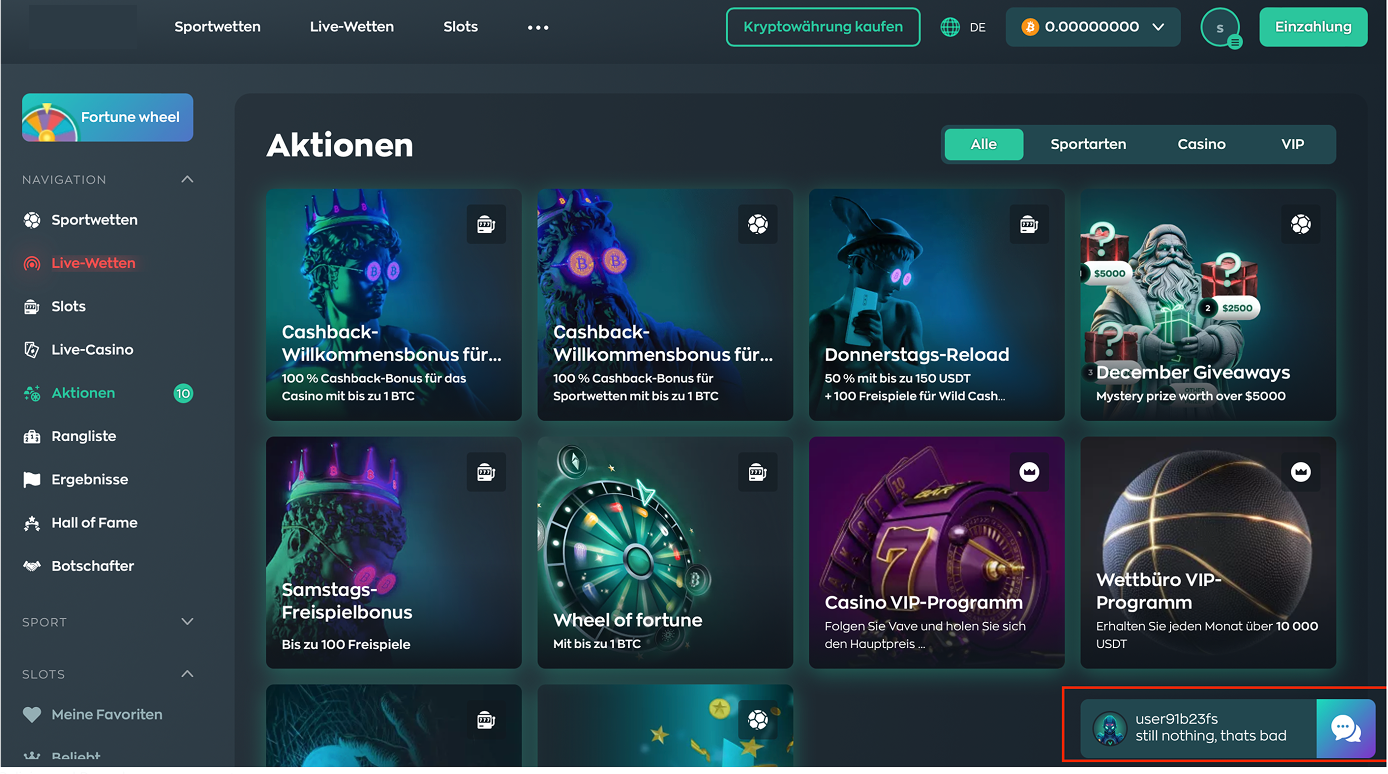
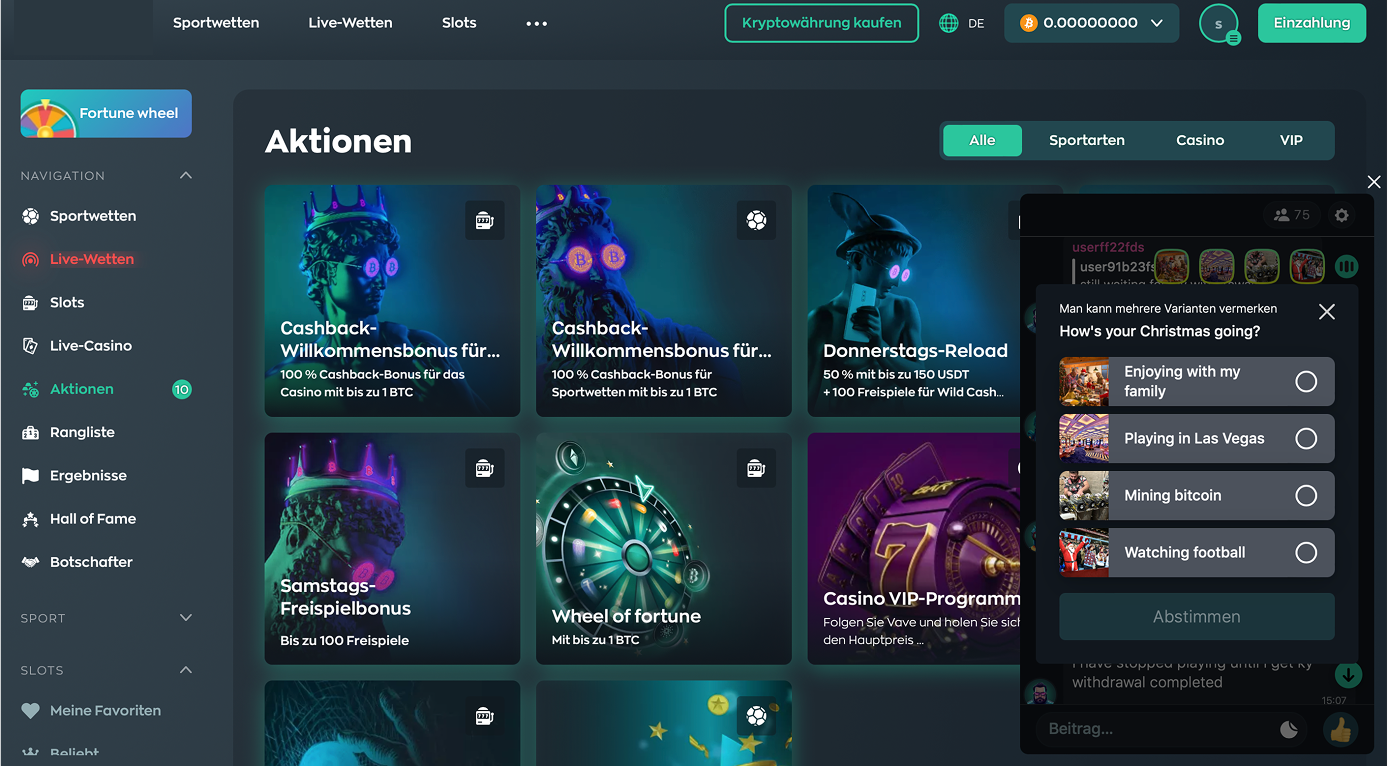
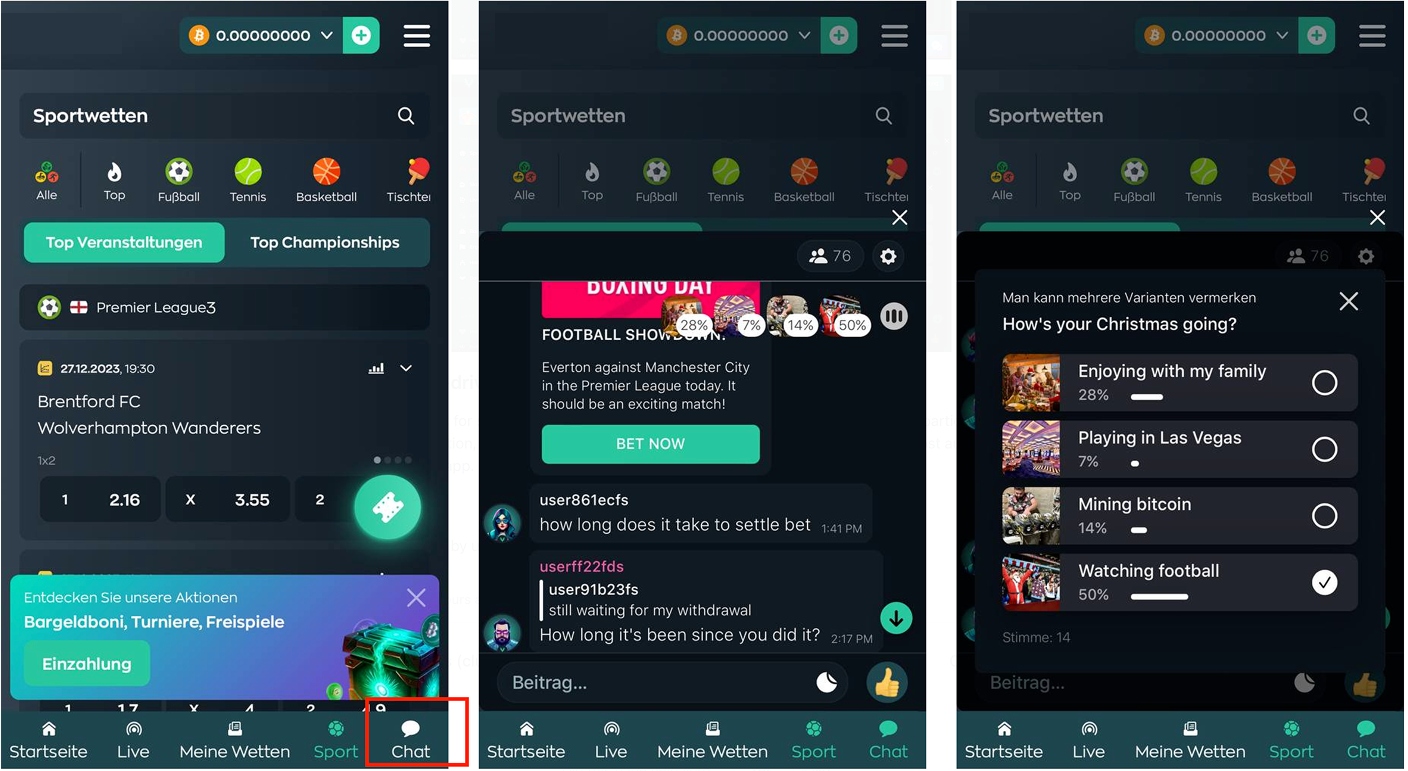
Private platform-driven chats
Editorial private chats for special events (with access by the link) or for the participation of particular user groups (who have a subscription, VIP status, etc.). You can invite guests, influencers, athletes to host audio or video streaming within the app.
Private UG chats
Private chats created by users (with access by an invitation link).
Updated 7 days ago