VOD/OTT/Broadcasters
Implement chats and live-streaming to engage viewers with your content: allow your users to share their emotions and opnions about films and series, provide online premiers, and organise discussions.
The ways chats can work
Please the document to choose how to gather and organise audience in rooms: https://docs.watchers.io/docs/approach-to-gathering-or-splitting-audiences-in-rooms#/
Public platform-driven chats
- Separate chats linked to every piece of content
- Chats related to live events (they open with the events and end several hours after the event finishes)
- General chat for a TV channel (can be endless)
All these chat types achieve two goals: users feel closer to content because they discuss it while watching and share emotions; users unite into communities with the same interest, so the stickiness effect is growing. Users get a crucial reason to return to the platform and stay—they are involved and part of a group of people with the same interest.
Also, these chats can play the role of comment sections: viewers write reviews and opinions about the film or TV show. It also helps users stay on the platform—they don’t need to check an external platform with reviews, they can find information and other opinions directly where they watch a film.
Chats work much better when they are integrated into the video player.
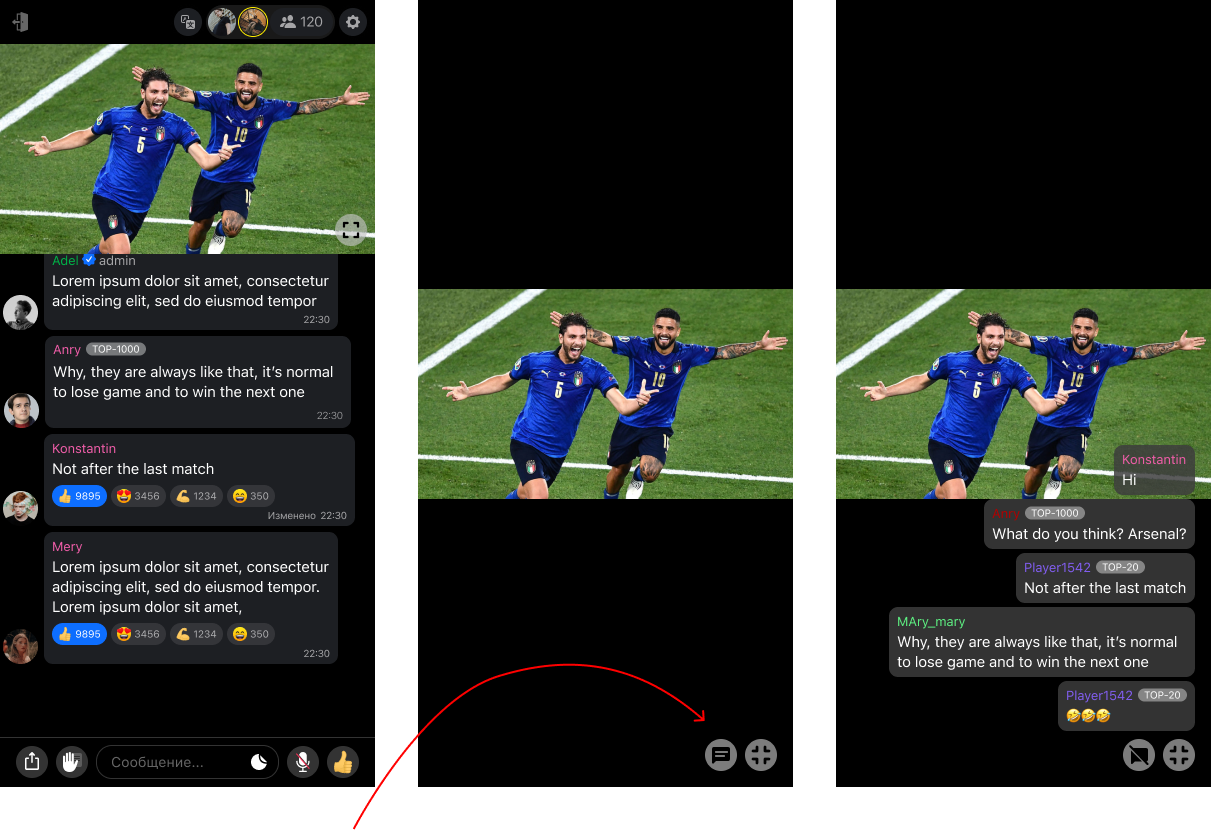
Private platform-driven chats
Editorial private chats for special events or for the participation of particular user groups (who have a subscription, VIP status, etc.) with access by the link. They open a bit before the event starts and end several hours after it finishes.
It’s suitable for specific events to promote bright new content (or highlight the evergreen one), valuable for PR and marketing, and can increase users’ loyalty to the platform.
You can invite actors, influencers, critics, directors, bloggers, and any other special guests to host audio or video streaming within your platform.
Private UG chats
Private chats with synchronised watching created by users (with access by a link). These chats can be endless or renewed after all participants quit them. People like to share emotions with close ones, so they have reasons to invite friends to watch and discuss content together.
Platforms
Mobile
Option for an entry point and a public chat linked to content:
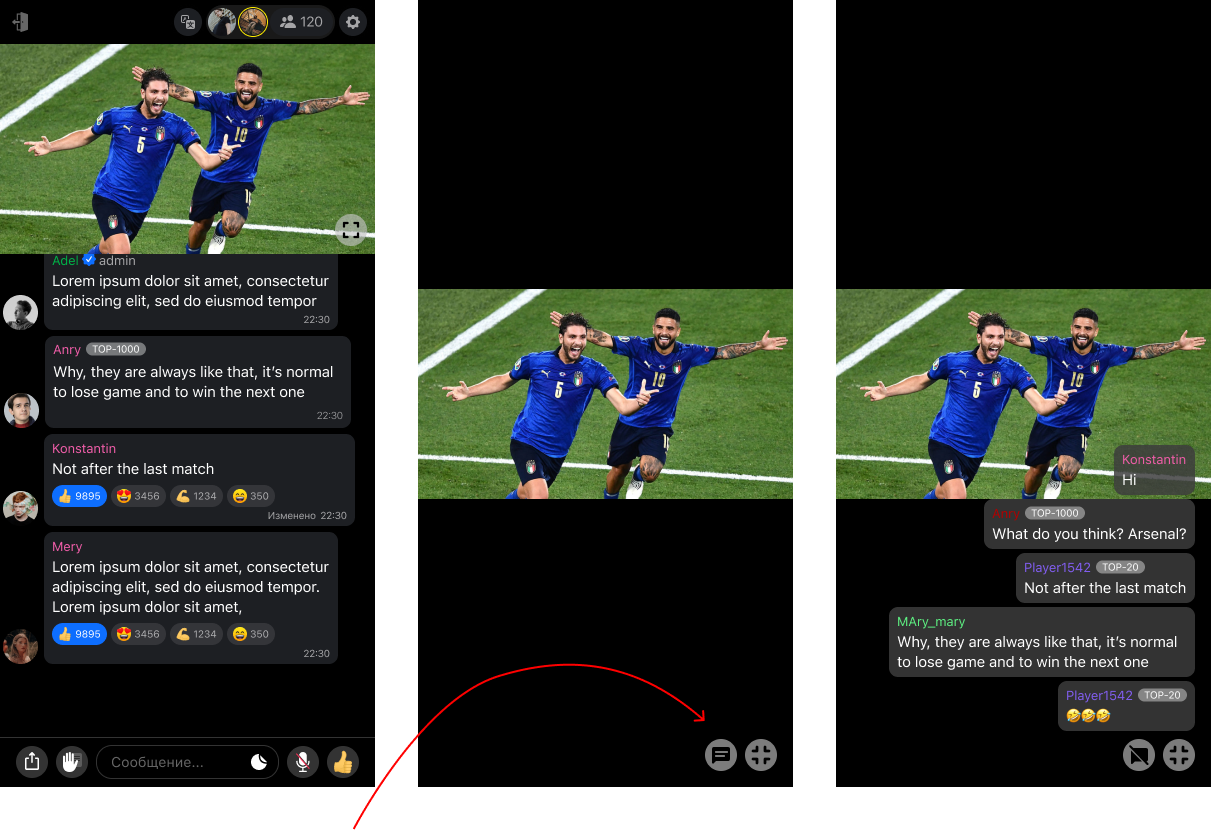
Creation of a private chat:
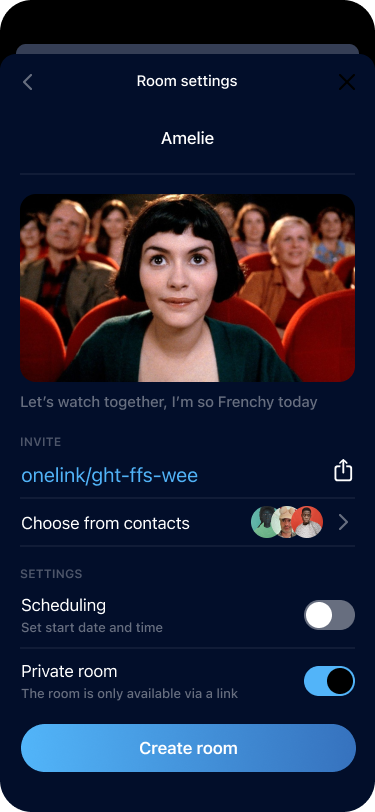
Desktop
The type and appearance of such an implementation depends on the type of video player you use. We can help you to find the best way for such an integration to give your users the best possible experince and support the main content on the platform.

Second screen to TV
You can connect your users with chats to link the experiences of mobile apps and TV screens. TV viewers need to scan the QR code, then get to a chat and start communicating inside your mobile app while watching your content on a big screen.
A chat as a second screen to TV

For linking the screen with a chat, place a QR code on a screen:
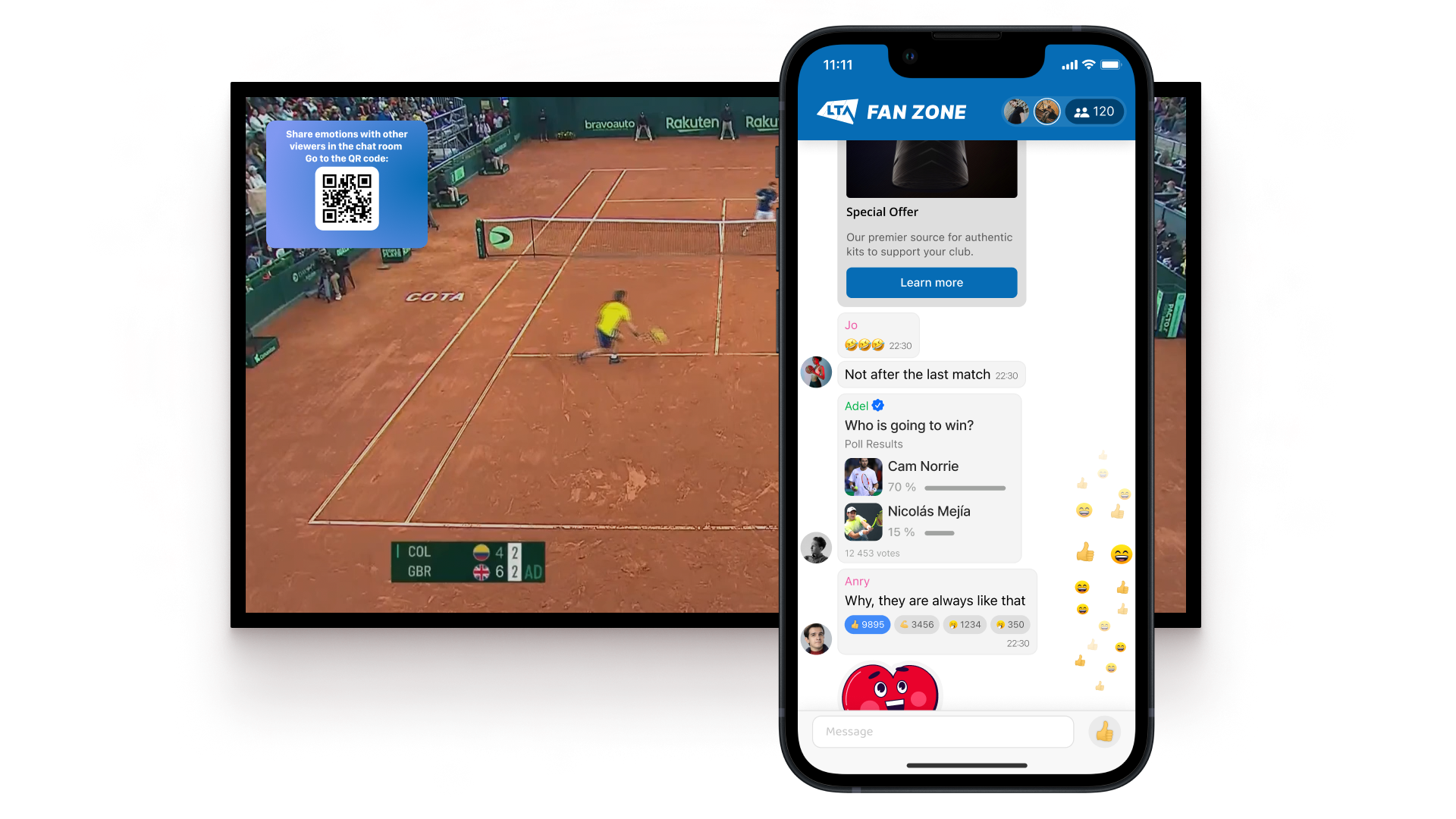
Sending a feed to a TV screen (can include emojis, reactions, poll results, or chosen messages)

Updated 4 days ago