Wager Wall — Chat Input Blocking Based on Wagering
Overview
Wager Wall is a mechanism that restricts users from sending messages in the chat until they reach a required total amount of wagers. This is intended to encourage user engagement through betting activity.
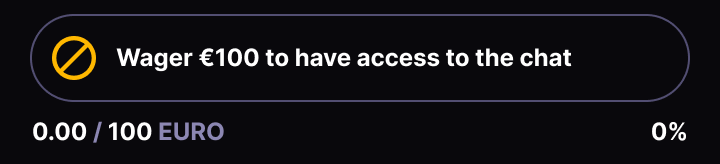
GET Parameters
| Parameter | Type | Required | Description |
|---|---|---|---|
total | int/number | ✅ | The total amount of wagers required to unlock the chat (e.g., 100) |
current | int/number | ✅ | The amount of wagers the user has already made (e.g., 25) |
readonly | any | ✅ | readonly=true; Ignored if both total and current are provided |
Display Logic
- If only one of
totalorcurrentis provided → the parameter is ignored, and the chat functions normally. - If both
totalandcurrentare provided → the Wager Wall is displayed (chat input is blocked, read-only mode). - If
readonlyis also provided withtotalandcurrent→ thereadonlyflag is ignored, and Wager Wall is shown.
UI Behavior
When the Wager Wall is triggered:
- The chat input field is disabled.
- A message is shown explaining the required wager progress. Example:
“Place wagers totaling 100 to unlock the chat. You’ve placed 25 so far.”
This message must be localised for all supported languages.
Localization
Add a new translation entry for the Wager Wall message across all supported locales. The string should use placeholders for total and current values.
Analytics
On every display of the Wager Wall, send an event wager_wall_shown with the following structure:
{
"event": "wager_wall_shown",
"value": {
"user_id": "kit777",
"event_id": "1234",
"platform": "none",
"screen_size": "629x919",
"platformUserAgent": "Mozilla/5.0 (Windows NT 10.0; Win64; x64) AppleWebKit/537.36 (KHTML, like Gecko) Chrome/123.0.0.0 Safari/537.36",
"project": "dev"
},
"key": "JGMHFqonZuwKeoly+bzNnw=="
}This event must be triggered every time the Wager Wall is displayed.
Updated 15 days ago