Reactions
Users can react to each other's messages. All reactions are counted, and the counter is shown with all messages that get reactions. It's impossible for users to see who reacts to their messages.
All users can react to messages. All reactions can be sent to all messages but only once.
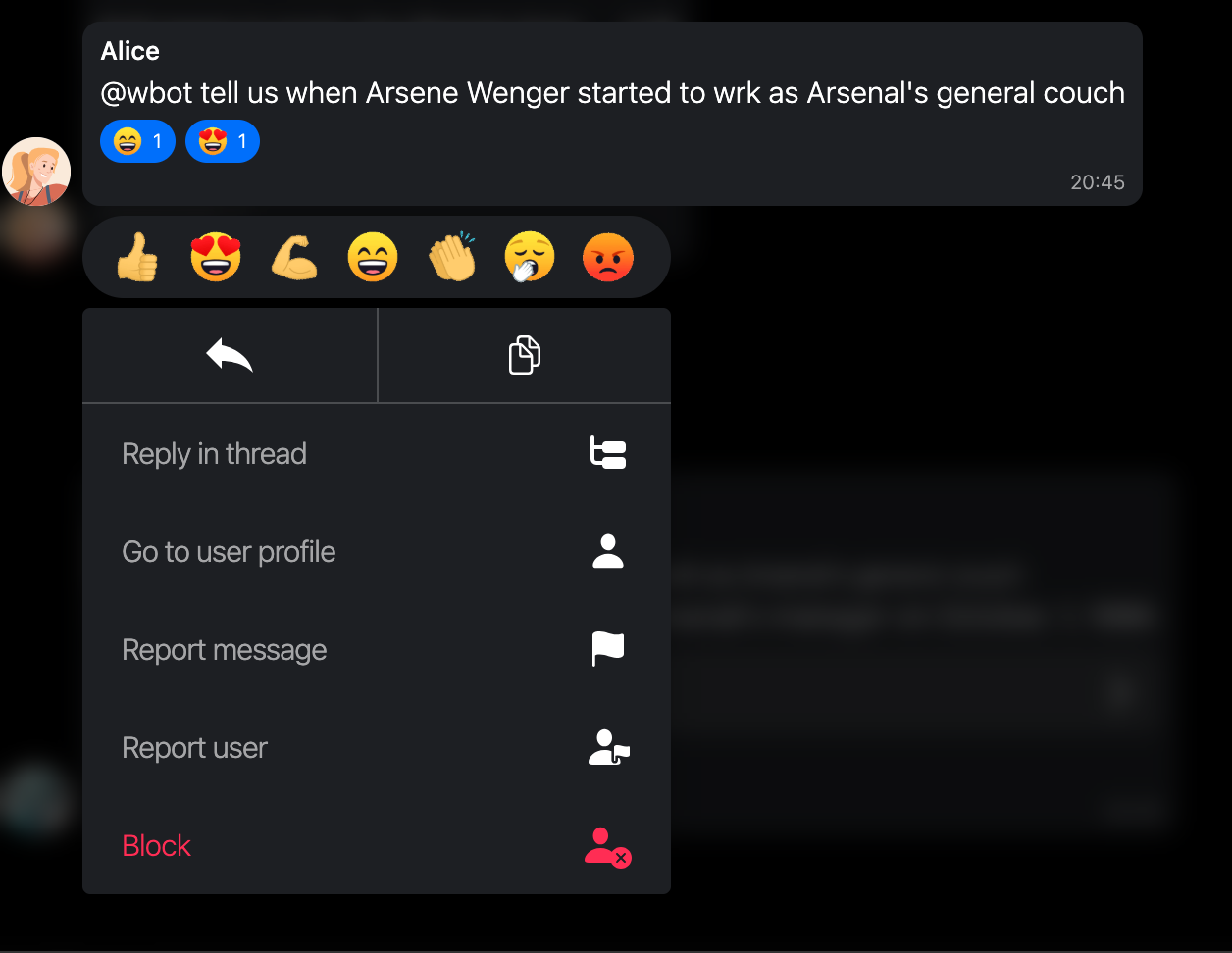
The default preset of reactions is available on the admin panel, but clients can upload their own (Settings > Chat Customisation). The number of reactions is not restricted, but clients should remember about UX: only seven reactions are visible to users. If more reactions are uploaded, users need to scroll to them.
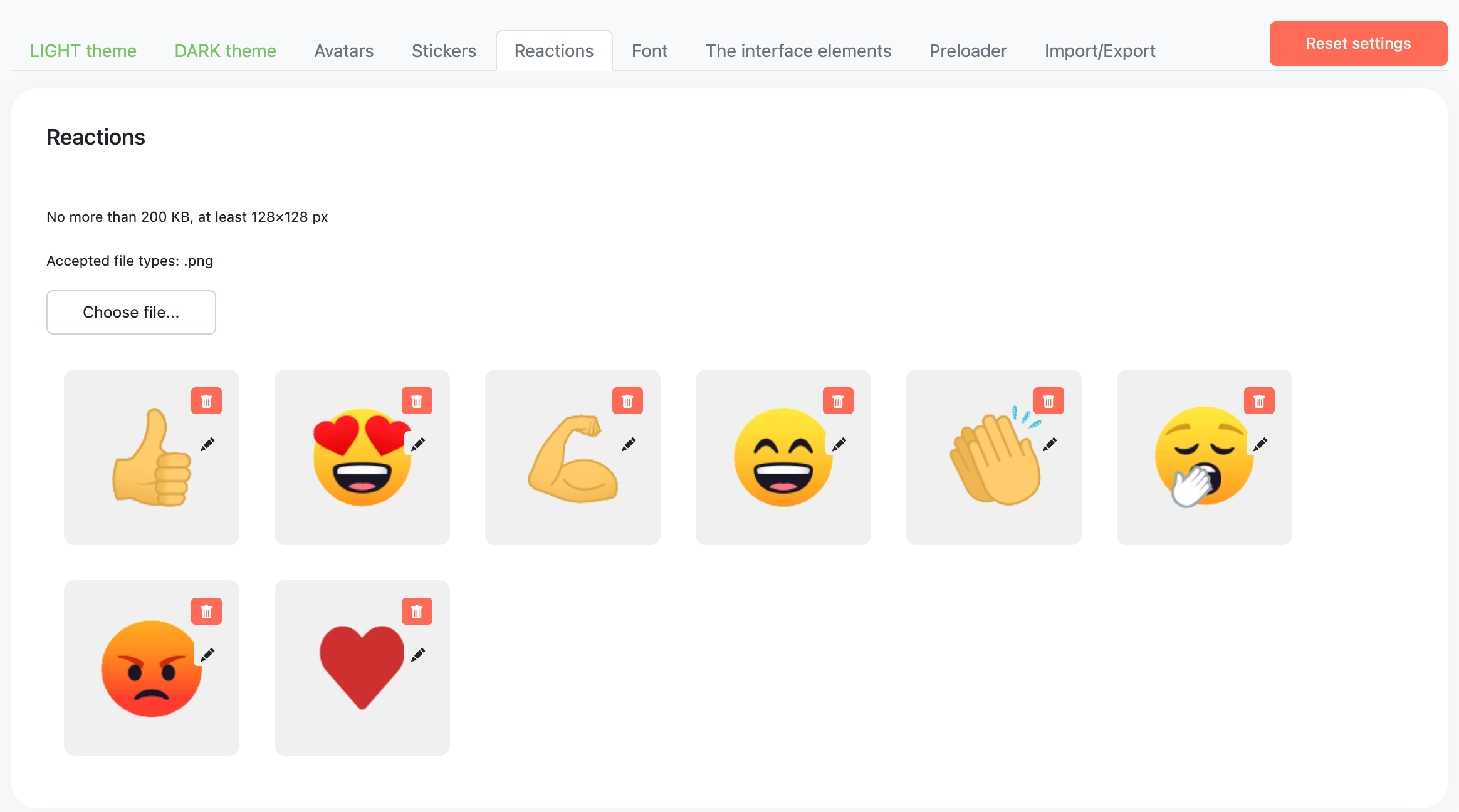
It is also possible to activate an opportunity to put reactions of marketing offers in a chat. If you want to make such reactions available, toggle the needed switch in the section Settings > Chat customisation > Interface Elements.
Updated 7 months ago