Chat Message Auto-Translation
The Chat Auto-Translation feature enables seamless multilingual communication between users by automatically translating incoming messages into a user's preferred language.
Overview
When enabled, chat messages are translated in real time using the Google Cloud Translation API. This allows users from different locales to communicate fluidly without manual translation.
This feature is configurable both at the user level (via the chat UI) and at the project level (via the admin panel).
How Users Enable Translation
-
Toolbar Access: In the chat UI, users can click the translation icon in the toolbar.
-
Initial Setup: If this is the first time, a modal appears allowing the user to:
- Enable auto-translation
- Choose a preferred translation language
- Save settings for current and future chat sessions
-
Toggle Behaviour:
- Clicking the icon again disables the feature
- Language can be changed later via:
Settings → Language
All translated messages are displayed with an option to view the original text.
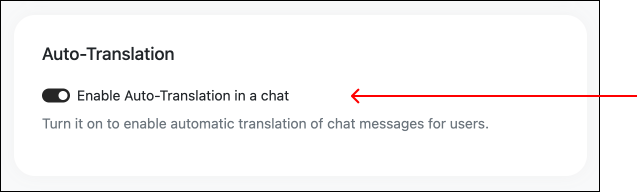
Session Behaviour
- When enabled, all visible and newly loaded messages are translated
- Translations are applied during pagination as older messages load
- User preferences persist across sessions and apply globally to all rooms
How can users change the language
- on the chat with the specific button
- on their personal settings in a chat
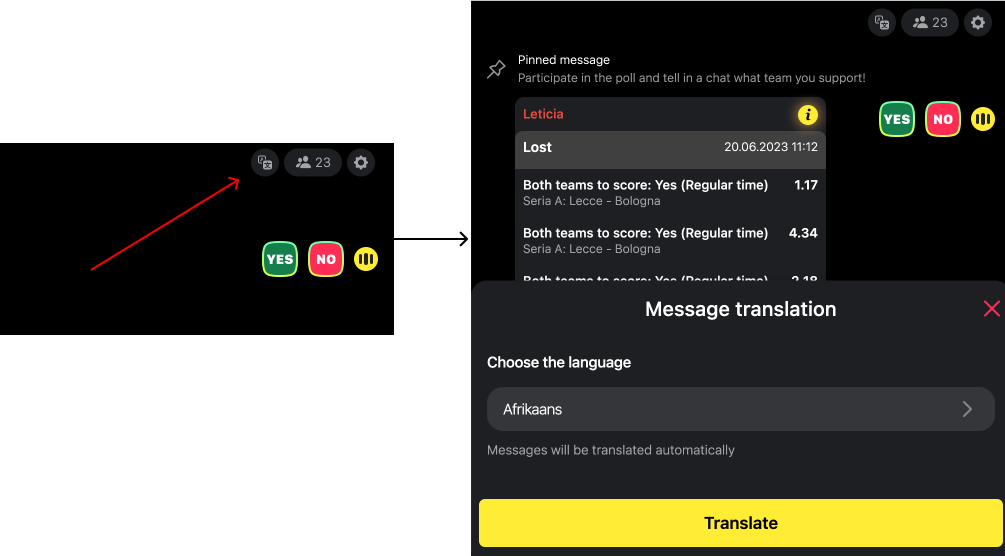
User's personal settings on a chat
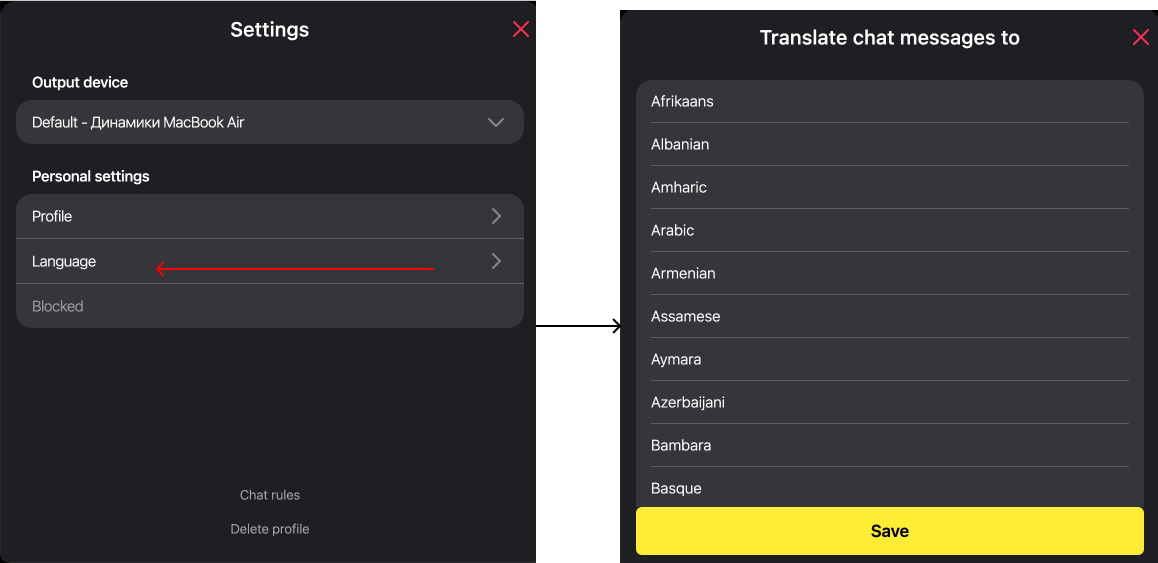
User's personal settings on a chat
Admin Panel Settings
Platform admins can control access to this feature under:
Settings → Language and Localization
- Toggle:
Enable Chat Auto-Translation
Pricing Notice
Auto-Translation is a paid feature. Each translated message contributes to your overall usage volume, which may affect billing depending on your plan. Please take this into account when enabling translation, especially in high-traffic environments.
(autotranslate=true) across large user bases may significantly impact overall service costs. Use selectively to optimise billing.
Related API Options
For information on programmatic activation via URL parameters, see: Forced Auto-Translate
Supported Languages
The list of supported target languages is sourced dynamically from Google Cloud Translation API.
Updated 5 months ago