Message archiving
You can enable or disable automatic message archiving and set how long before messages are archived.
Section: Admin panel → Settings → Functional settings
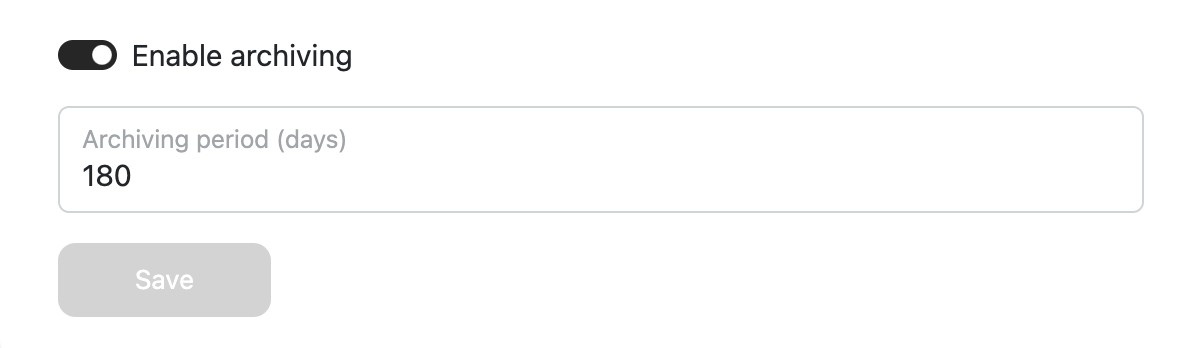
Purpose
In this section, you can enable or disable the automatic archiving of messages and define the time period after which messages will be archived.
Options
-
Enable archiving
- On – The system automatically archives messages that are older than the specified number of days.
- Off – The system does not archive messages automatically.
-
Archiving period (days)
- A numeric field where you specify the number of days. Messages older than this value will be moved to the archive (if archiving is enabled).
How It Works
-
Dynamic application of settings
When you change the archiving period or switch archiving on/off, the new settings only apply to messages that have not yet been archived. -
Example
- If a message was sent 179 days ago and you disable archiving today, that message will not be archived (it hasn't hit 180 days yet, and archiving is off).
- If a message was already archived (for example, at 181 days), changing the settings will not restore it to the active message list. There is no way to automatically unarchive previously archived messages.
Once a message is archived, it remains archived. Adjusting the archive settings affects only future behavior for messages that have yet to meet the archiving threshold.
Updated 17 days ago