User Search
How to find any user who visited a chat
On the admin panel, you can find any user who visited a chat on your platform. To do so, open the section Chat Users in the menu. You see the list of your users who opened a chat at least once.
To find a needed user, use the field above:
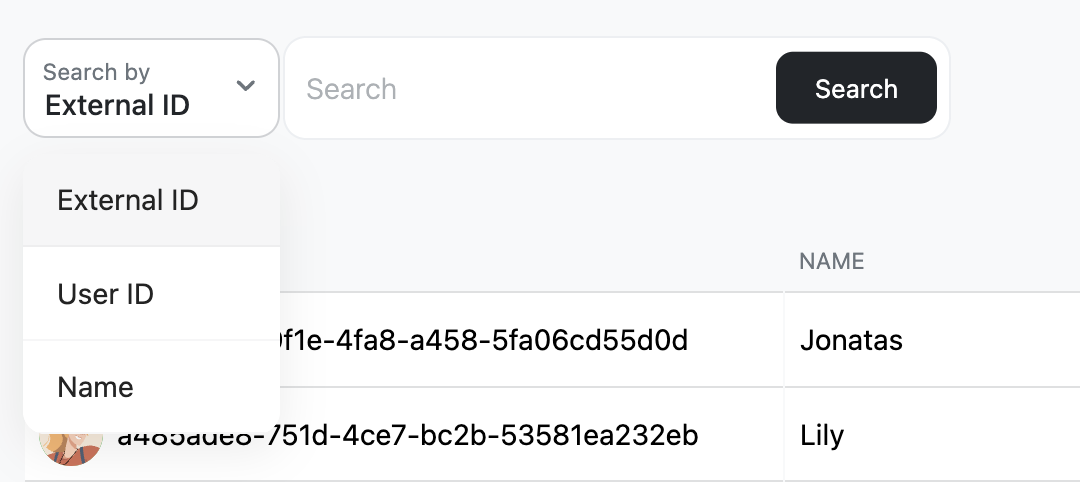
Select the parameter you want to find your user with: External user ID, Internal user ID, or username. Remember that usernames are not unique: if several users have the same name, the system will find all of them. IDs are unique.
Click the found user. On the user page, you'll find the last 10 reports and bans with this user, if they have them, their messages, and their actual avatar. From this page, you can delete their avatar, reset a username, and hide messages.
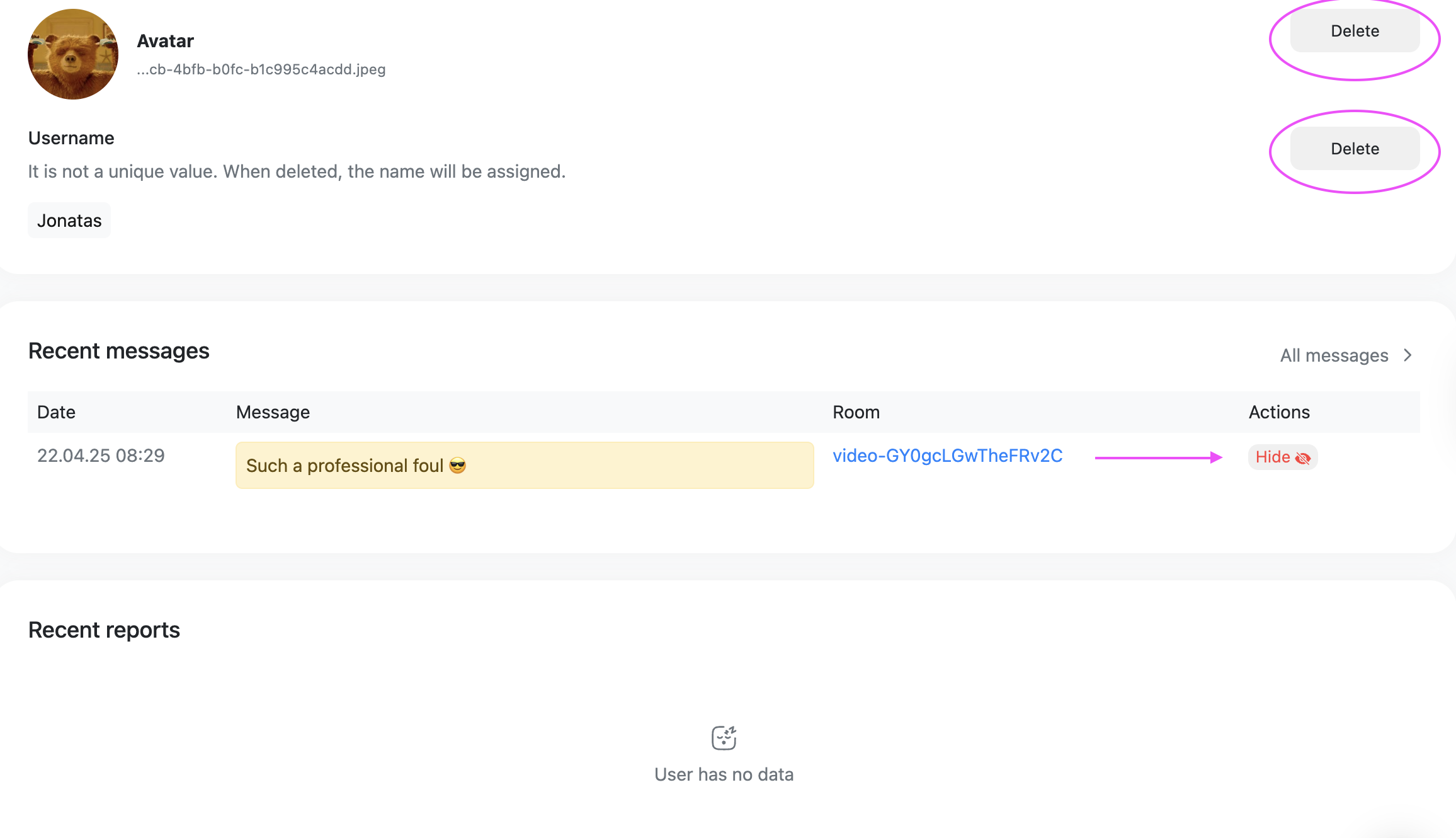
Updated 6 months ago