Casino Platforms
Please learn on how to gather audience in rooms how to gather audience in rooms
Where to place the chat button effectively on casino platforms
The most effective way for a casino platform is a general room//chat lobby that is available to enter from any page of the platform, including games.
Users will be able to surf through the website or app, join chat at any moment to exchange their ideas, opinions, emotions, or share wins.
The possible entry points:
- Chat button opening from the game page
- Button on the home page (chat can be kept open—users jump between games and pages staying in a conversation)
- Tab bar (the most relevant for apps)
- Last message widget on any page of the platform
- Menu (should be used as an additional entry point to the main one)
- Winning pop-up after the successful game
Use more than one entry point to provide the most convenient UX.
Chat button opening from the game page
Users can open chat while playing different games. With such an integration, they stay in the context of gaming, can share their updates, and due to other users, can switch between games following chatmates' recommendations, avoiding tiredness from one particular game.
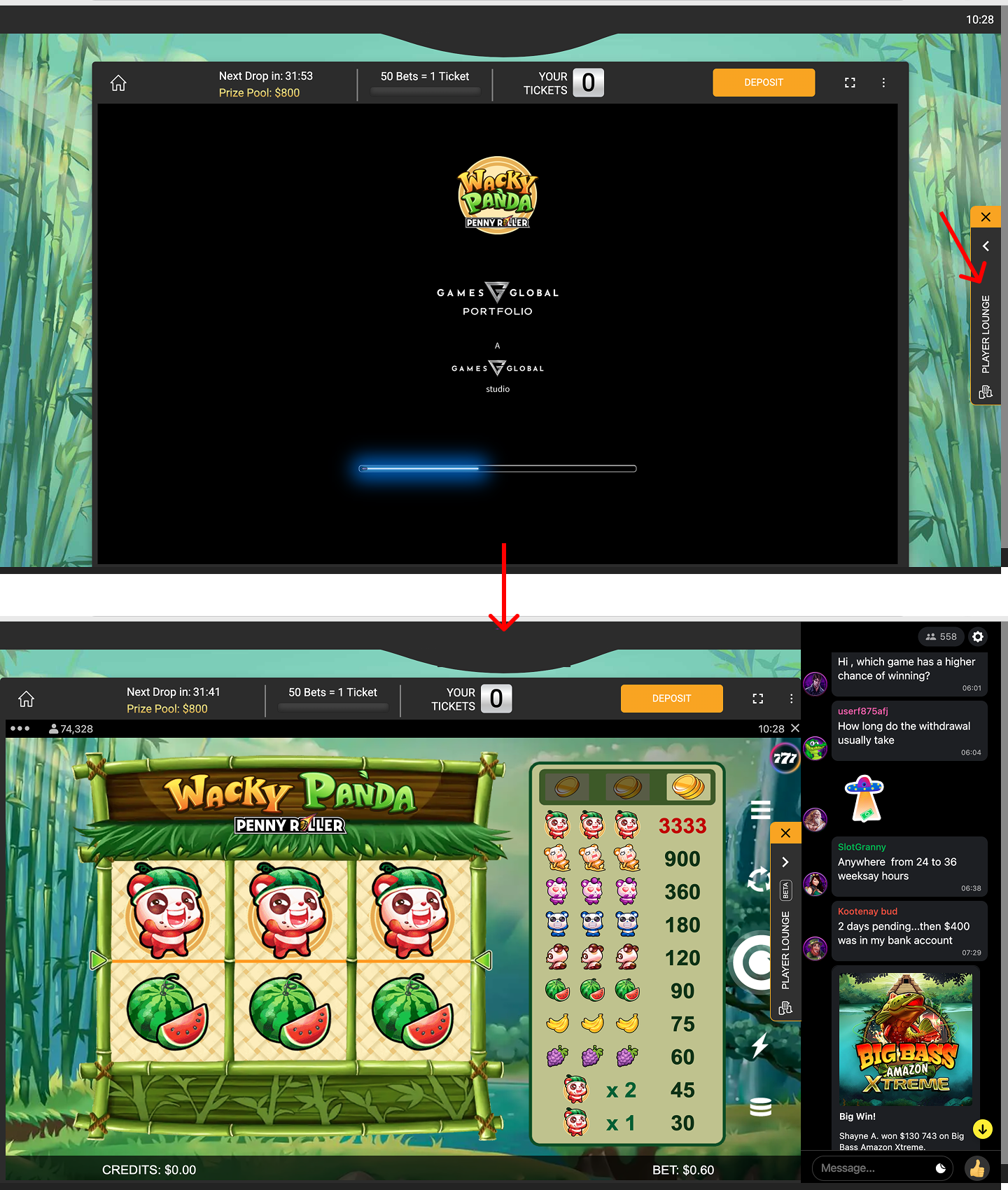
A chat opens from the game page, web
You can choose the size of the chat: so, when users open the chat during gaming on mobile, you can show the chat for half of the screen or for a third of the screen.
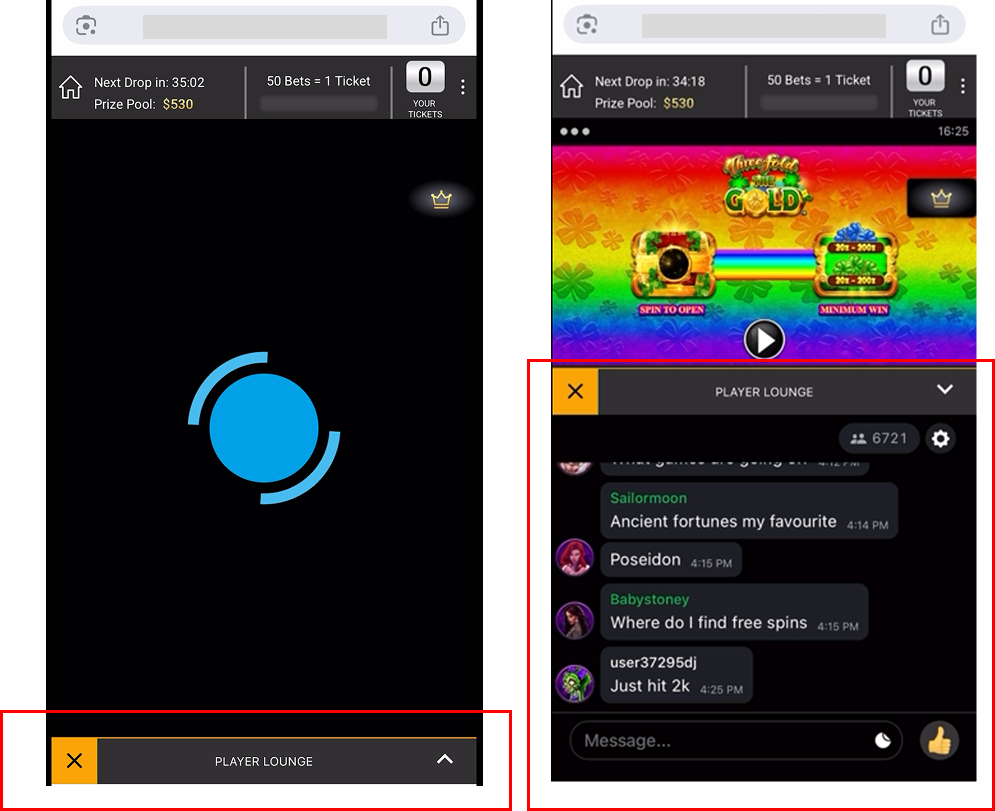
Button on the home page
For websites, it is essential to place a visible button on the home page. Add the tooltip with the explanation of what the chat is used for to avoid users messing up the community chat with support.
After first opening, chat can be kept open while users jump between games and pages, which allows them to stay in a conversation.
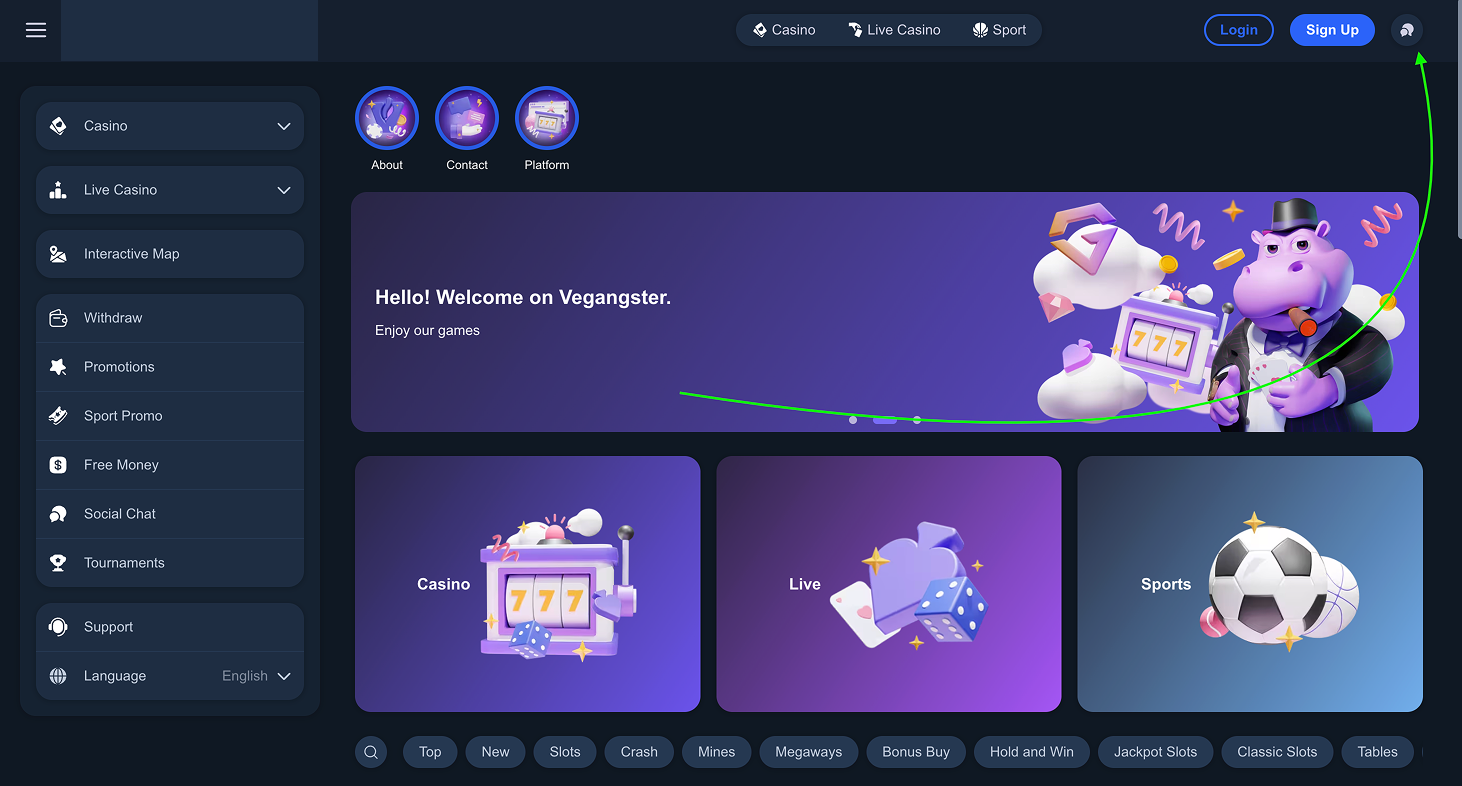
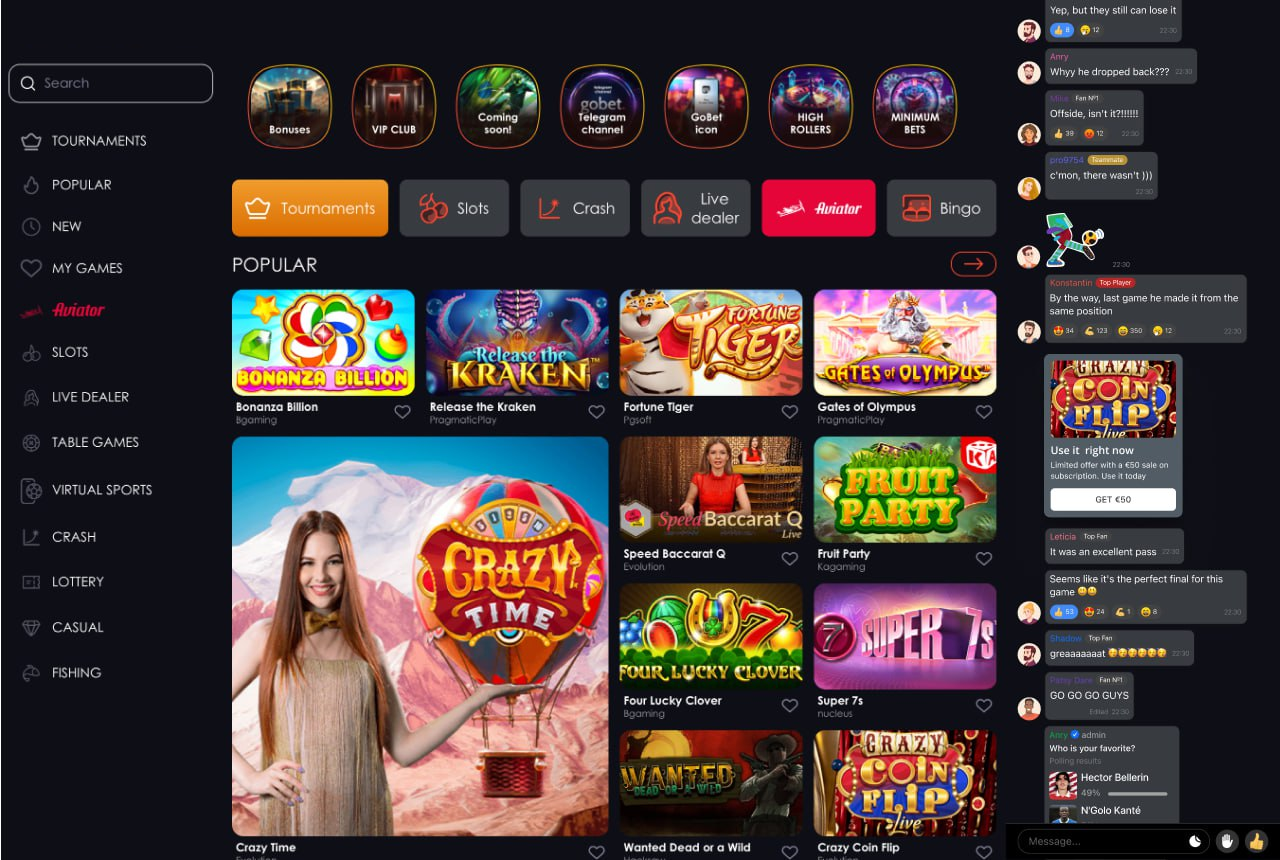
Tab bar (the most relevant for apps)
Place a chat button on the tab bar on mobile to provide the easiest way for your users to access the community. When the chat is placed there, users can open it from any page and share their opinion anytime, without being distracted.
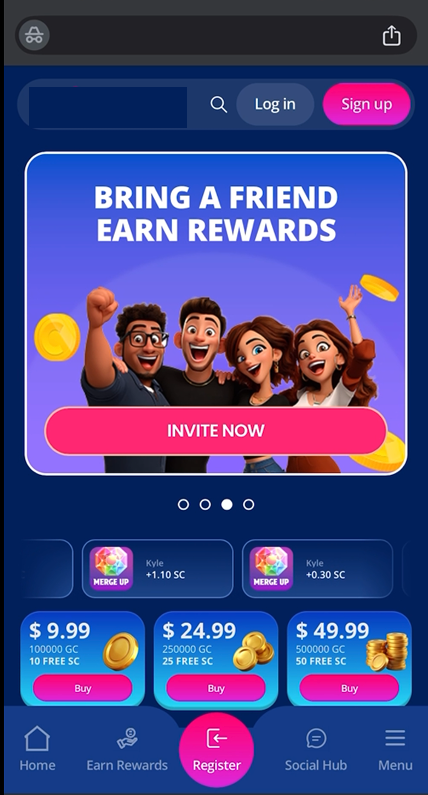
Social hub button in the tab bar—an entry point to chat
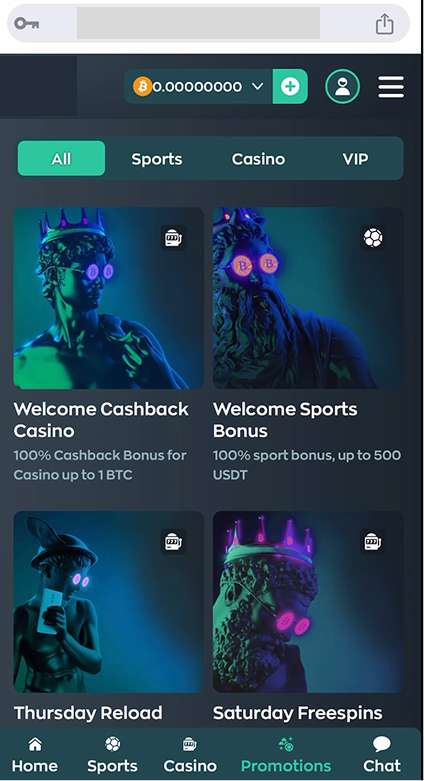

Last Message widget
The last message widget can be an entry point. Users can see the previous messages sent, click on the widget, and join the chat. Last messages widgets can include one or more last messages sent, can be placed on any page, and are relevant for either websites or apps. It is better to add the last message widget to the main entry point for both mobile and web.
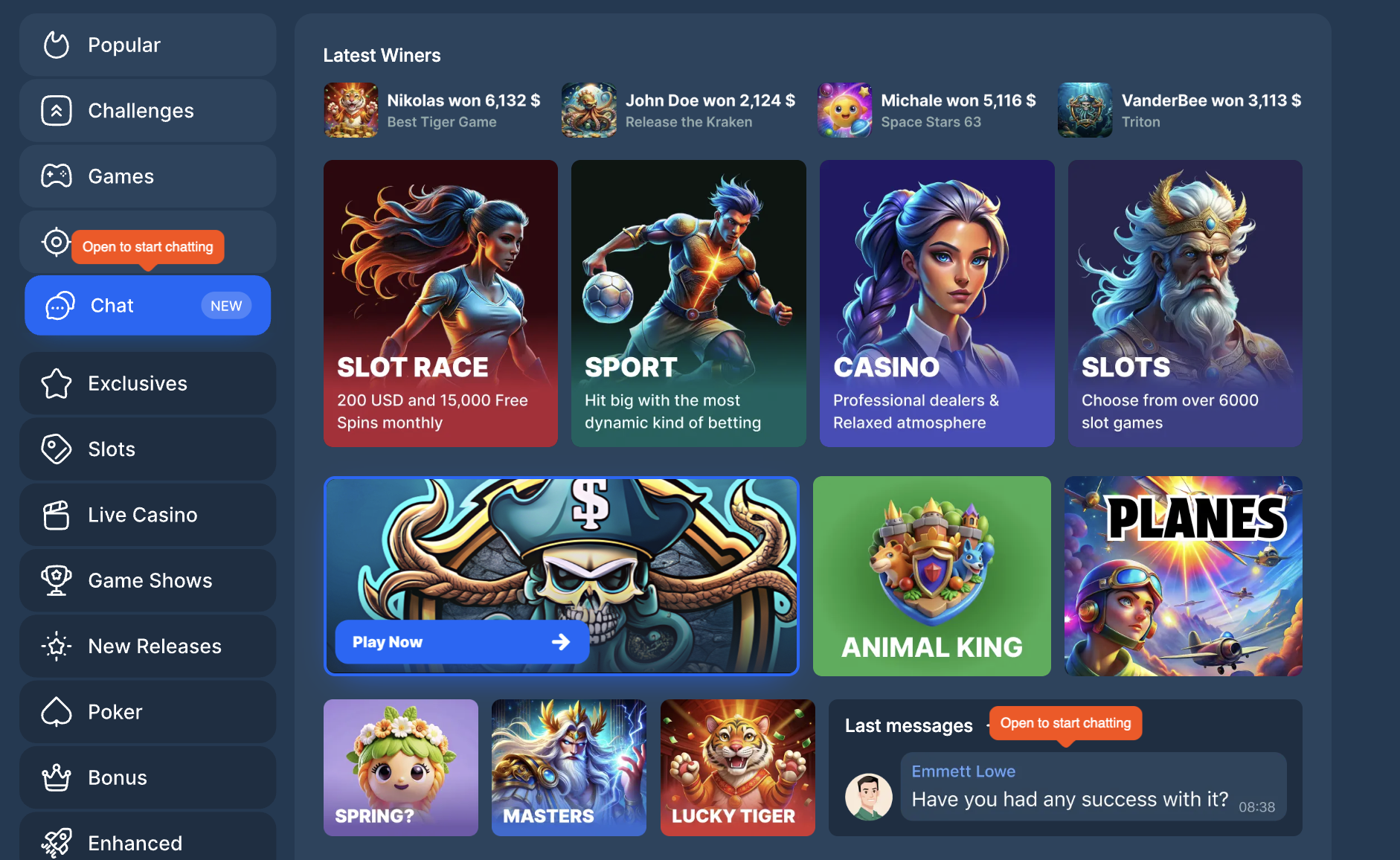
Last message widget and menu // web
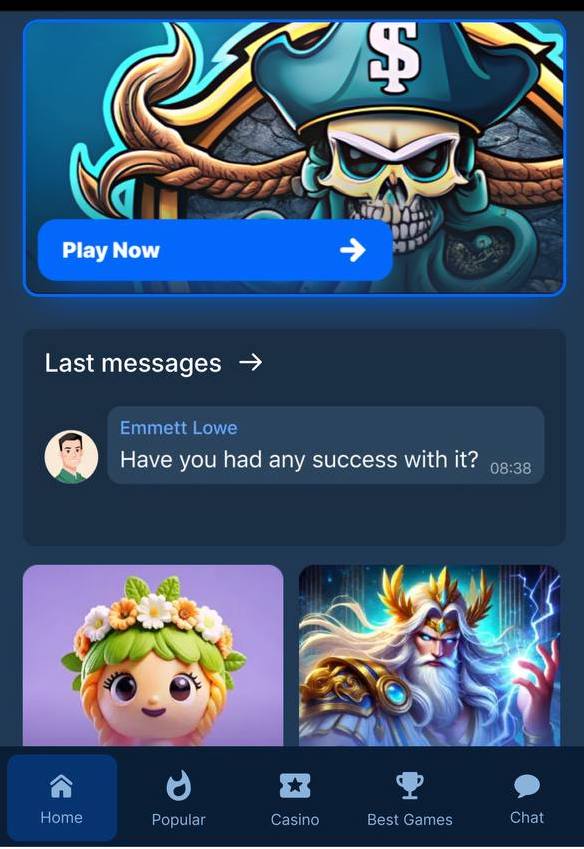
Last Message and tab bar// mobile view
Menu, or user profile
Add the entry point to the menu as an additional one: the button in the menu is essential to have, but it is not convenient enough for users to use it as a main access. Chat has to be easily accessible to drop any thoughts or emotions there.
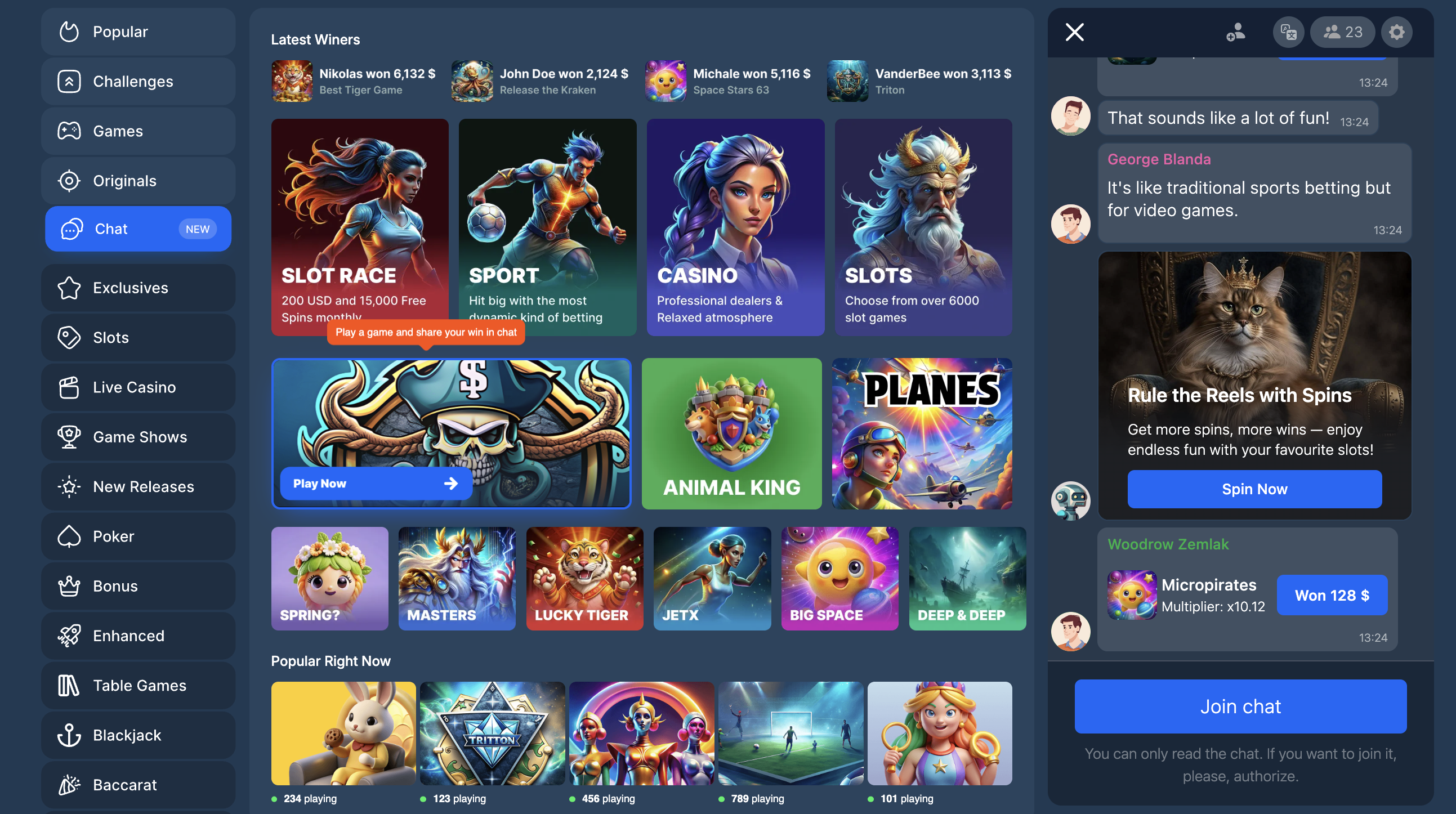
Chat button is in the menu, web
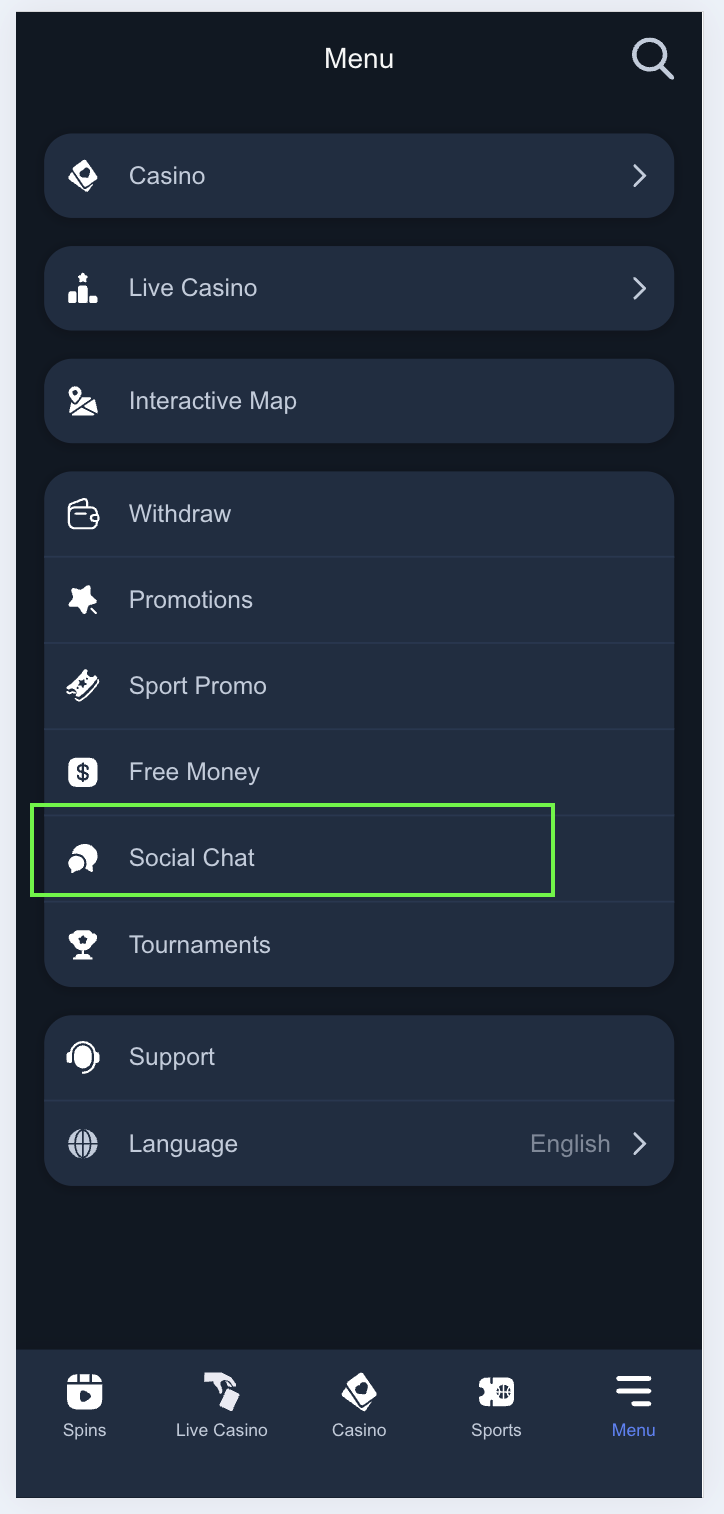
Chat on the menu, mobile
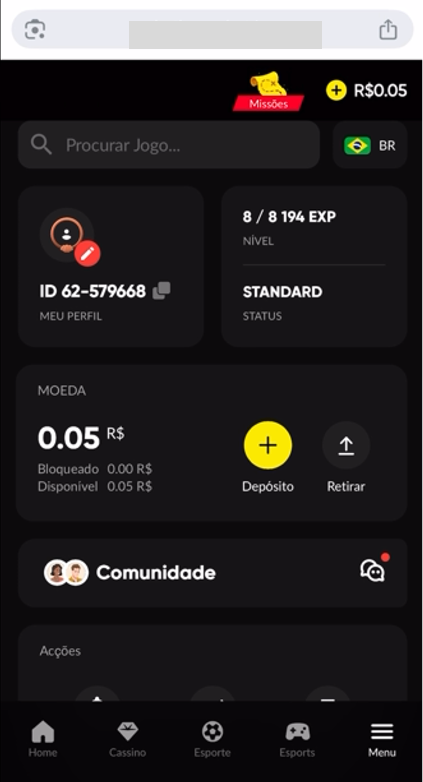
Entry point to the chat from the user profile in the menu
Win pop-up after the successful game
You can also add the opportunity to open the chat by sharing the win right after the game, by clicking the widget button. Win-sharing increases the loyalty of all users in a chat.
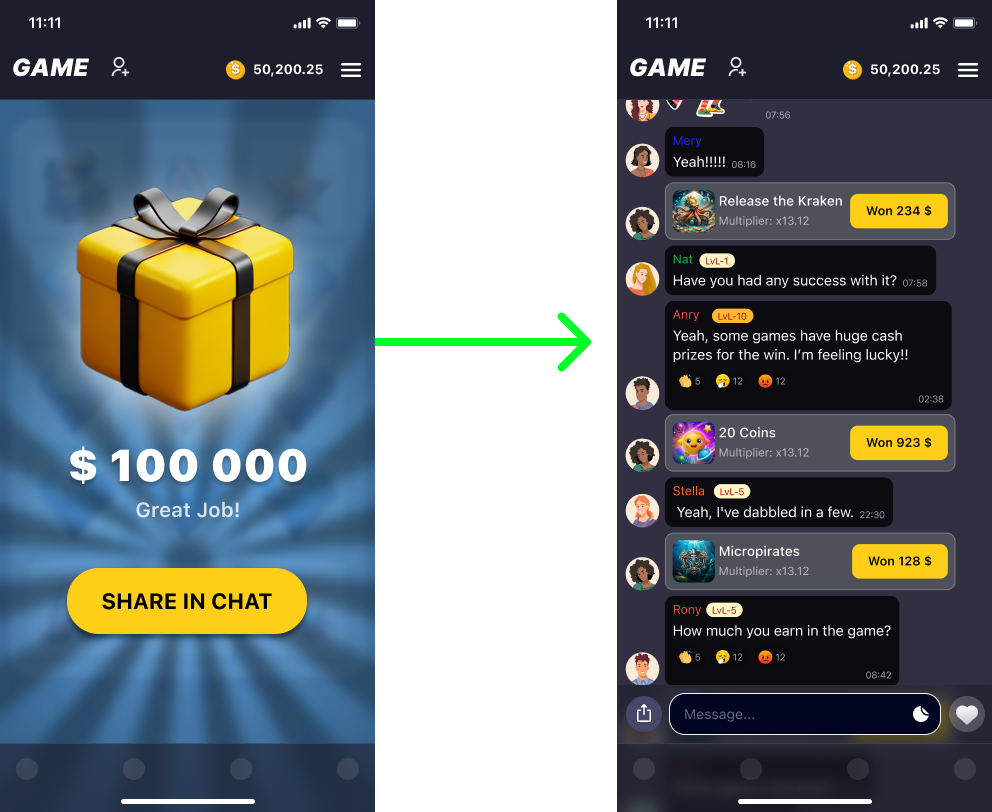
Sharing a win in a chat right after the game finishes, mobile
Don't mix the community chat button with the support
If you have an entry point to the chat on the home screen, check additionally whether your users can distinguish the community chat button from the support button.
You can check all possible UX mistakes with chat integration here.
Try our demo stand to check the example of potential integration, also visit the folder with the scope of examples from our clients.
See below the example of multiple entry point on mobile that lead to higher chat usage metrics.
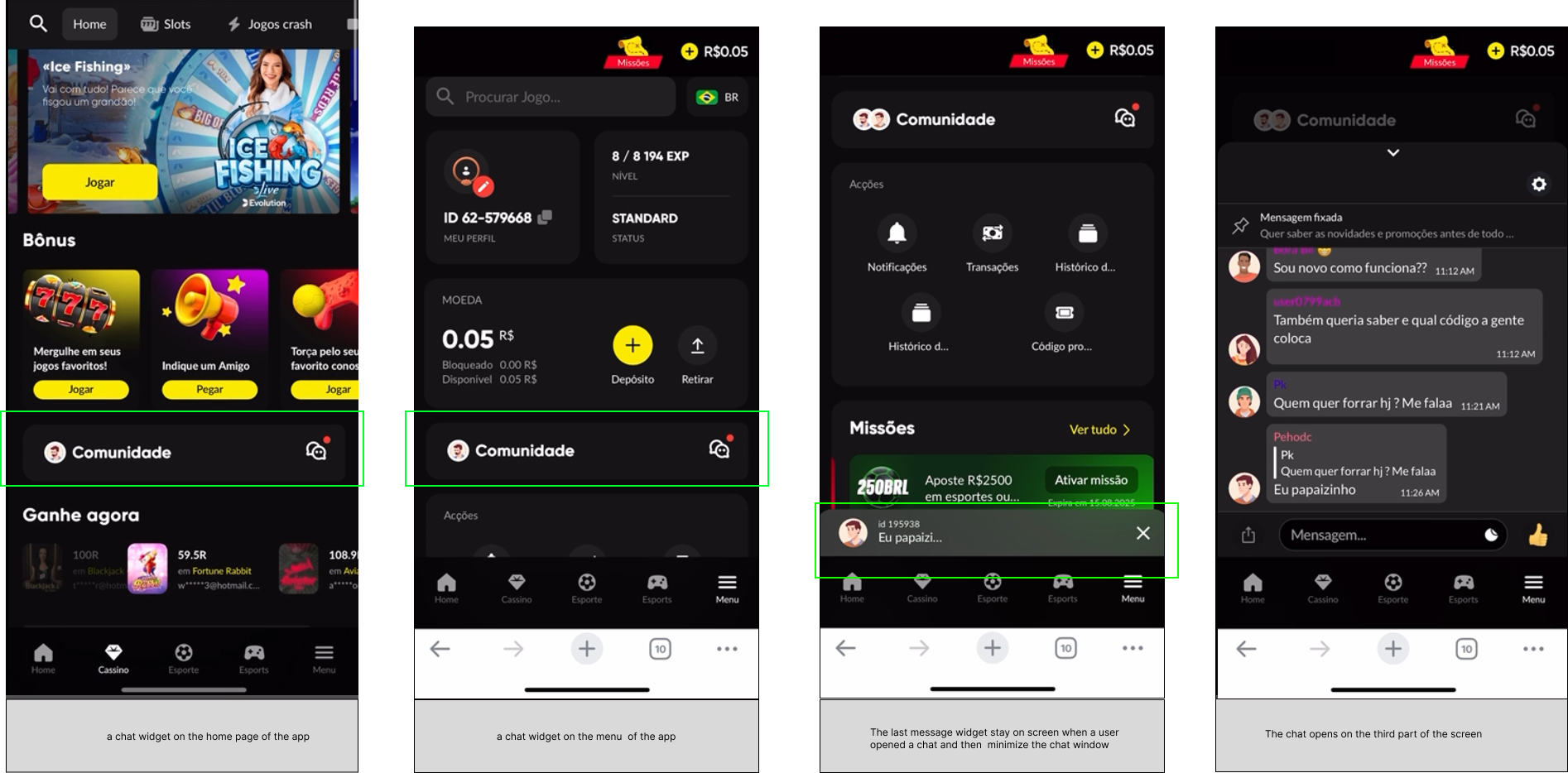
Menu + Last Message Widget + Freezing the widget during scrolling the app (Betboom.br)
Updated 2 months ago