Stickers
Pictures the user can send in a chat instead of typing a message.
You can upload your own sticker pack or use default ones
To upload a new one, open Settings > Chat customisation > Stickers on the admin panel. You can upload stickers with packs and disable or delete them. You can also activate different packs for different occasions and align an emoji for every sticker.
Several default sticker packs are available on the admin panel. You can deactivate any of them at any time.
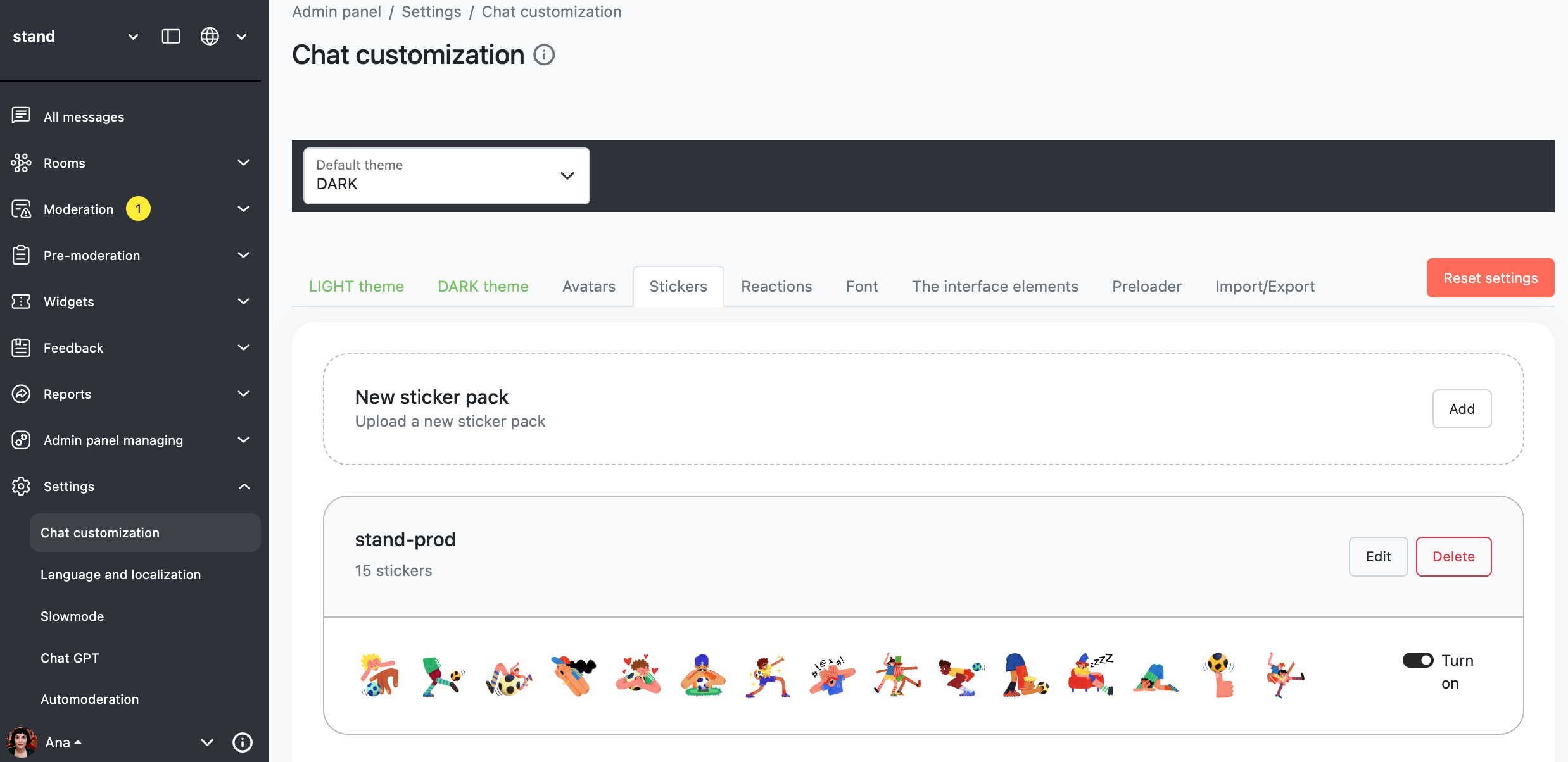
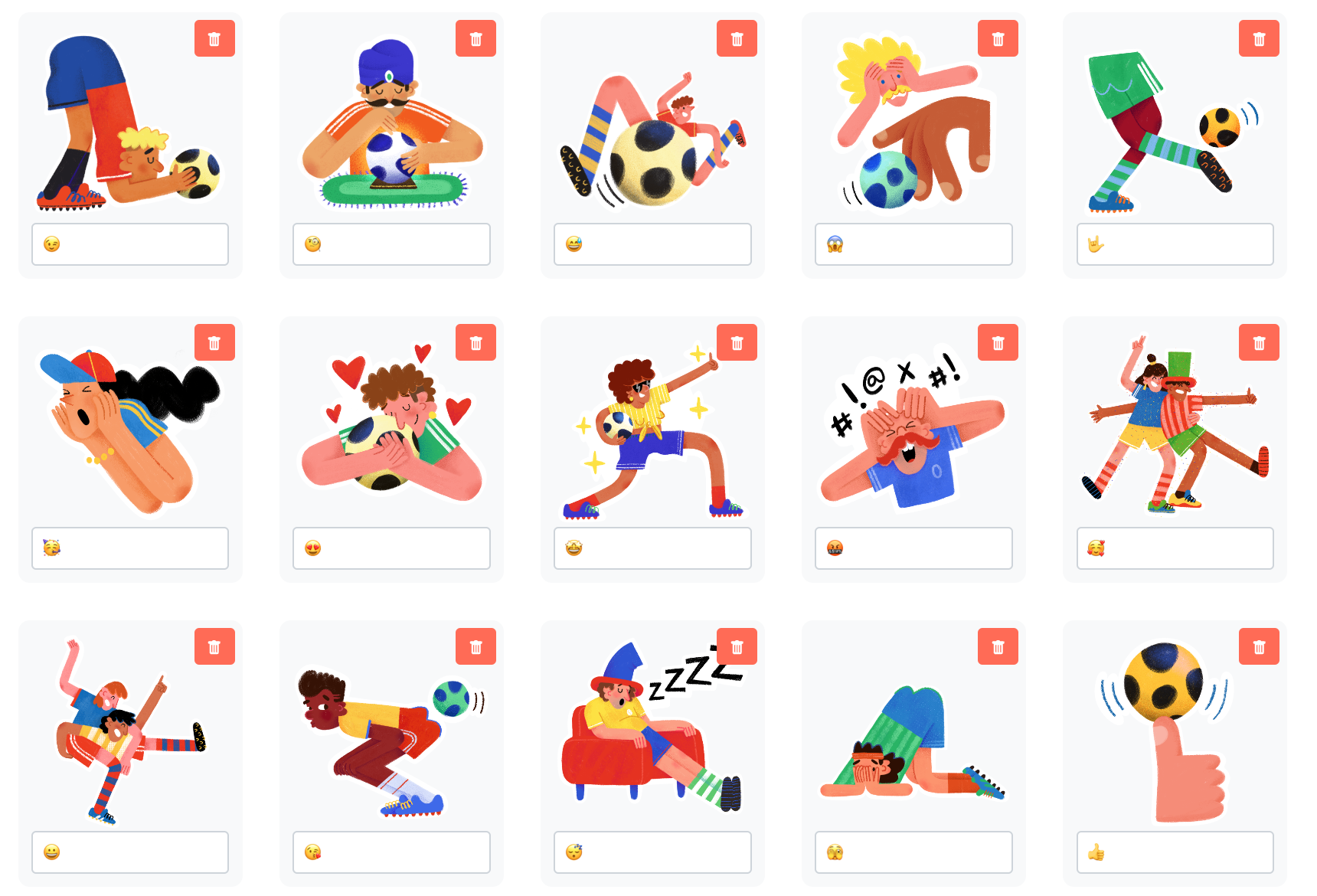
Requirements
- File format .PNG or .WEBP
- Transparent background is necessary.
- Size и aspect ratio: no more than 512×512 px, at least 192×192
- Every sticker must weigh up to 200 kB
Additional requirements:
- There should be an 8px wide padding between the sticker and the edge of the field.
Sending sticker in a chat
- All users can send stickers.
- The sticker panel opens via an input line as an emoji panel. Users can also type an emoji; if an emoji is aligned with a sticker, it will be proposed to send.
When a user opens a sticker panel, the input line rises above. If a user has typed some text but hasn't sent it, the text is kept.
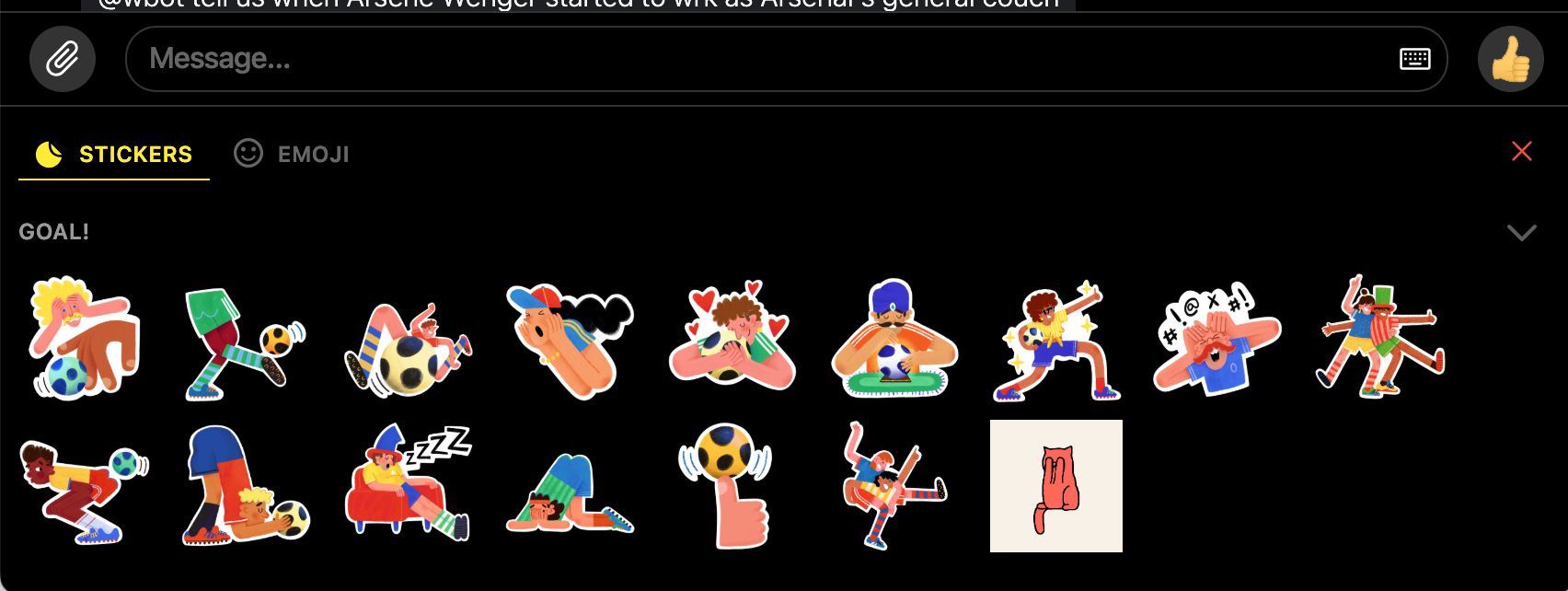
- When choosing a sticker, the keyboard icon appears. By clicking it, a user can type the text again.
- Stickers and emojis are not ranked. At the top of the list, users see the pack uploaded to the admin panel last.
- The sticker is sent in a chat with a click. After sending, the sticker panel closes.
- The sticker is always sent separately from a text message.
- The time when the sticker was sent isn't indicated.
- Users can reply on a sticker as on any message.
- Users can delete stickers they sent in a chat.
- Moderators can check stickers only through Admin Communication mode on the admin panel.
- Reporting, pin, editing, or copying a sticker is impossible.
Specific sticker packs can be available only for a badge owner
Firstly, create or select a badge, then, open Settings > Chat customisation > Stickers, and activate availability only for users with a badge toggle for a needed sticker pack, then choose a sticker whose owners can use it. You can choose several badges and deactivate them anytime.
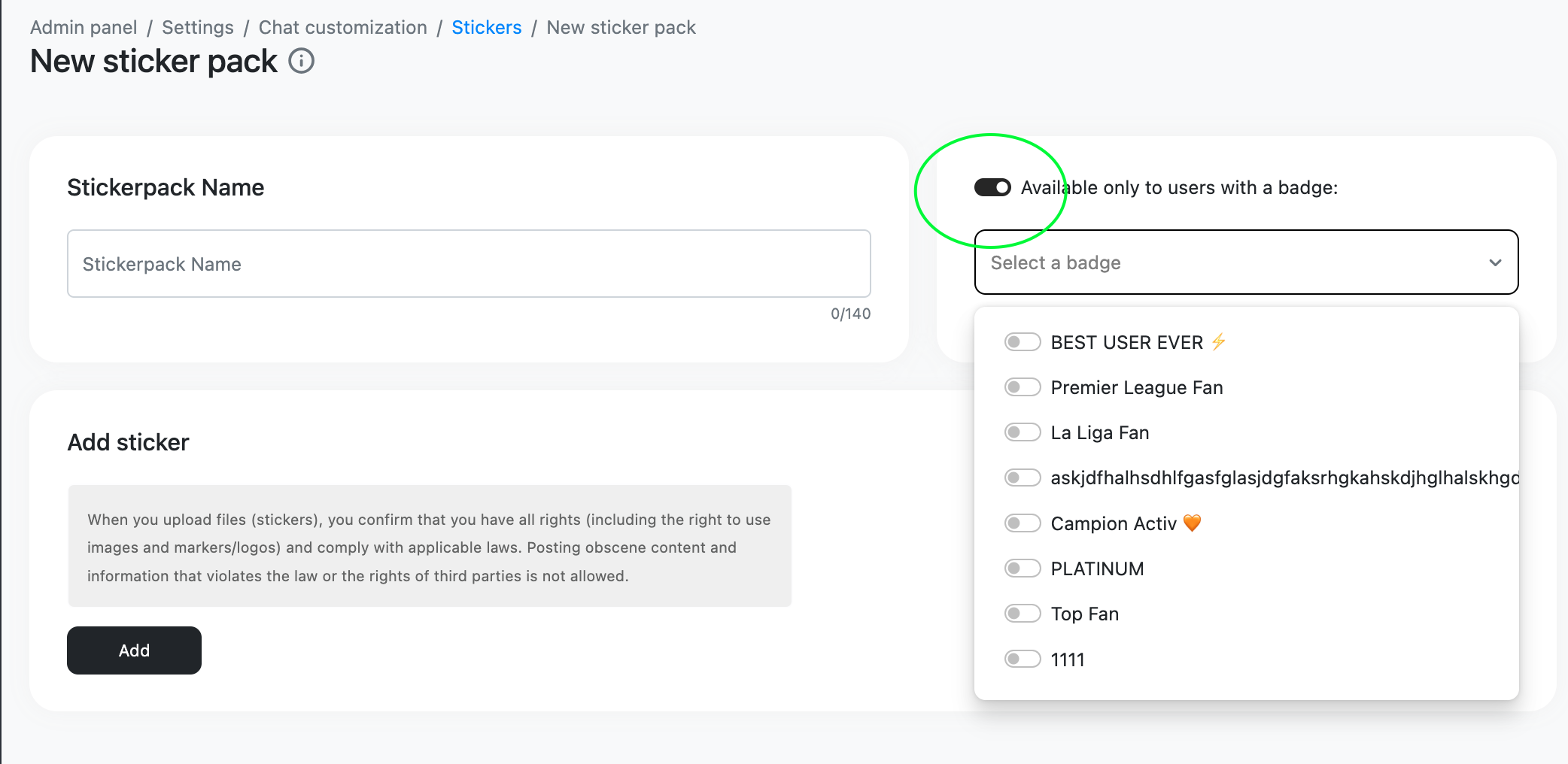
Updated 17 days ago