Direct streaming with OBS/ Streamlab
For authorised users
Video streaming can be activated for different use cases in various industries. There are two ways to set up video streams: embedding another platform’s player (such as YouTube or Twitch) or live streaming directly to chats (configuring RTMP). Here is how to stream directly to chats by using OBS, Streamlab, or other tools.
RTMP (Real-Time Messaging Protocol) is a protocol for transmitting audio, video, and data over the internet. It's widely used for streaming and real-time video broadcasts. This guide will show you how to set up and use RTMP in our application for conducting online broadcasts (audio or video).
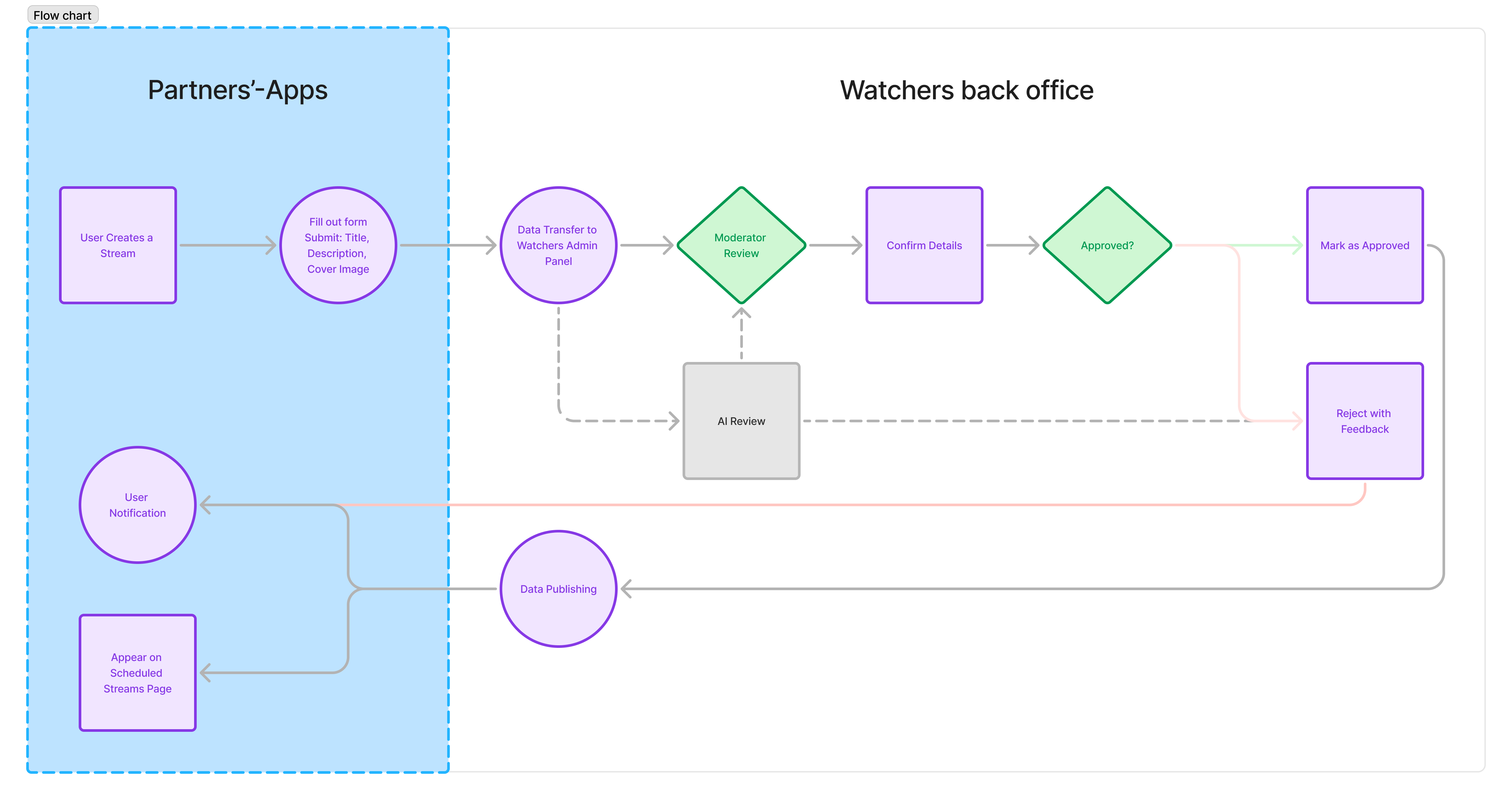
Below are step-by-step instructions for adding a speaker, setting up a stream, and using RTMP in the mobile version of the application. Follow these steps to organize your online broadcast successfully.
To add a stream to a room, a future speaker has to present in the room where the broadcasting will be conducted.
Adding a speaker
First, open the list of users, select the needed user, and assign them the role of speaker. If your intended speaker isn't in the room yet, click "Add" and include them using their UserID.
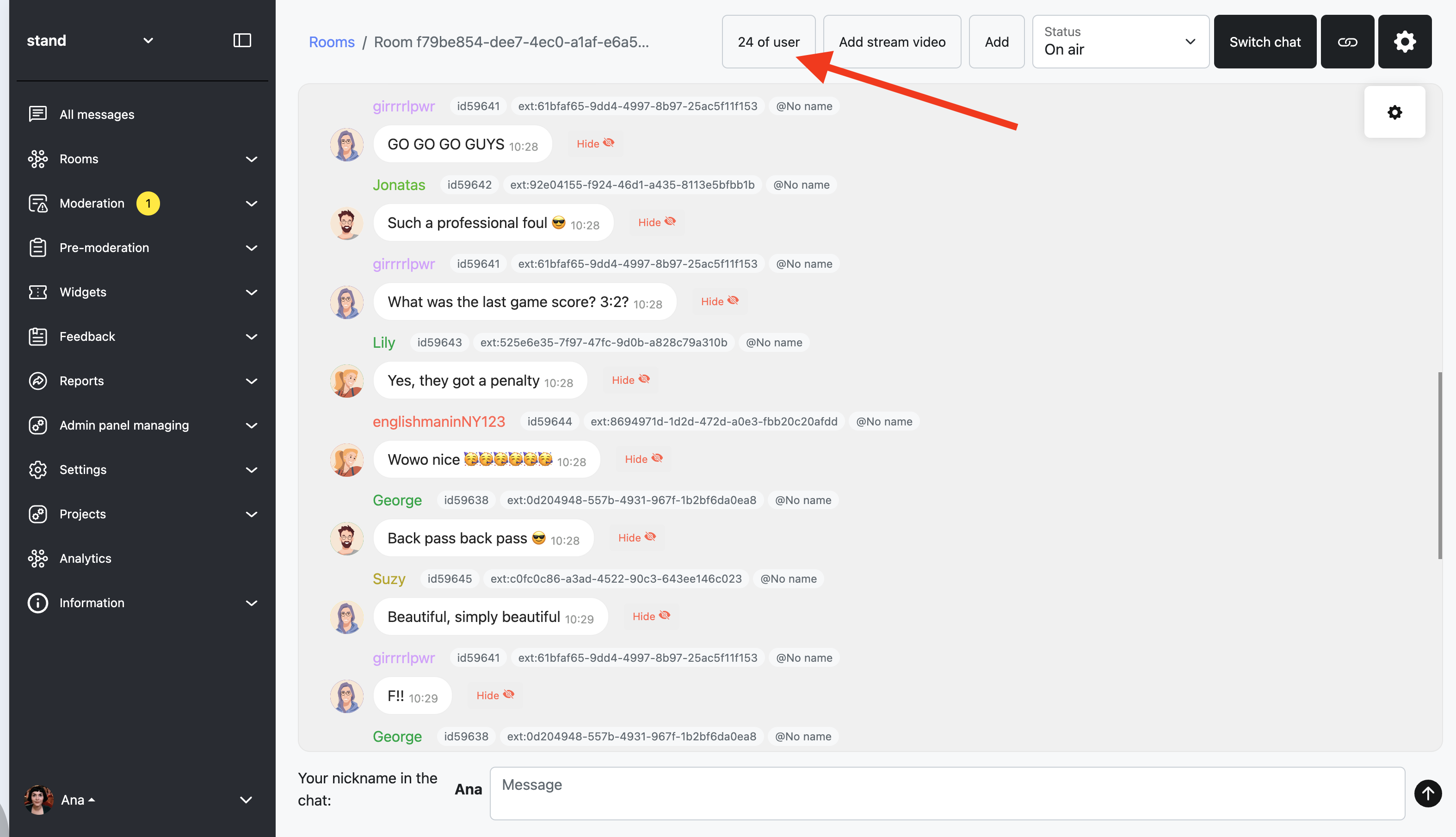
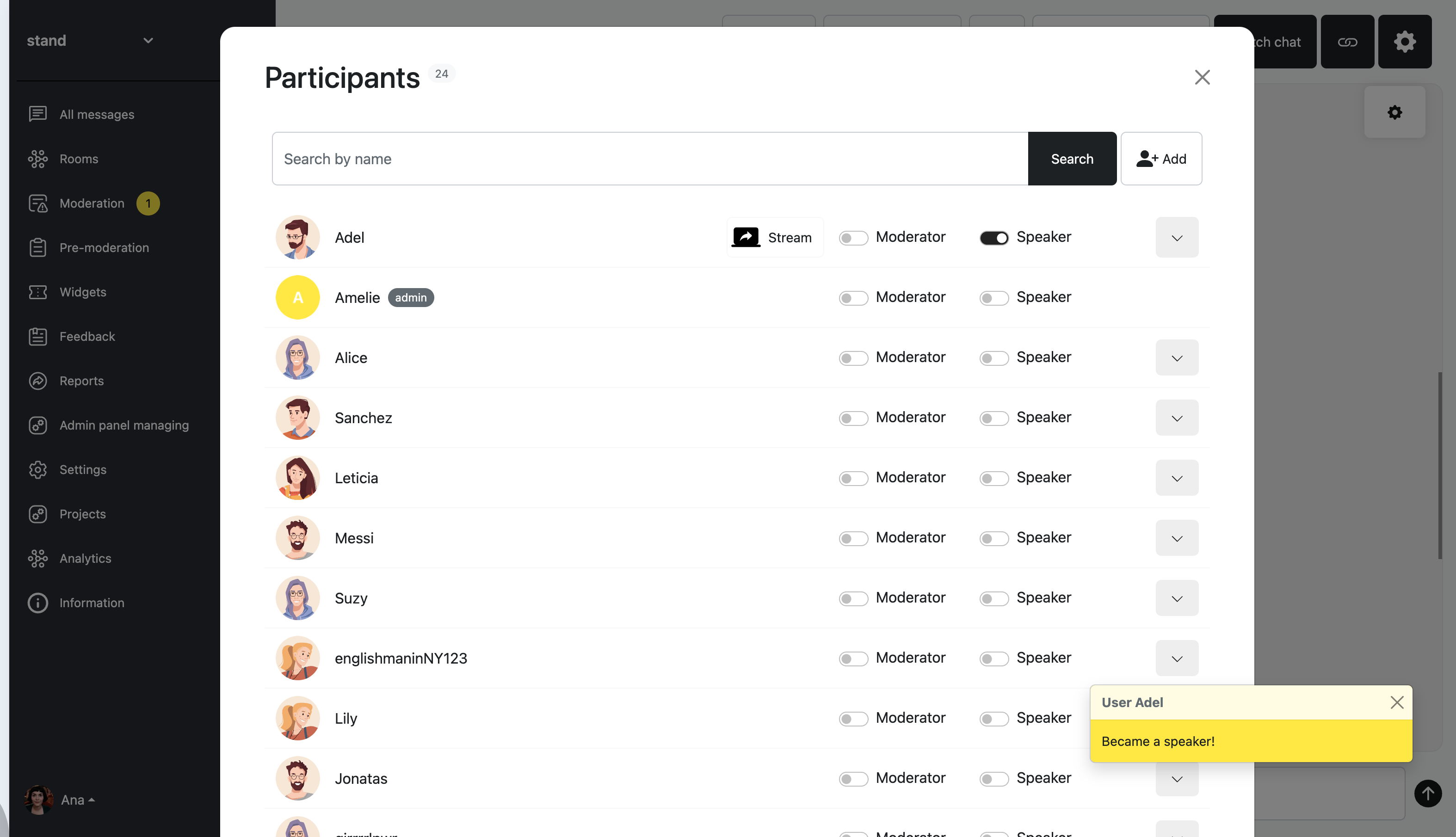
Setting up the stream
Users with the speaker role have a 'Screen sharing' button in the upper right corner. By clicking on 'Screen sharing', the user can choose to:
- Show their screen
- Display a stream from an external source (such as OBS, Streamlabs, or any other screencasting and streaming app)
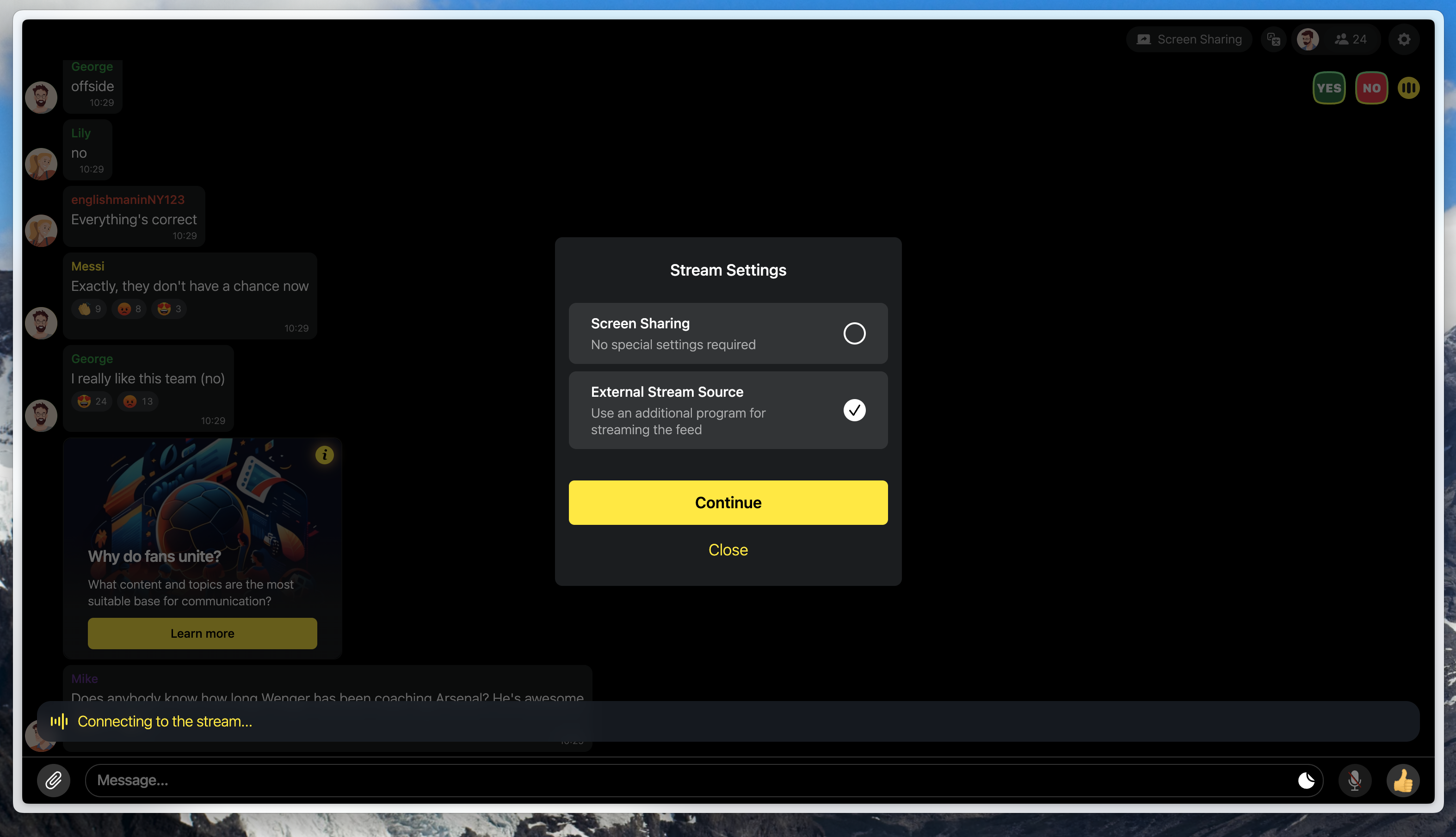
When selecting a stream from an external source, users will be prompted to copy the connection parameters to link the external source to the room.
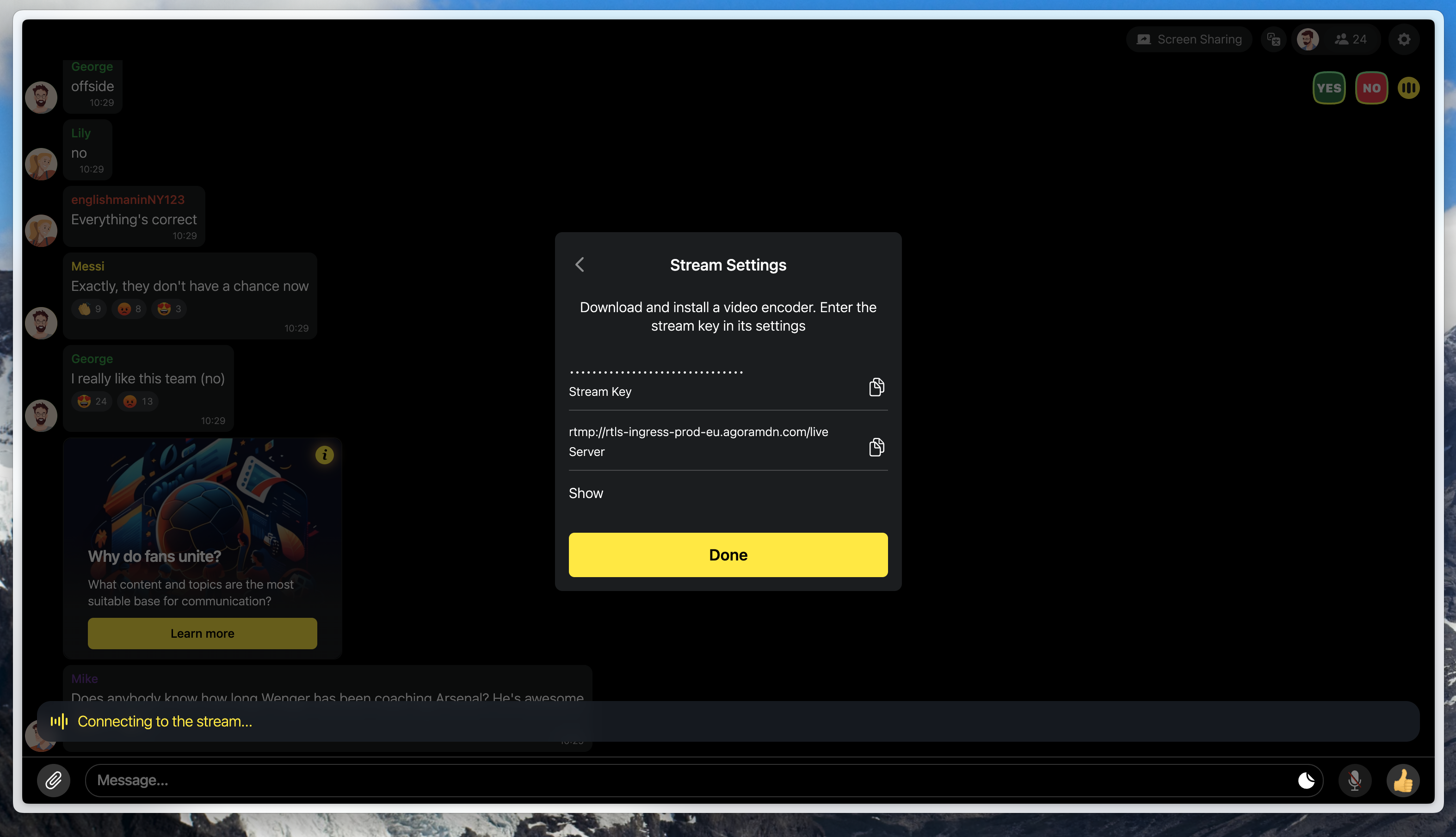
Streaming from the mobile version of the application
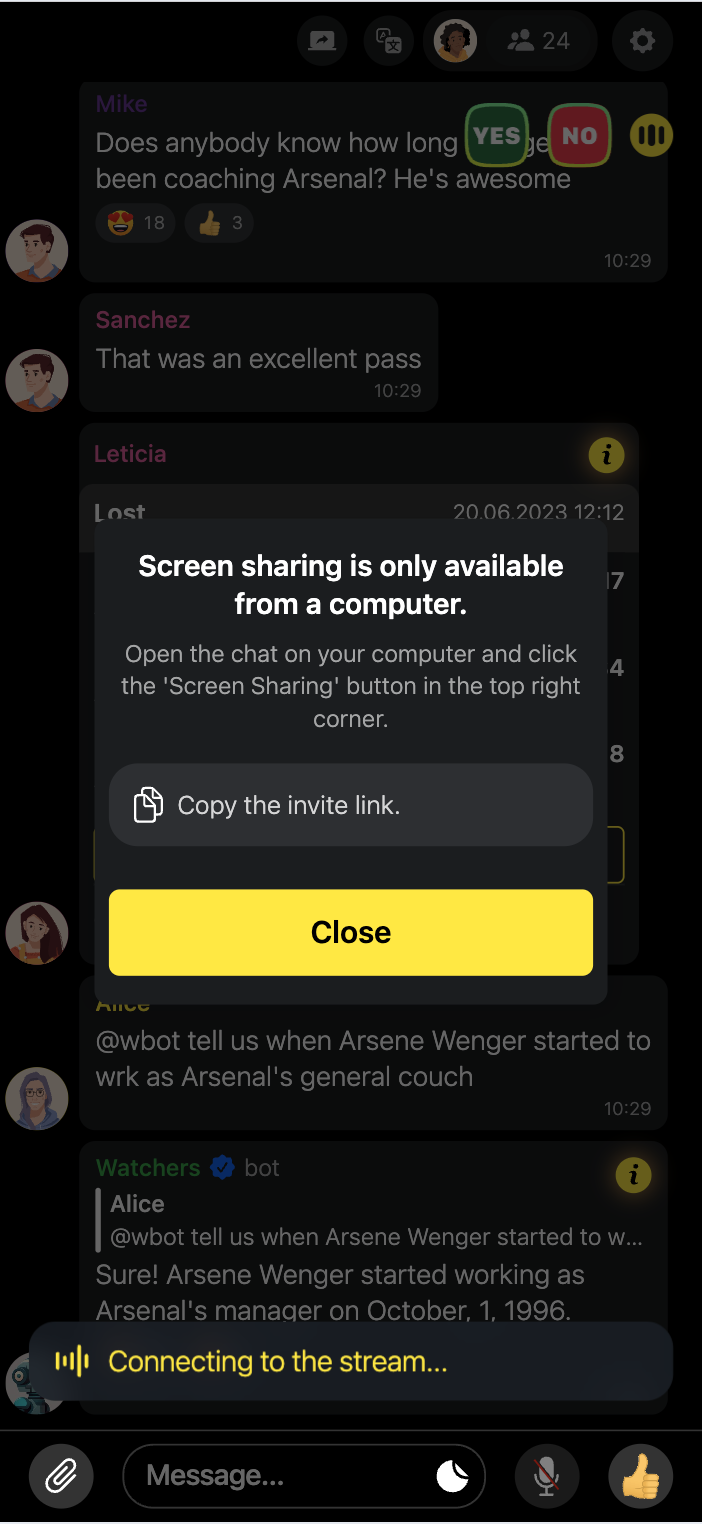
When a streamer attempts to start screen sharing or streaming in the mobile version, the application will display a notification indicating the need to use the desktop version.
The popup will include a "Copy the invite link" button. This link allows users to open the chat separately in a desktop browser, enabling the addition of streams or screen sharing without modifying the application.
Settings of the video player layout
At the same window, you can select how the video will be place in a chat: in a floating mode, below or above the chat control panel.
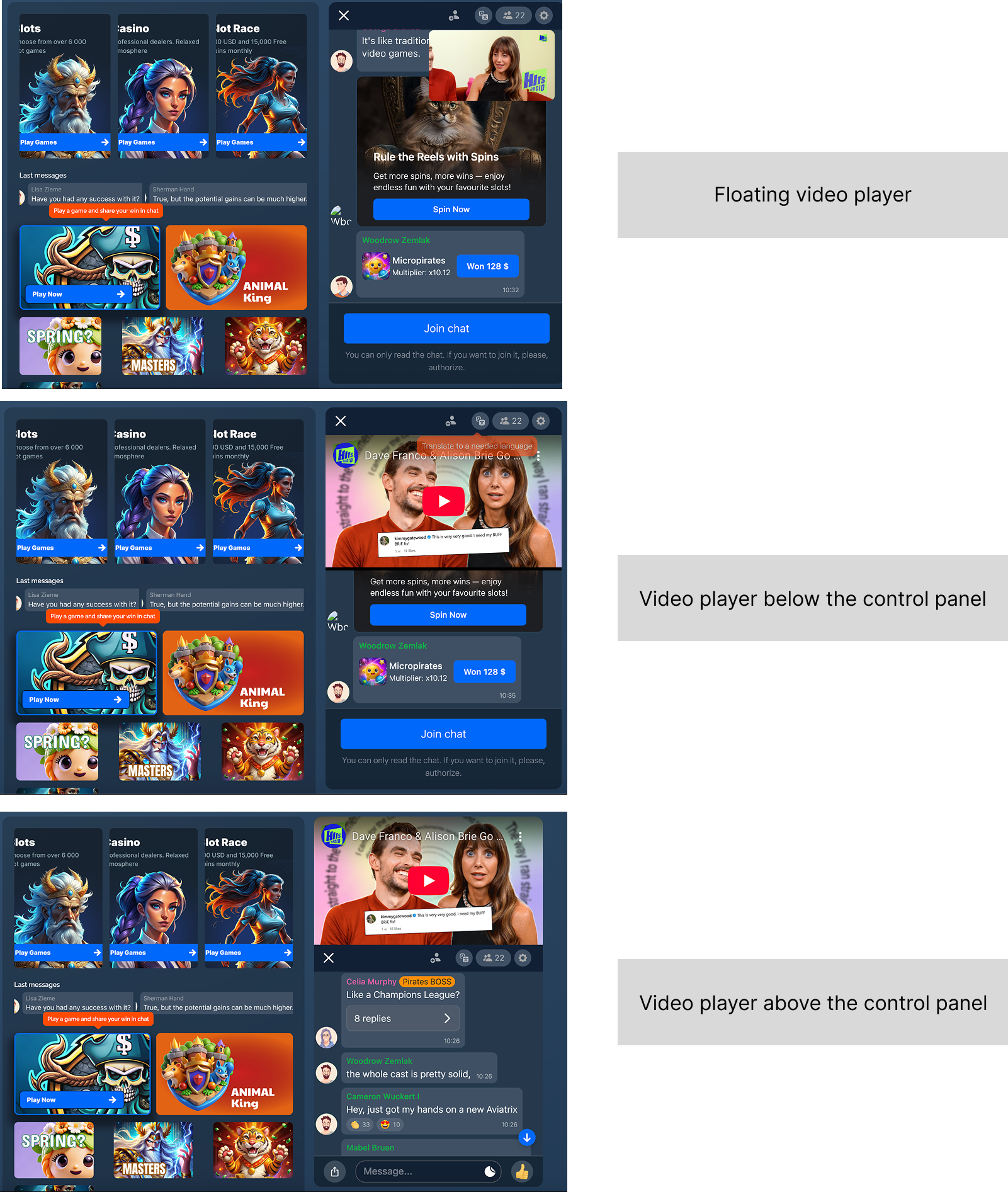
Updated 6 months ago