Add to Calendar
An opportunity for users to add a scheduled room to the calendar.
This tool is needed, if you use scheduled rooms and streams, and would like to allow users to save future events. When you enable the toggle, users will see this button on the screen with the scheduled chat. By clicking it, they will be able to add the event to the calendar.
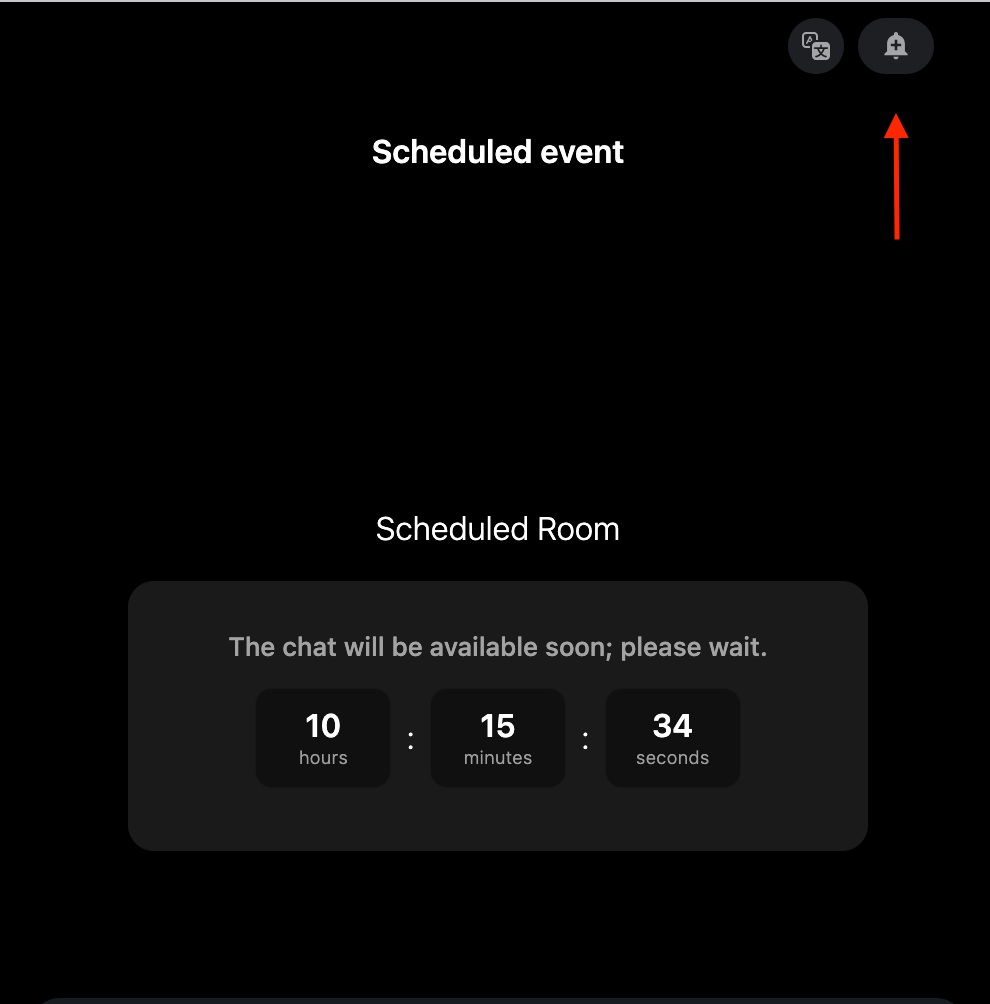
When the "Add to Calendar" button is clicked, a postMessage with Payload will be dend to the parent window/application.
{
"type": "share",
"body": {
"action": "calendar",
"data": {
"id": 581,
"externalRoomId": "1211212",
"isSpeak": false,
"autoRecord": false,
"status": "SOON",
"name": "morning",
"about": "34344",
"pic": "",
"pic96": "",
"pic128": "",
"isCreatedByAdmin": true,
"startTime": "2023-11-28T19:00:00.000Z",
"endTime": "2023-11-29T19:00:00.000Z",
"createdAt": "2023-11-28T08:50:02.306Z",
"isSlowmode": false,
"slowmodeDelayMS": 0,
"record": null
}
}
}
Updated 12 months ago