Localisation
Watchers solution is fully localised into all needed languages.
We have a list of prepared languages for the chat interface; you can activate any of them as a default one, or as additional ones. Also, you can localise additional texts for all needed languages. To change an active language for users, you must transfer a GET parameter.
Also, you can check our relevant list of languages.
If you don't find a language you need on the list, let us know.
Interface languages
When you launch a chat, you need to choose a default language for it. It doesn’t matter if your platform supports one language or many; it is necessary to determine which one is the primary.
Interface includes all buttons, toasters, tooltips, social//copy-widgets, but it doesn't include the following elements:
- messages (can be translated for users and admins with automatic translation, learn more)
- engagement widgets you set up through the admin panel (can be set in different languages, learn more)
- placeholders and chat rules (can be set in different languages, learn more)
We have the list of prepared language, you can see all of them and select the default one through the admin panel (Settings > Language and localisation)
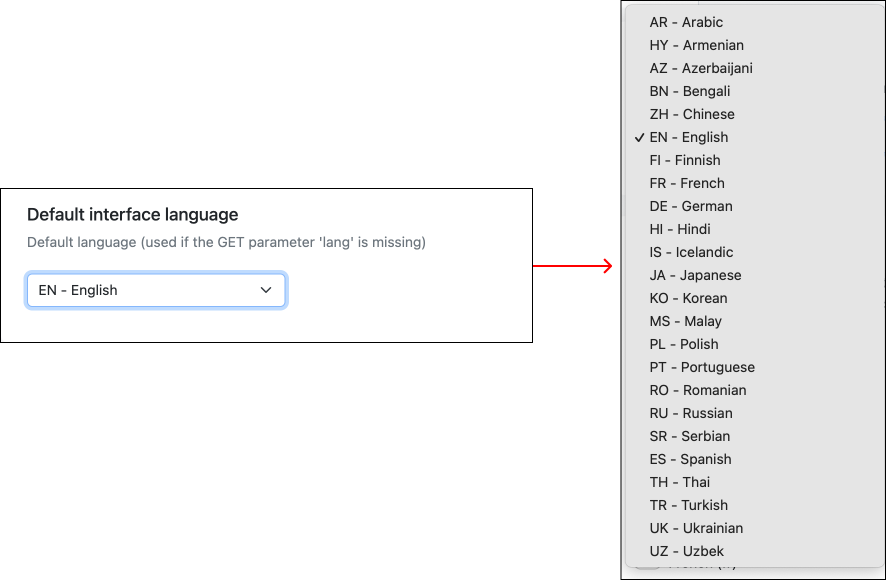
Select all available languages if suitable.
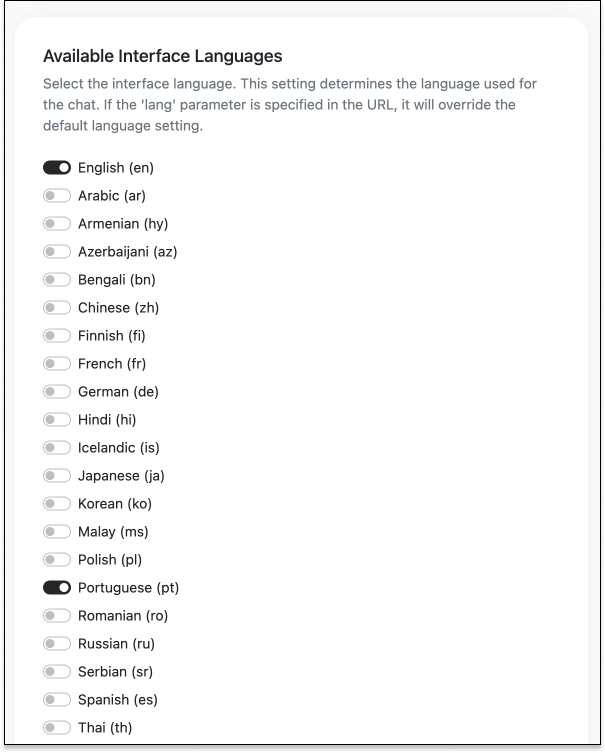
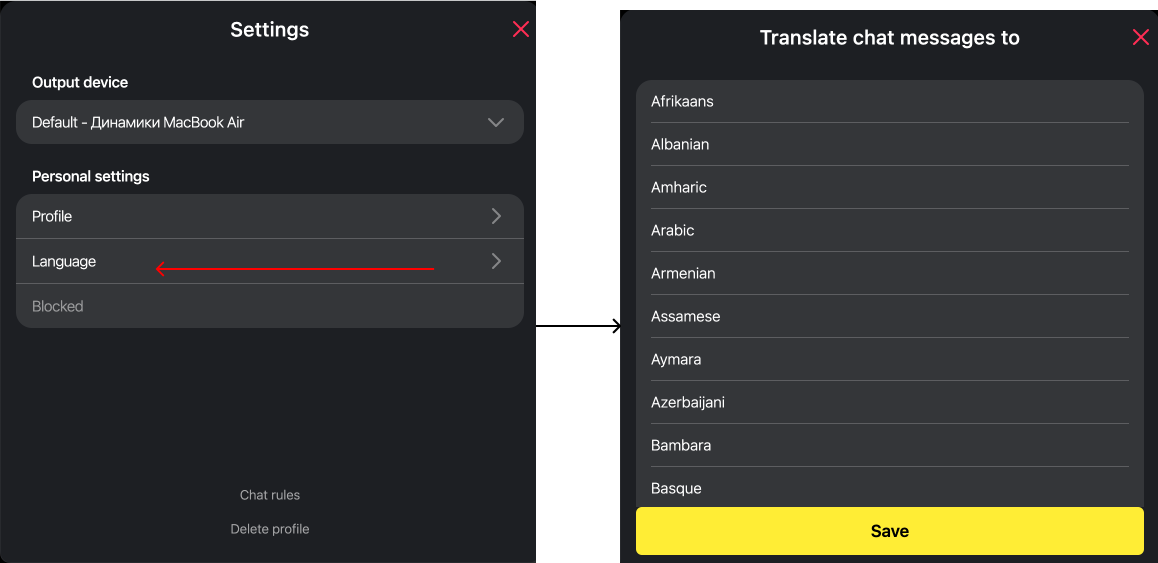
Languages and moderation
When you choose a default and additional languages for chats, it activates not only the chat interface but also the pre-moderation lists. When you transfer a GET parameter with a new language, the pre-moderation switches to the needed one.
At the same time, when you add words, phrases, and links to the pre-moderation lists available on the admin panel, they are restricted to any language activated on your chats.
You can check these lists and correct them by adding them to the visible fields.
So, if you want to control all stages of pre-moderation, you should:
- Transfer the needed blocking lists for languages, as shown in the image below
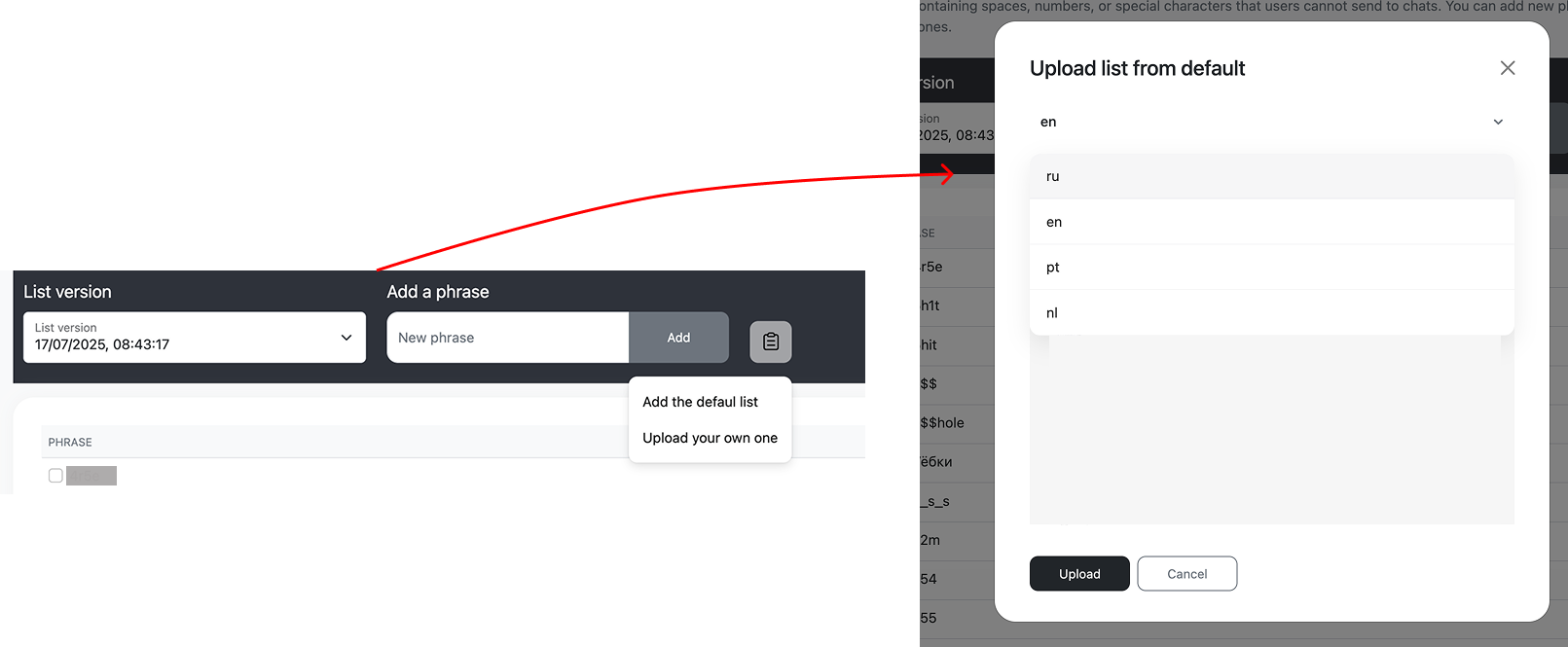
- After transferring and ensuring that everything looks as you wish, you can deactivate the default verification of the words with the lists (it can be done on the Functional Settings).
Please, learn more about moderation capabilities here.
Admin panel languages
The back office is available in four languages: English, Portuguese, Russian, and Spanish. If you wish to change the language, click the dropdown in the top right corner after authorisation in the admin panel.
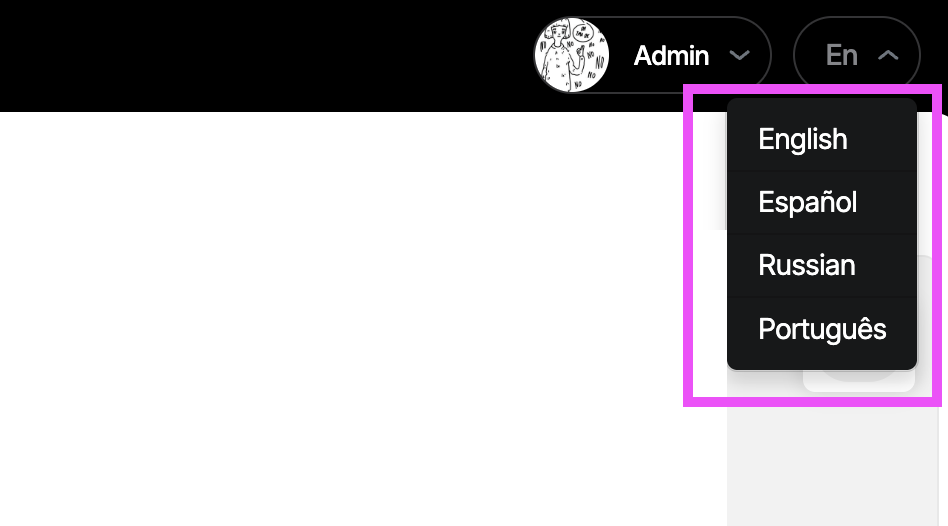
Updated about 2 months ago