Threads
This feature is enabled and disabled through the admin panel (Settings > Chat customization > Interface elements).
All users can discuss specific messages or specific topics in threads.
- A "Reply in thread" action has been added to the message context menu. When a user selects this action, they enter a separate room where they can discuss the specific message.
- If moderators block users in a thread, these users are blocked in the parental room as well, and opposite.
- Threads opened for a specific message are displayed next to that message via a button, along with the number of messages left in the thread.
- When users enter a thread, they remain within the perimeter of the original room. So, if an audio broadcast is happening at that moment, users will still be participants and hear the broadcast.
- The text chat functionality in the thread remains: users can reply to messages and add reactions. However, it is not possible to publish a poll or marketing pop-up in the thread—only in the main room.
- In the admin panel, messages sent in threads are displayed with a special roomID that starts with a prefix "_thread." An initial message for the thread is duplicated in the main chat and in a thread room.
- There is no restrictions for a quantity of threads in a one chat.
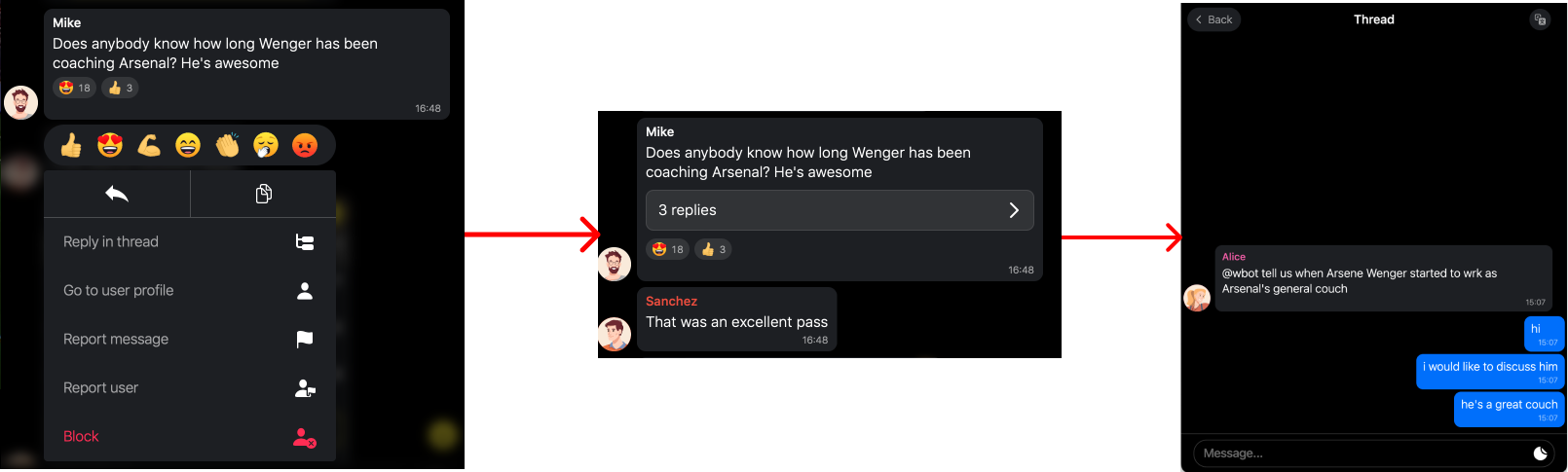
Updated about 1 year ago