Links
By default, only moderators can send clickable links in the chat. They can do this through a chat interface or admin panel. Links can be shown with a preview (you can close the preview and send just a link).
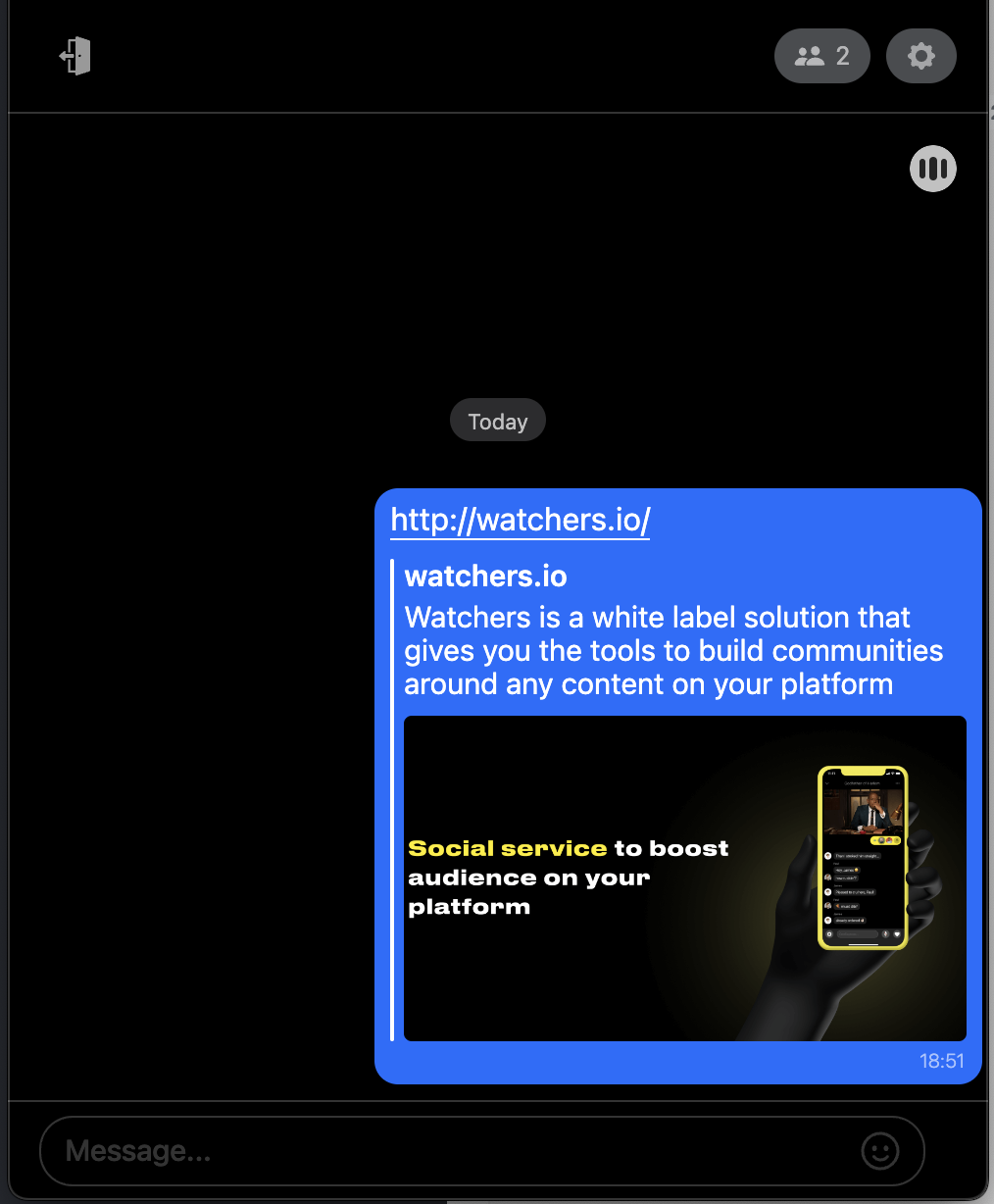
You can allow regular users to send unclickable links in a chat, restrict links sending completely, or make users' URLs also clickable.
- If sending links is allowed for users, these links are unclickable and sent as text. You can add links to a block list of URLs to restrict just some links from sending in a chat. If a user sends a link and is appointed as a moderator, their links will turn clickable. In this case, a preview appears only after editing the message with the link.
- If you want to block sending of links completely, open section Pre-moderation// Links bloccking list, and move the toggle.
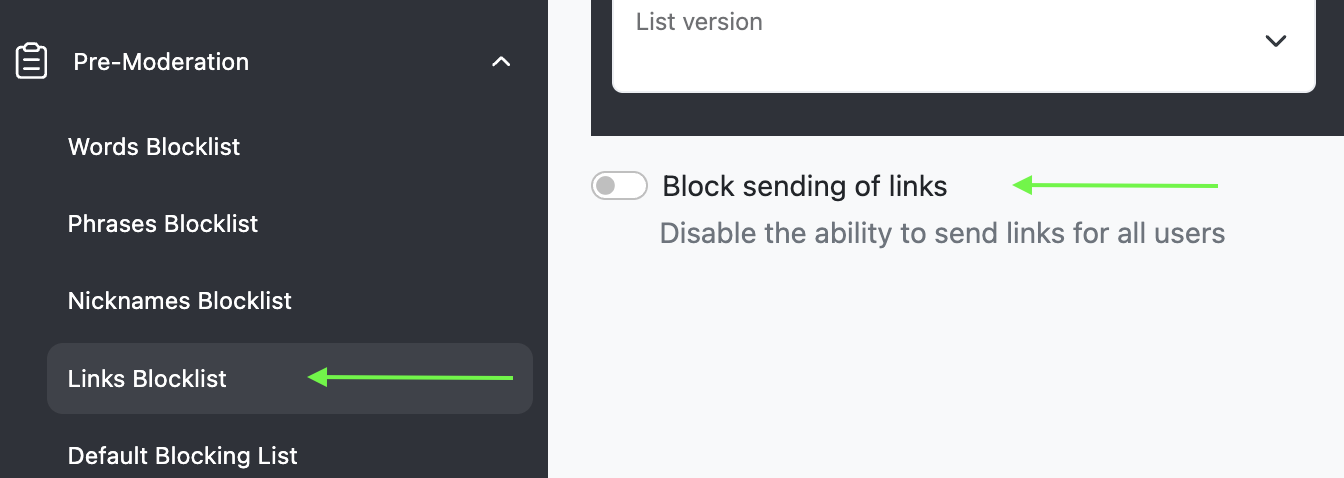
- You can also make users' link clickable. To do so, open Settings > Customisation > Chat interface > Messaging, and move the needed toggle.
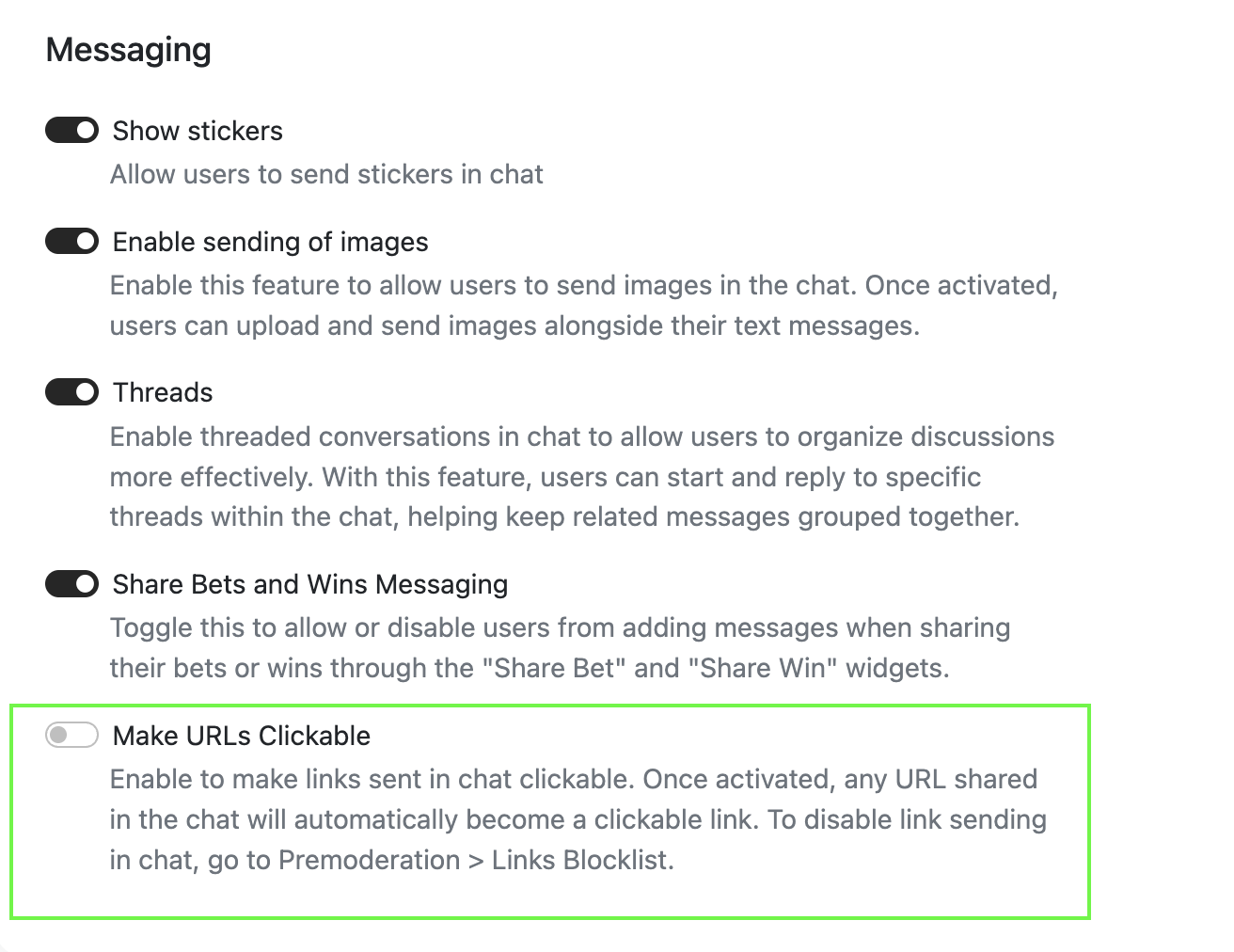
Updated 5 months ago