Pinned messages
Only admins, community managers, and moderators can pin messages
Admins, community managers, and moderators can pin messages on a chat through the admin panel and the chat interface.
On a chat interface
A moderator should apply a context menu to a message to pin it.
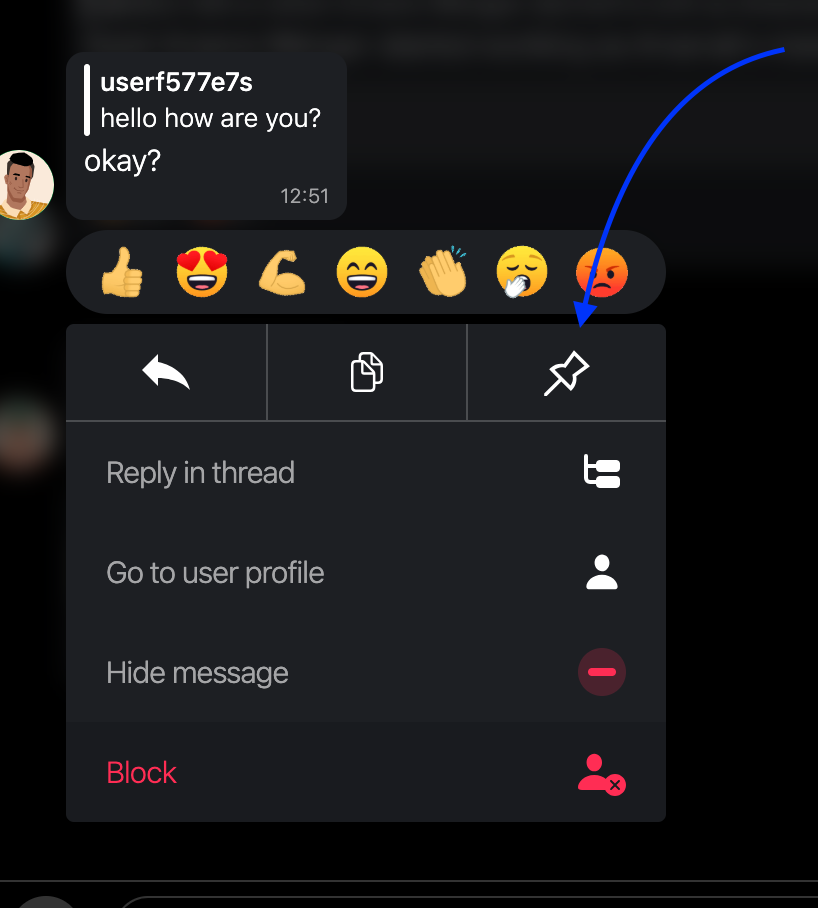
If a moderator or admin wants to unpin the message, they need to click on the pinned message and then click the unpin icon on the context menu.
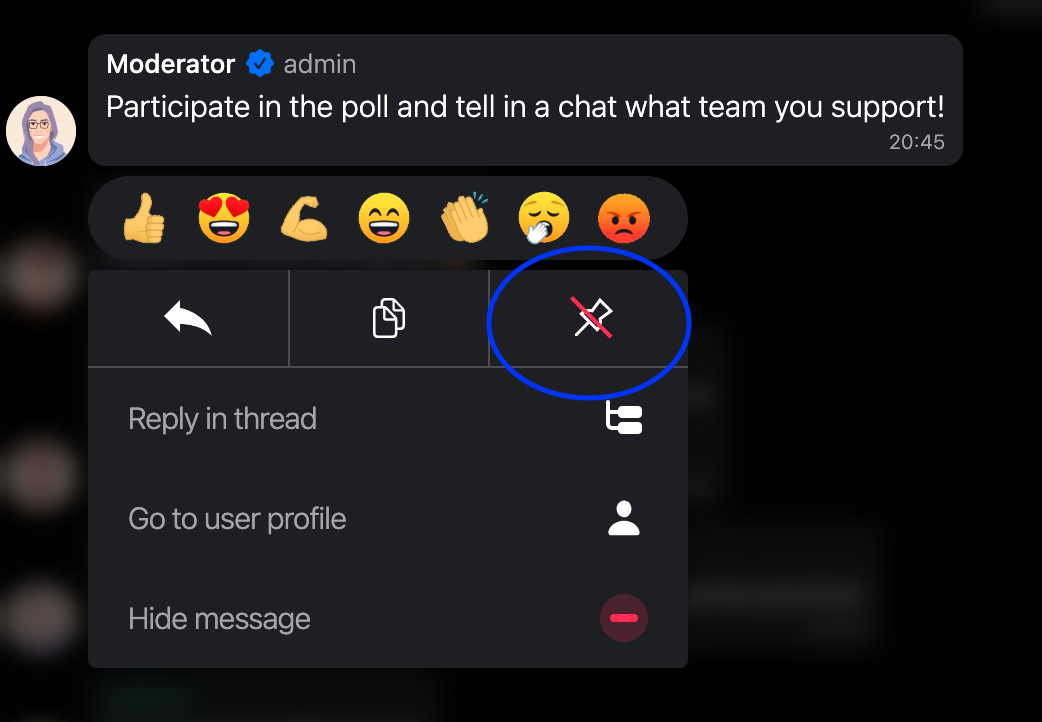
Only one message can be pinned at a time.
On the admin panel
To pin a message through the admin panel, a moderator or administrator must enter the needed room, apply a context menu to the required message, and click 'Pin.'
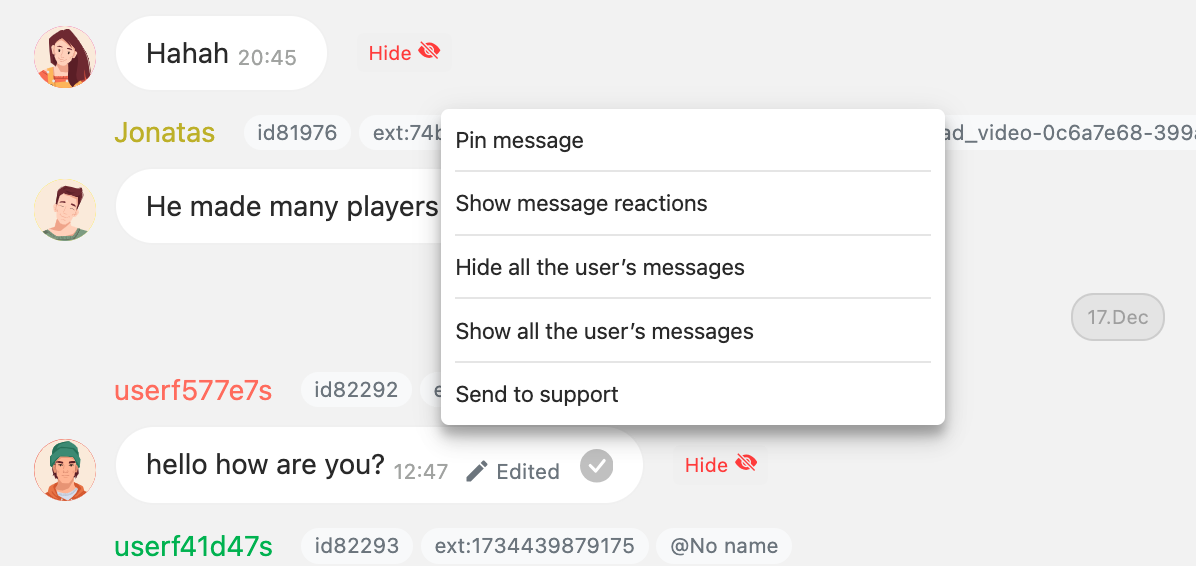
The 'Unpin' button is placed on the top of the message near the pinned message.
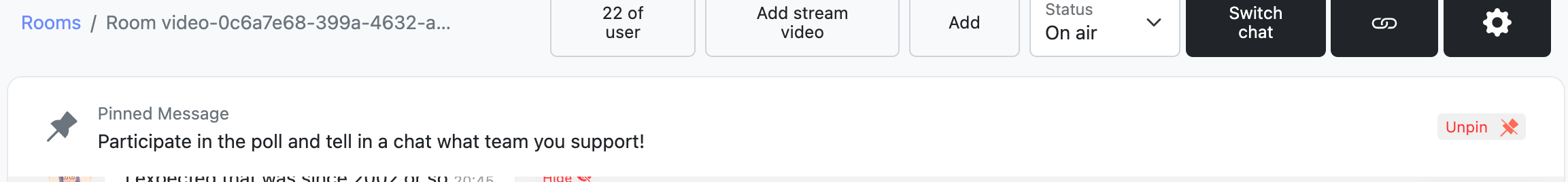
Updated 11 months ago