User Moderation
User can block each other' messages from their own feed and send reports about violation. To protect themselves and feel in chats as comfortable as possible, users can:
- Block any other user (as a result, both of these two users, who blocked and who was blocked, can no longer see each other’s messages).
- Report a specific message or particular user, choosing the reason. Reports will be accepted or declined by moderators.
- After multiple user reports, the reported user is blocked automatically.
User2user blocking
Users can protect themselves from content they don't like. To do it and feel as comfortable as possible in chats, users can block any other user. As a result, both of these two users, who blocked and who was blocked, can no longer see each other’s messages.
When a user blocks someone, the blocked users are gathered on the list of blocked users in the personal settings of a chat. These users can be unblocked manually at any time. The blocking doesn't affect the blocked users: they don't see any notifications; they just stop seeing the blocking user's messages.
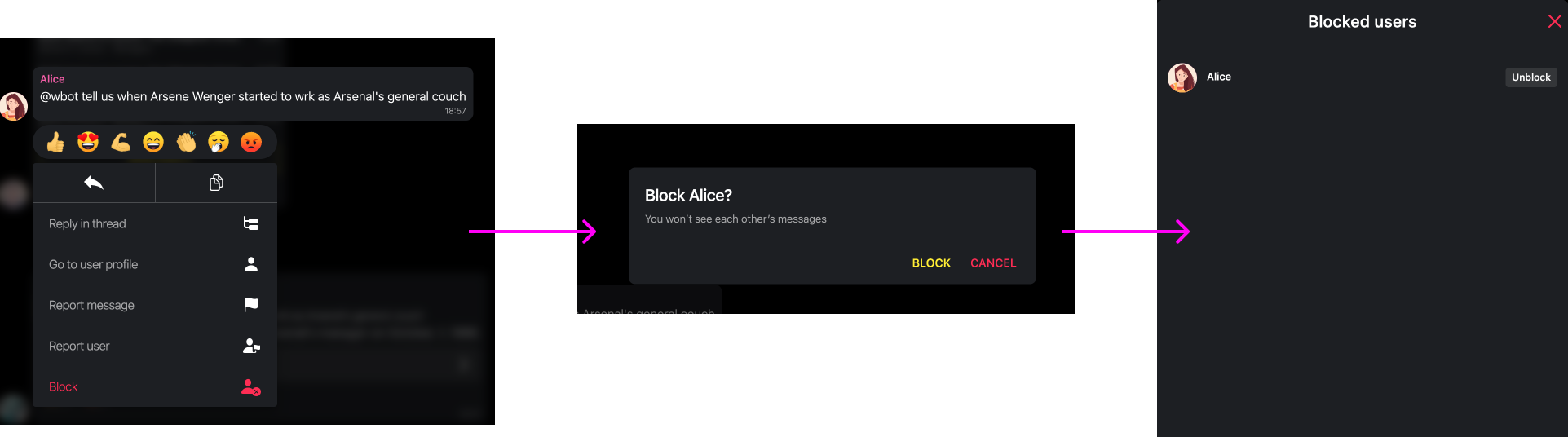
User reporting
Users can report offensive messages or offenders. To do it and feel as comfortable as possible in chats, users can report a specific message or user, choosing the reason. Moderators will accept or decline reports.
To report a user or message, users must apply for a context menu of the message and select an action and reason for reporting. Reported users won't see any notification. Moderators check the reports through an admin panel. They can hide messages, block the users who sent the message, or just close the report if they don't find any violation close the report if they don't find any violation there.
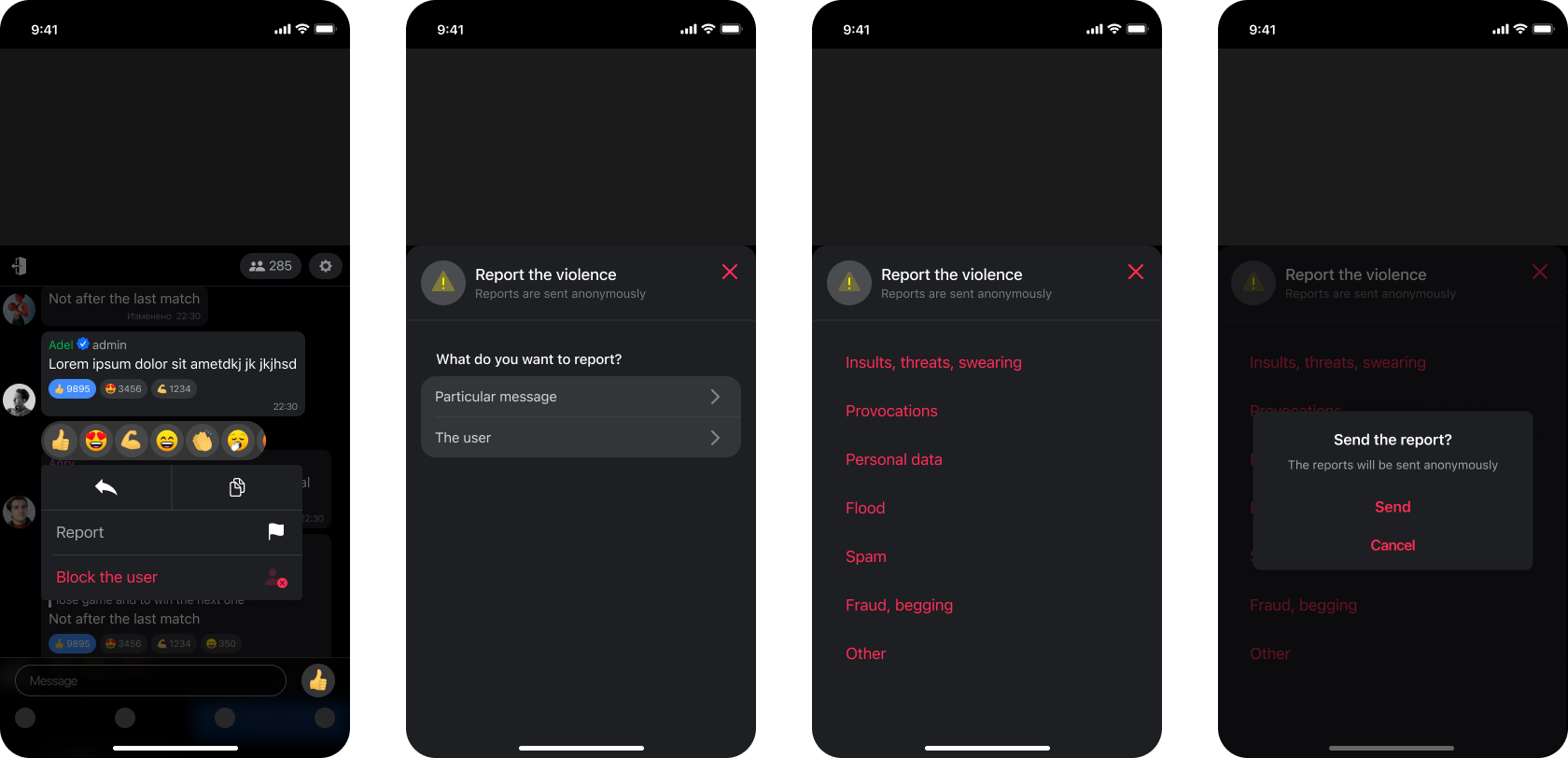
UX for the reporting
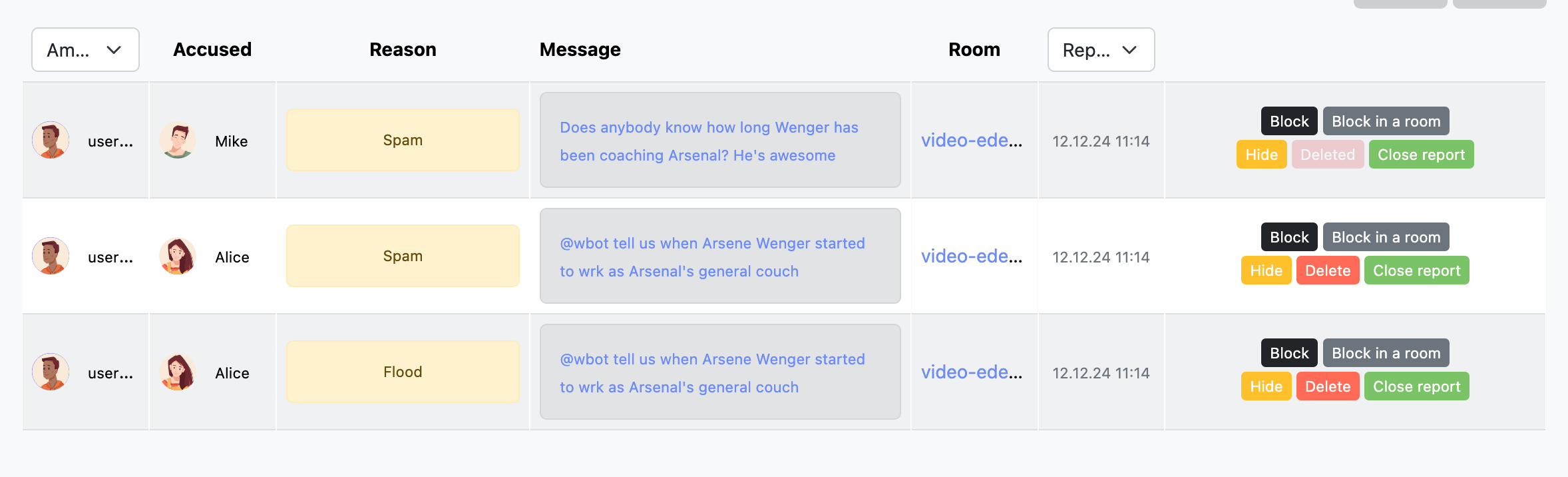
UX for checking reports: available on the admin panel for moderators and admins
By clicking the message or room title, you open the room when this report was sent.
All finished reports are kept in the Reports archive on the admin panel.
Automatic bans
When users send more than six reports on one user in a chat or more than ten reports in all chats in the service, this user will be banned automatically. Moderators can decline the automated ban.
Necessary conditions for automated ban:
- The user is banned in a particular room automatically if they were reported by six unique users in 60 min.
- The user is banned in all rooms automatically if they are reported by ten unique users in 60 min.
Turn this tool off in the Moderation Outcomes > Automatic Bans.
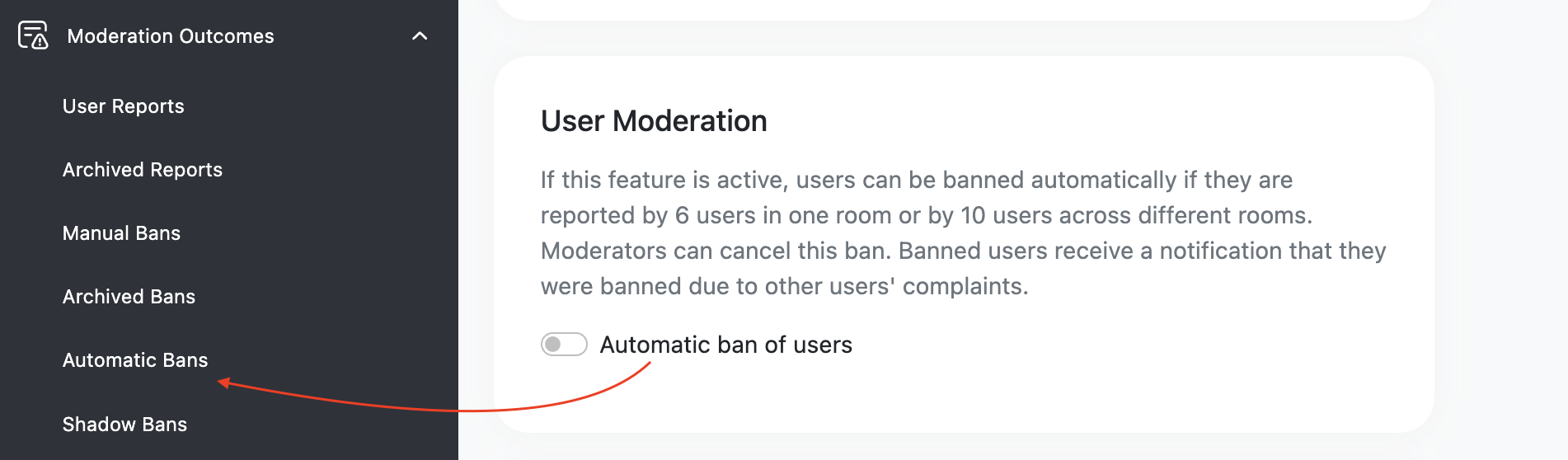
Updated 9 months ago