Domain Whitelist
Location: Admin panel → Settings → Functional settings
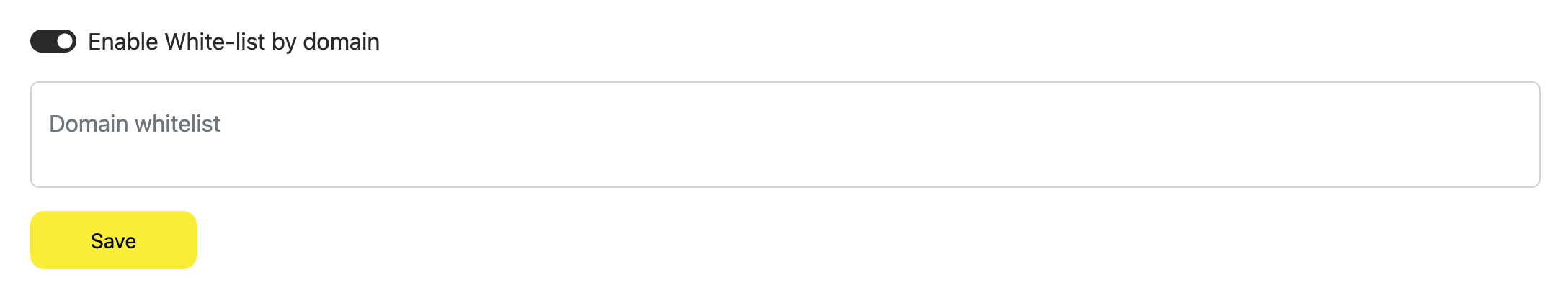
Purpose
The Domain Whitelist feature allows you to restrict access to the chat widget by specifying a list of allowed domains. This ensures that the chat can only be embedded or opened from trusted websites and cannot be accessed via a direct link or from unauthorized sources.
How it works
- Enable White-list by domain: Toggle this switch to activate the whitelist feature.
- Domain whitelist: Enter one or more domains (e.g., example.com, subdomain.site.org) that are permitted to host or open the chat.
- Save: Click the yellow Save button to apply your settings.
Once enabled, the chat will only load when accessed from the listed domains. Any attempt to open it from an unlisted source will be blocked.
Use case
Ideal for platforms embedding the chat on multiple web pages or partner domains, where control over visibility and access is crucial for security or licensing reasons.
Updated 10 months ago