Show Animated Reactions
This toggle enable and disable the panel with animated reactions users can send in a chat.
The panel with animated reactions is an interface element that allows users to share emotions without sending a message. The sent animated reaction is visible to all users in the chat, then disappears. By long clicking on the reaction icon in the lower right corner, a user calls up the emotion panel. Users can choose a reaction and anonymously send it. The reaction flies across the chat and disappears in several seconds. When a user sends an animated reaction, they must wait for 400 m/s to send another one.
You can upload your own reactions through the admin panel (Settings > Customisation):they will be the same with reactions on messages, or stay stick with the default pack.
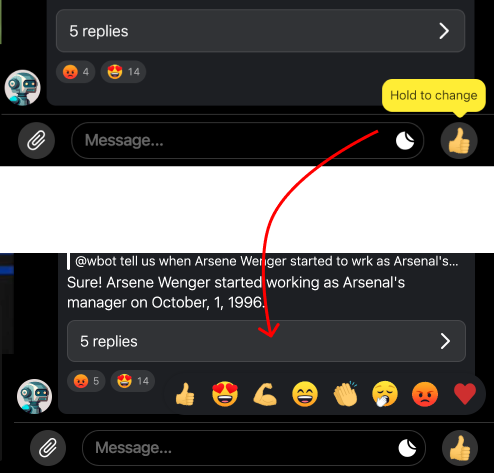
Updated about 1 year ago