How to share access and assign roles for chat management
To create new credentials for the admin panel and chat management, please open the section ‘Team and Roles’ on the admin panel.
To add a new moderator or admin, click "Invite User", fill in all necessary fields, and specify the role. This person receives the invitation link via email.
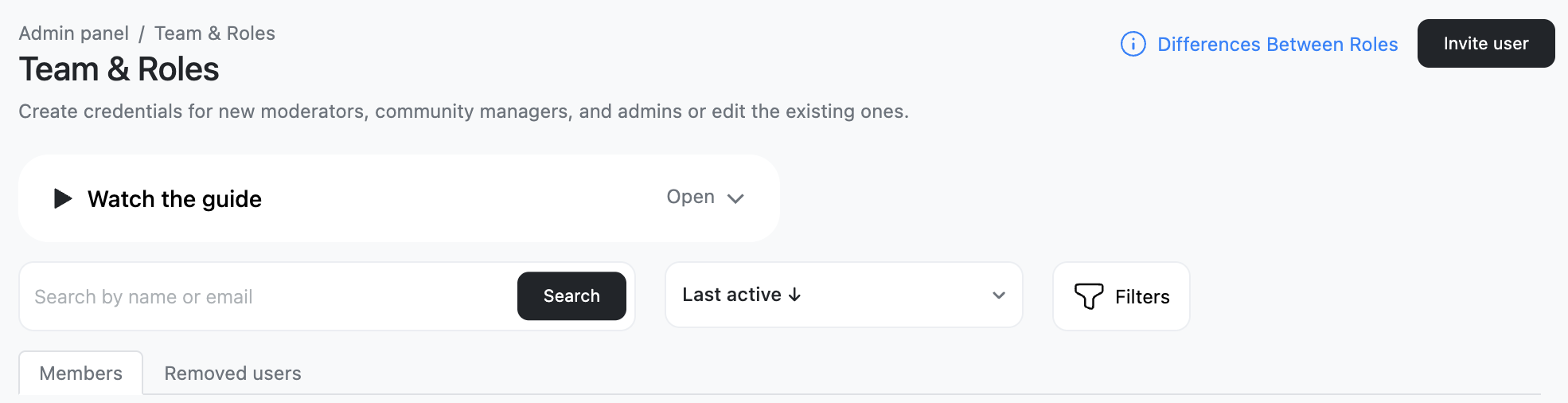
Before accessing the admin panel, they must confirm their email, complete the survey, and create a nickname and password.
Moderators have access to the following sections: Feed (All messages); Chat Rooms; Widgets (only Polls and Informative pop-up); Moderation Outcomes; User Feedback; Documentation, Changelog.
Community managers have access to following sections: Feed (All messages), Chat Rooms, Moderation Outcomes, Widgets (except Copy-betting and Win Shares settings), User Feedback (only Technical Support Requests), Settings (only Stickers and Reactions in Chat Customisation; Language and Localisation (only editing chat rules and placeholder texts), and Autoposting), Analytics, Documentation, Changelog.
Admins have access to all sections of the admin panel and can change all project settings.
It is also possible to send the links directly without sending an invitation via email. To do so, copy the link, but remember that it should be used for less than 7 days. You can also reset or disable this link.
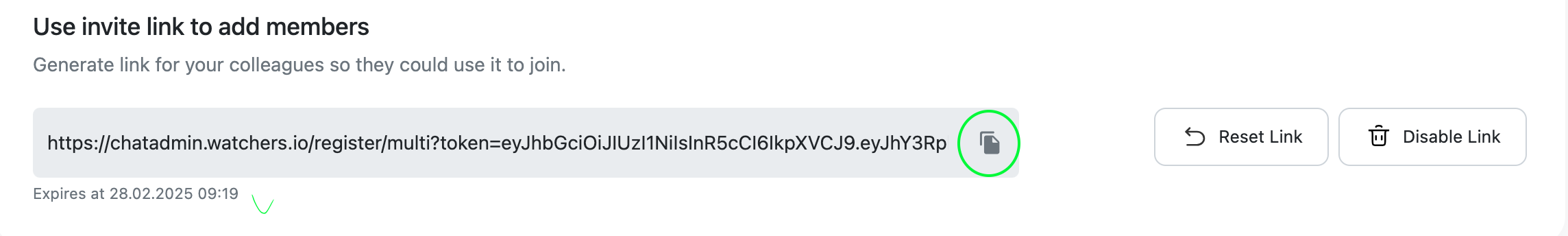
If users are invited via the link, they must still take all necessary actions: fill out the form, create a password, and create a nickname.
You can delete moderators/admins from the list by clicking the red button on the right or changing their access level. All removed users will be kept on a special list.
IF YOU HAVE SEVERAL PROJECTS
If your admins or moderators need to work on different projects within the admin panel, you need to invite them to all new projects with the same email. When they log in, they’ll see the list of projects they can access.
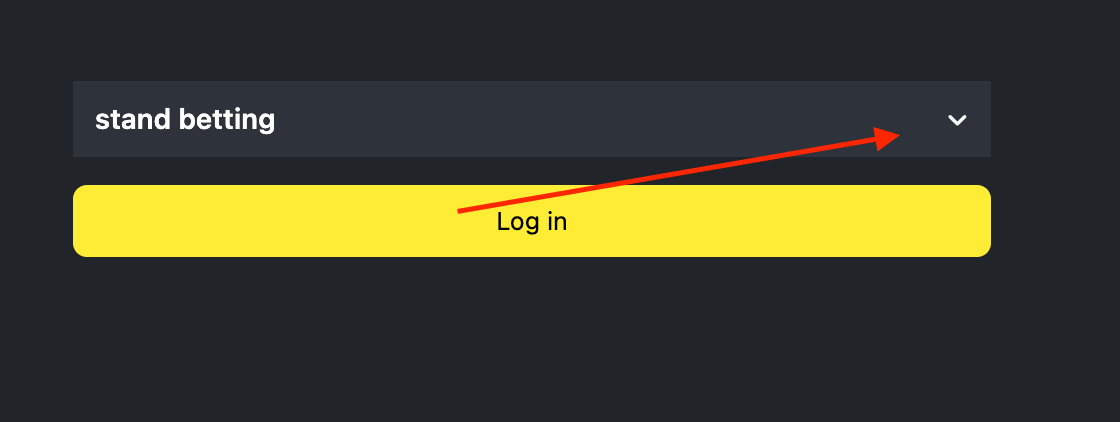
In the top left corner, you'll see a dropdown menu with the projects you added a new moderator to—in our case, “Project 1” and “Project 2.” Your moderator can switch between them at any time.
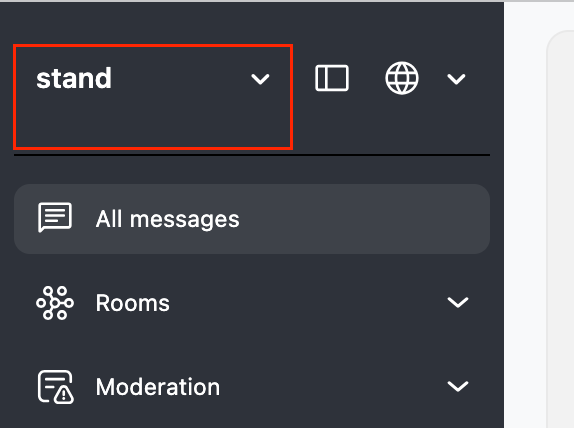
Updated 3 months ago