Share
When you activate it, users will see the share button on a chat.
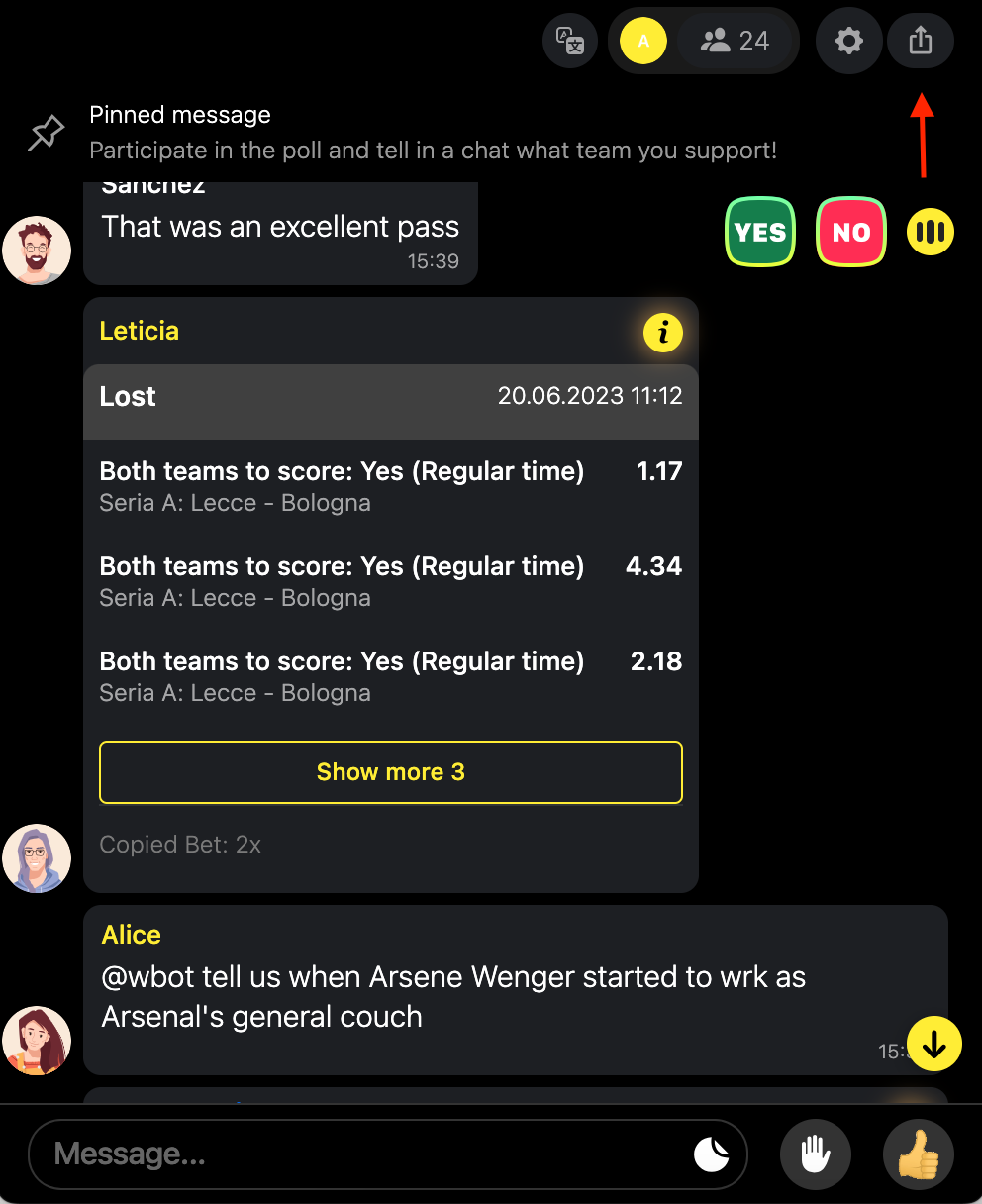
By clicking it, users can get and copy a direct link to the room, or send the invitation link to their receivers directly through the additional screen.
When the "Share" button is clicked postMessage with Payload will be send to the parent window/application.
{
"type": "share",
"body": {
"action": "share",
"data": {
"id": 581,
"externalRoomId": "1211212",
"isSpeak": false,
"autoRecord": false,
"status": "SOON",
"name": "morning",
"about": "34344",
"pic": "",
"pic96": "",
"pic128": "",
"isCreatedByAdmin": true,
"startTime": "2023-11-28T19:00:00.000Z",
"endTime": "2023-11-29T19:00:00.000Z",
"createdAt": "2023-11-28T08:50:02.306Z",
"isSlowmode": false,
"slowmodeDelayMS": 0,
"record": null
}
}
}
Updated about 1 year ago